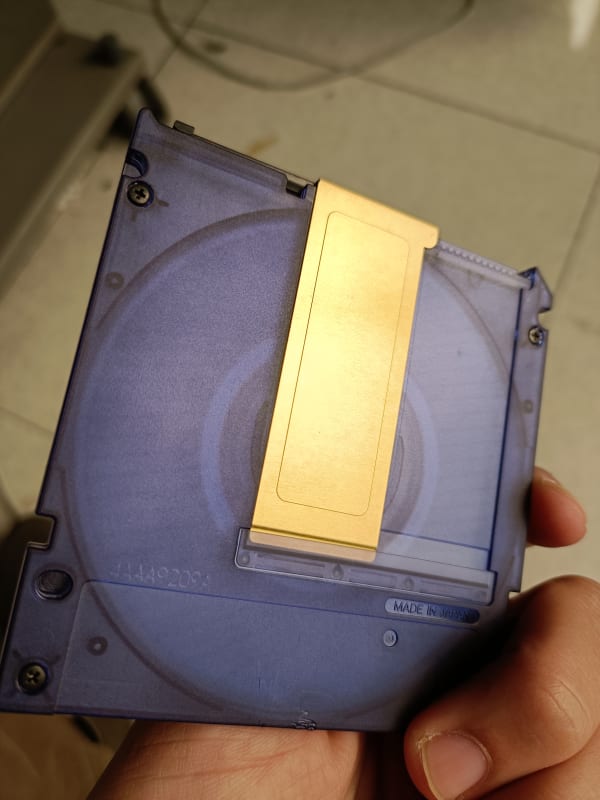Navigation
Install the app
How to install the app on iOS
Follow along with the video below to see how to install our site as a web app on your home screen.
Note: This feature may not be available in some browsers.
More options
-
Congratulations John Tel on being selected by the Tek-Tips community for having the most helpful posts in the forums last week. Way to Go!
You are using an out of date browser. It may not display this or other websites correctly.
You should upgrade or use an alternative browser.
You should upgrade or use an alternative browser.
Hicom 350 2
- Thread starter mystr
- Start date
- Status
- Not open for further replies.
- Thread starter
- #41
By the way as Moriendi said - you should make a REGEN file
This is a 'snapshot text file backup' of your system
Here is a 'very rough' guide - because the system is so old - please only do this work - out of hours at a quiet time
Not during the busy times !
EXE-UPDAT:BP,ALL;
EXE-UPDAT:A1,ALL;
STA-DEL: AS:VEGAS/DATEI;
AS:VEGAS/DATEI;
STA-REGEN:MYSTR,L31901Q1114A00001,N,,,,,,ALL;
This would also take some time to complete
When complted we will extract the file - next time !
This is a 'snapshot text file backup' of your system
Here is a 'very rough' guide - because the system is so old - please only do this work - out of hours at a quiet time
Not during the busy times !
EXE-UPDAT:BP,ALL;
EXE-UPDAT:A1,ALL;
STA-DEL:
STA-REGEN:MYSTR,L31901Q1114A00001,N,,,,,,ALL;
This would also take some time to complete
When complted we will extract the file - next time !
- Thread starter
- #44
Alright, gotcha! Actually not problem just wanna know things... Like do you guys have any training PDFs or videos for me to get on the basics so I can ask accurately?
Field questions:
Is there any other commands that interact with DIUN2 card other than rufum ?
Primary access wired to DIUN2 is fiber mainly used for simultaneous calls and I think we pay hugely if there's possibility to squeeze internet from it?(this shithole is probably paying it aswell without knowing it)
Field questions:
Is there any other commands that interact with DIUN2 card other than rufum ?
Primary access wired to DIUN2 is fiber mainly used for simultaneous calls and I think we pay hugely if there's possibility to squeeze internet from it?(this shithole is probably paying it aswell without knowing it)
In the FAQ's - Frequently Asked Questions there is a link to download documents and other items of interest.
Here is the link - faq965-7883
Ideally you would need to complete a course or have a mentor on site.
Have you completed the REGEN file ?
Here is the link - faq965-7883
Ideally you would need to complete a course or have a mentor on site.
Have you completed the REGEN file ?
- Thread starter
- #46
@sbcsu alright man thanks! I haven't done regen file yet... Couldn't after you warning and not experienced to do with a rough guide ... I look around if I found one complete.
Here is another minor problem:
I have found 2 extensions with same number
Ext A was on
Ext B it's an old ligne that I found was working and I'm gonna use ...
both working... Now I need to know which PEN is each of them attached but DIS-SBCSU gives me info for only 1
Here is another minor problem:
I have found 2 extensions with same number
Ext A was on
Ext B it's an old ligne that I found was working and I'm gonna use ...
both working... Now I need to know which PEN is each of them attached but DIS-SBCSU gives me info for only 1
You need to do the REGEN file soon - the only reason I ask you to do it out of hours is to ensure it all goes well with no issues during the working day.
2 extensions do not have the same number unless you have analog extensions and they are 'double jumpered' or joined together like a domestic setup.
If you
REG-SBCSU;
You will get a listing of ALL Digital extensions
2 extensions do not have the same number unless you have analog extensions and they are 'double jumpered' or joined together like a domestic setup.
If you
REG-SBCSU;
You will get a listing of ALL Digital extensions
- Thread starter
- #48
Yes, sometimes for example in a Kitchen they would use it and have a telephone on both sides of the Kitchen but if someone lifts the handset when the call is in progress then they can overhear the call.
So, yes the same cable with 2 wires going to the same pen - feeding 2 telephones -
You could change the phone to digital and put in an underset adaptor on the optiset to feed another digital extension but they are probably no longer available.
Just run another pair or check the existing wiring - there could be 2 pairs in the cable ?
So, yes the same cable with 2 wires going to the same pen - feeding 2 telephones -
You could change the phone to digital and put in an underset adaptor on the optiset to feed another digital extension but they are probably no longer available.
Just run another pair or check the existing wiring - there could be 2 pairs in the cable ?
- Thread starter
- #50
Not every Optiset can have underset adaptors.
The part number for the 'underset adapter' is S30817-K7011-B104-8
If you do get one then you will also need a power supply for the 'slave' phone.
Also it has to be added differently and it will have to have it's own number.
The 'slave' phone power supply is similar to this part number C39280-Z4-C73
The part number for the 'underset adapter' is S30817-K7011-B104-8
If you do get one then you will also need a power supply for the 'slave' phone.
Also it has to be added differently and it will have to have it's own number.
The 'slave' phone power supply is similar to this part number C39280-Z4-C73
- Thread starter
- #52
- Thread starter
- #53
- Thread starter
- #55
You don't need to 'browse it's content' - it's a backup medium.
Try putting the MO disk into the MO drive
CHA-DSSM:A1,6;
ACT-DSSM:A1,6;
DEA-DSSM:A1,6;
EXE-UPDAT:BP,ALL;
EXE-UPDAT:A1,ALL;
COPY-DDRSM:A1,1,E,6,E,N;
COPY-DDRSM:A1,1,F,6,F,N;
That should copy the areas E&F to the MO
But I'm a bit rusty on the old ones so let me know how you get on.
Try putting the MO disk into the MO drive
CHA-DSSM:A1,6;
ACT-DSSM:A1,6;
DEA-DSSM:A1,6;
EXE-UPDAT:BP,ALL;
EXE-UPDAT:A1,ALL;
COPY-DDRSM:A1,1,E,6,E,N;
COPY-DDRSM:A1,1,F,6,F,N;
That should copy the areas E&F to the MO
But I'm a bit rusty on the old ones so let me know how you get on.
- Thread starter
- #57
@sbcsu got it I'll do that later when I can


Whenever someone calls 6148 it's forwarded to 5355 ... Checked group calls like AUN and CHESE but they ain't there
I'm suspecting it was made locally on phone while people were missing with buttons if so which combination to undo it ?


Whenever someone calls 6148 it's forwarded to 5355 ... Checked group calls like AUN and CHESE but they ain't there
I'm suspecting it was made locally on phone while people were missing with buttons if so which combination to undo it ?
You can also add a code in WABE to Override the forwardings temporarily.
ADD-WABE:**909,,,FWDIGNOR,N;
Then dial the Forward Ignore Code **909 and the extension number to (once off) over ride the forwarding.
Best not to give it out to everyone only yourself and probably operators.
ADD-WABE:**909,,,FWDIGNOR,N;
Then dial the Forward Ignore Code **909 and the extension number to (once off) over ride the forwarding.
Best not to give it out to everyone only yourself and probably operators.
- Thread starter
- #60
- Status
- Not open for further replies.
Similar threads
- Replies
- 22
- Views
- 1K
- Replies
- 1
- Views
- 370
Part and Inventory Search
Sponsor
-
This site uses cookies to help personalise content, tailor your experience and to keep you logged in if you register.
By continuing to use this site, you are consenting to our use of cookies.