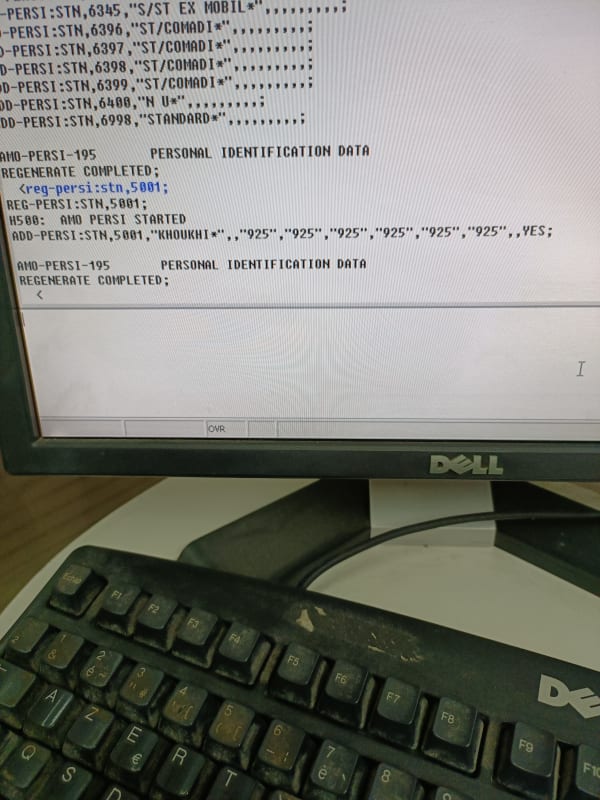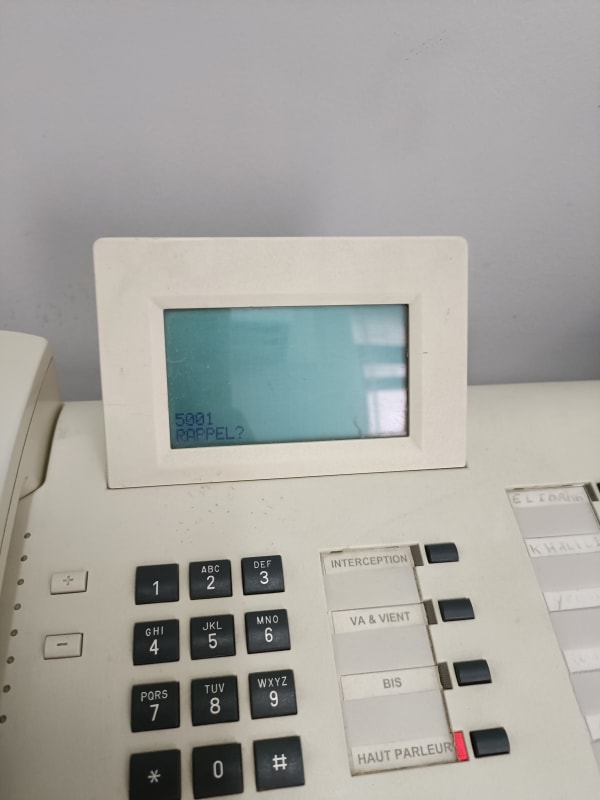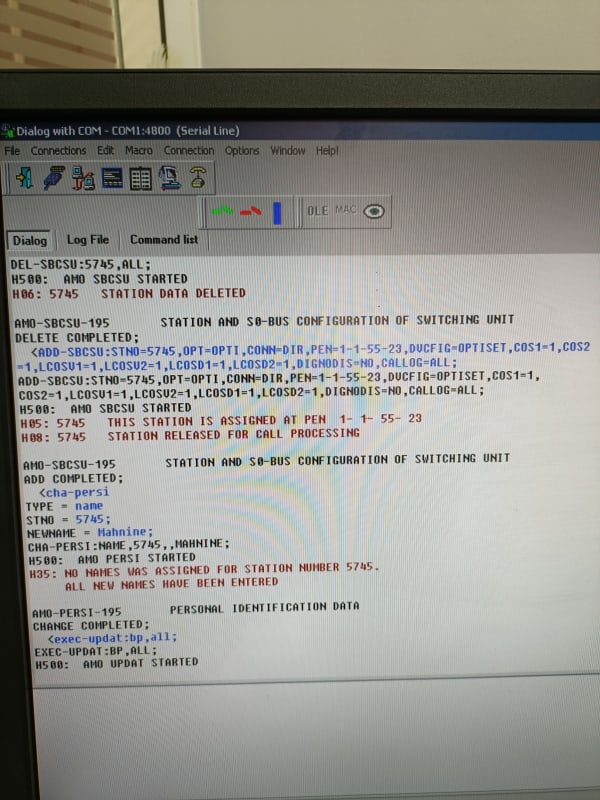Navigation
Install the app
How to install the app on iOS
Follow along with the video below to see how to install our site as a web app on your home screen.
Note: This feature may not be available in some browsers.
More options
Style variation
-
Congratulations Rhinorhino on being selected by the Tek-Tips community for having the most helpful posts in the forums last week. Way to Go!
You are using an out of date browser. It may not display this or other websites correctly.
You should upgrade or use an alternative browser.
You should upgrade or use an alternative browser.
Hicom 350 2
- Thread starter mystr
- Start date
- Status
- Not open for further replies.
- Thread starter
- #21
So guys I went to check and you guys were right... While testing extensions on pens close to each other (1-1-X & 1-2-X) I assumed it was on same shelf... My apologies for this.
Now I know that ringing module on shelf 2 is faulty... Which brings me to ask another question why does digital extensions still keep their ringing functional being on the same shelf with faulty ringing module?
Now I know that ringing module on shelf 2 is faulty... Which brings me to ask another question why does digital extensions still keep their ringing functional being on the same shelf with faulty ringing module?
Digital Extensions get their 'ringing' sent to them as a proprietary ISDN message -
the system tells the phone - 'ring'
With an analog phone you have what is called a POTS phone - it works the same way as when phones were invented.
The system then has to send 72Volts at 25 Hertz(depending on market and phone) superimposed over the 50Volts DC to go through a capacitor to the 'bell' circuit.
the system tells the phone - 'ring'
With an analog phone you have what is called a POTS phone - it works the same way as when phones were invented.
The system then has to send 72Volts at 25 Hertz(depending on market and phone) superimposed over the 50Volts DC to go through a capacitor to the 'bell' circuit.
- Thread starter
- #23
Much clearer now thanks a lot.
@sbcsu can I take you back to that problem regarding name that doesn't display ? Did what you told me name appears in the system but not in the phones display. It used to be displayed I think I touched something that hides it now .
@sbcsu can I take you back to that problem regarding name that doesn't display ? Did what you told me name appears in the system but not in the phones display. It used to be displayed I think I touched something that hides it now .
- Thread starter
- #25
- Thread starter
- #27
- Thread starter
- #28
- Thread starter
- #30
- Thread starter
- #32
Alright bro let's just drop this...
Another thing regarding access command rufum what are all values that can lcosv1 take? Are they predefined values or does user assign each value for it? Cuz it's kinda random to me... So far what I know:
Lcosv1 : 1 = nothing
Lcosv1: 5 = self phones
Lcosv1: 29 = regional phones
Lcosv1: 30 = national phones
Lcosv1: 31 = international phones
Lcosv1: 32 = all
Another thing regarding access command rufum what are all values that can lcosv1 take? Are they predefined values or does user assign each value for it? Cuz it's kinda random to me... So far what I know:
Lcosv1 : 1 = nothing
Lcosv1: 5 = self phones
Lcosv1: 29 = regional phones
Lcosv1: 30 = national phones
Lcosv1: 31 = international phones
Lcosv1: 32 = all
RUFUM is for direct inward number traanslation and nothing to do with outgoing access levels.
The HiCom 300 / HiPath 4000 is fully configurable from the start so your LCOSV1 is probably different to mine.
Who normally maintains the system for you ?
The HiCom 300 / HiPath 4000 is fully configurable from the start so your LCOSV1 is probably different to mine.
Who normally maintains the system for you ?
- Thread starter
- #34
Well I heard they used to call directly siemens then things went down financially then they call a small maintenance company called WES local company.
HiCom used in this shithole is 350e /HiPath 4800 on expert mode.
like you could have figured yet another guy with no training here I need to learn from a dude who got a proper training but what I learn from this forum is 10times more than what I got from him.. I know about the technical field and programming logic how fucked am I?
HiCom used in this shithole is 350e /HiPath 4800 on expert mode.
like you could have figured yet another guy with no training here I need to learn from a dude who got a proper training but what I learn from this forum is 10times more than what I got from him.. I know about the technical field and programming logic how fucked am I?
M
member 1453342
Guest
WOW look at that, EV3.0, that software is over 20 years old, which means so is the hardware. Those Optisets are great phones, they just never stop working. But last regen is from 2014? You should get one done now. Somewhere on here is instructions to make a regen - worth following them through. Regen is a text copy of the database, it's not bootable or anything useful like that, but you can squirt it back in if you get some DB corruption.
- Thread starter
- #36
@Moriendi I'm afraid I'm too inexperienced to figure it out myself... Can you walk me through it ?
@sbcsu I need to correct something I assumed but was wrong... Back when ringing ext B from ext A you will see "NO" as name displayed. Ext A idle has nothing displayed in the name section.
@sbcsu I need to correct something I assumed but was wrong... Back when ringing ext B from ext A you will see "NO" as name displayed. Ext A idle has nothing displayed in the name section.
- Thread starter
- #37
Example Extension 1234
REG-SCSU:1234;
REG-SBCSU:1234;
REG-SDAT:1234;
REG-ZIEL:FWD,1234;
REG-ACTDA:STN,1234;
REG-PERSI:STN,1234;
DEL-SBCSU:1234,ALL;
OR
DEL-SCSU:1234,ALL;
Then add back in the results of the top commands
Why are you deleting an extension and adding it back in again ?
If you want to 'reset' and extension
RES-DSSU:STNO,1234;
To display the status of an extension
DIS-SDSU:ALL,,STNO,PER3,1234;
REG-SCSU:1234;
REG-SBCSU:1234;
REG-SDAT:1234;
REG-ZIEL:FWD,1234;
REG-ACTDA:STN,1234;
REG-PERSI:STN,1234;
DEL-SBCSU:1234,ALL;
OR
DEL-SCSU:1234,ALL;
Then add back in the results of the top commands
Why are you deleting an extension and adding it back in again ?
If you want to 'reset' and extension
RES-DSSU:STNO,1234;
To display the status of an extension
DIS-SDSU:ALL,,STNO,PER3,1234;
- Thread starter
- #39
@sbcsu I want to delete previously mentioned extension and all of it's info and re add it back so that display come back cuz it's doesn't make any sense it displays "NO" while all infos are present in the system... There is lock somewhere I'm unaware of
- Thread starter
- #40
- Status
- Not open for further replies.
Similar threads
- Replies
- 22
- Views
- 2K
- Replies
- 1
- Views
- 521
Part and Inventory Search
Sponsor
-
This site uses cookies to help personalise content, tailor your experience and to keep you logged in if you register.
By continuing to use this site, you are consenting to our use of cookies.