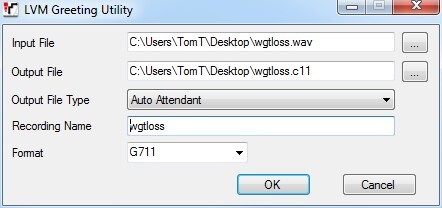I am working on an IP Office Embedded Voicemail system at 9.1.4. I am trying to load a prerecorded greeting to the Auto Attendant. There is only one Auto Attendant on the system. I have the wav file, which was converted using the LVM Utility to the g711 file. I upload it on the system sd card, and point the menu option to the file, but it plays empty air. The button choices still work for reaching extensions, but if I didn't know the choices I'd think the system is dead. I use System Status and see the call come in, go to the aa while I listen to dead air, and if I choose an extension the call is sent there. I just can't figure out why the message doesn't play. The file name is PPday.g711 and the AA menu option name is PPday. Here's the steps I've taken.
File
Advanced
Embedded File Management
selected system and logged in
Click on System SD, click on System, click on Dynamic, click on LVMAIL, click on AAG.
Right click on center column, Files, choose UPLOAD, navigate to my file with the .g711 extension.
I get file complete, and close the box.
I exit file management, and go back to the configuration, log in again.
I go to Auto Attendant (there is only one on this system) take the check off enable local recording and change menu options recording name to the same name as the file I uploaded without the file extension.
I click ok, save, merge.
I wait 5 minutes and test. I get dead air.
Does anyone know what I've missed?
File
Advanced
Embedded File Management
selected system and logged in
Click on System SD, click on System, click on Dynamic, click on LVMAIL, click on AAG.
Right click on center column, Files, choose UPLOAD, navigate to my file with the .g711 extension.
I get file complete, and close the box.
I exit file management, and go back to the configuration, log in again.
I go to Auto Attendant (there is only one on this system) take the check off enable local recording and change menu options recording name to the same name as the file I uploaded without the file extension.
I click ok, save, merge.
I wait 5 minutes and test. I get dead air.
Does anyone know what I've missed?