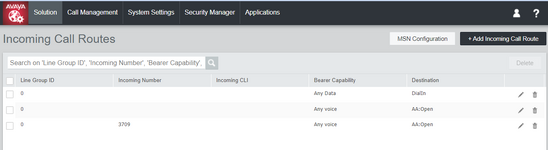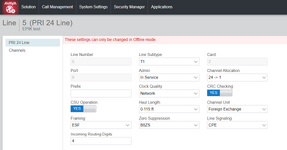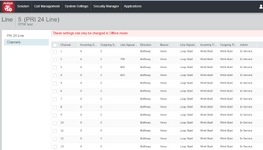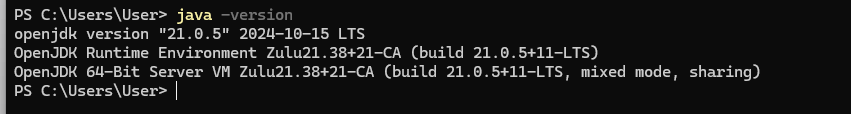I have an Avaya IP office that I am trying to install a 24-channel voice T1 (robbed-bit/CAS).
The T1 card is installed and synched up with the T1, but I can't get calls in or out.
I have no admin experience with Avaya; I have Webmanager access and the manual it links to, and I've gone through what I know to look for but must be missing something/doing it wrong!
I've added the DID we are testing to incoming call route, but nothing is happening... Can someone point me in the right direction?
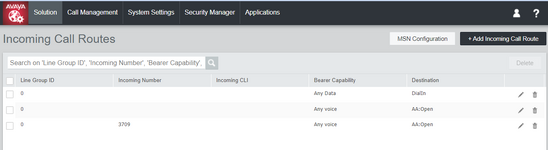
The T1 card is installed and synched up with the T1, but I can't get calls in or out.
I have no admin experience with Avaya; I have Webmanager access and the manual it links to, and I've gone through what I know to look for but must be missing something/doing it wrong!
I've added the DID we are testing to incoming call route, but nothing is happening... Can someone point me in the right direction?