Ive reset all the security setting on my IP Office, all I did was change the SMTP address and now its showing 0.0.0.0 and I simply cannot get it to connect. Ran the FW.bat, turned off FW all together, reset security on IP office and VM Pro....WHYYYYYYYYY does it do this? Ive even reinstall VM Pro, and NOTHING is helping. HELP! ?
Navigation
Install the app
How to install the app on iOS
Follow along with the video below to see how to install our site as a web app on your home screen.
Note: This feature may not be available in some browsers.
More options
-
Congratulations dencom on being selected by the Tek-Tips community for having the most helpful posts in the forums last week. Way to Go!
You are using an out of date browser. It may not display this or other websites correctly.
You should upgrade or use an alternative browser.
You should upgrade or use an alternative browser.
VM Pro 9.1 Showing No Name 0.0.0.0 1
- Thread starter vobarex77
- Start date
- Status
- Not open for further replies.
- Thread starter
- #3
They are both the same. Checked this like 30 times, after installs, before and after security settings reset...etc etc. Restarted services, and server. Reinstalled VM Pro 2 times..restarted between. The list can go on...3 hrs in. Its just WHY in the heck does Avaya design this to be so finiky!?
Can you ping the VM server from the IP Office (System status)
Checked the VM server IP address?
VM license valid?
Restart the IP Office?
IP address confloct somewhere?
Is the VM server on the same subnet as the IP Office?
I assume you checked this all, but just to be sure..
Checked the VM server IP address?
VM license valid?
Restart the IP Office?
IP address confloct somewhere?
Is the VM server on the same subnet as the IP Office?
I assume you checked this all, but just to be sure..
- Thread starter
- #5
Can you ping the VM server from the IP Office (System status) Yes
Checked the VM server IP address? VM Server IP is 10.2.0.1
VM license valid? R8+ Preferred Edition
Restart the IP Office? For the 70th time?
IP address confloct somewhere? No Conflicts anywhere, IP Office is out of the scope, and the server is too.
Is the VM server on the same subnet as the IP Office? VM Server is 10.2.0.1 IP Office is 10.2.3.1, but they can talk to each other, ping through just fine.
I assume you checked this all, but just to be sure.. Yeah, its just mind blowing that this can even be an issue with VM Pro still...its been around since 7.0
Checked the VM server IP address? VM Server IP is 10.2.0.1
VM license valid? R8+ Preferred Edition
Restart the IP Office? For the 70th time?
IP address confloct somewhere? No Conflicts anywhere, IP Office is out of the scope, and the server is too.
Is the VM server on the same subnet as the IP Office? VM Server is 10.2.0.1 IP Office is 10.2.3.1, but they can talk to each other, ping through just fine.
I assume you checked this all, but just to be sure.. Yeah, its just mind blowing that this can even be an issue with VM Pro still...its been around since 7.0
If you can ping the VM Pro server from the IP Office "system status" fine, and system status shows VM Type: NONE, then this will 99% be the VM Pro/security password, I had to fix 3 different systems all upgraded to 9.1.4 that VM Pro "stopped working" after OPABX reboot.
In all 3 cases it was an issue with passwords (also make sure that the Administrator and System user have only "Voicemail PRO" ticket not "voicemail basic" or "voicemail standard", update the password and RESET the voicemail PRO service. In 2 cases out of 3 this worked for me, the 3rd time it wouldn't work, matter what and I had to upgrade the VM Pro from 9.1.4 to 9.1.5 and after the upgrade it "magically" linked without doing anything other than the upgrade.
Hope this helps
In all 3 cases it was an issue with passwords (also make sure that the Administrator and System user have only "Voicemail PRO" ticket not "voicemail basic" or "voicemail standard", update the password and RESET the voicemail PRO service. In 2 cases out of 3 this worked for me, the 3rd time it wouldn't work, matter what and I had to upgrade the VM Pro from 9.1.4 to 9.1.5 and after the upgrade it "magically" linked without doing anything other than the upgrade.
Hope this helps
VM Server is 10.2.0.1 IP Office is 10.2.3.1, but they can talk to each other, ping through just fine.
So, they are on different subnets? Or is it a 255.255.0.0 subnet?
How is the traffic routed? is there a router involved to route the traffic between the subnets?
Does this router has a bulit-in firewall? Maybe this firewall allows PING but not the voicemail ports?
Why is the VM pro server on a different subnet?
I had a password issue before, long time ago.
What I remember is that I was able to connect, but when I made a call to the VM (*17) all I heard was silence......
So, they are on different subnets? Or is it a 255.255.0.0 subnet?
How is the traffic routed? is there a router involved to route the traffic between the subnets?
Does this router has a bulit-in firewall? Maybe this firewall allows PING but not the voicemail ports?
Why is the VM pro server on a different subnet?
I had a password issue before, long time ago.
What I remember is that I was able to connect, but when I made a call to the VM (*17) all I heard was silence......
- Thread starter
- #9
VM Server is 10.2.0.1 IP Office is 10.2.3.1, but they can talk to each other, ping through just fine. = YES
So, they are on different subnets? Or is it a 255.255.0.0 subnet? = They are on different subnets, there are like 8 subnets here. I know it works, they were working just fine before I went to change the SMTP information.
How is the traffic routed? is there a router involved to route the traffic between the subnets? They have layered switching/routing all over this facility, there are over 3000 end points of various types
Does this router has a bulit-in firewall? Maybe this firewall allows PING but not the voicemail ports? Double checked, network guy swears its right, and again...it was working.
Why is the VM pro server on a different subnet? Just the way they wanted it
I had a password issue before, long time ago. In a land far far away, or galaxy?
What I remember is that I was able to connect, but when I made a call to the VM (*17) all I heard was silence...... that was never my issue, VM pro is now not even picking up.
So, they are on different subnets? Or is it a 255.255.0.0 subnet? = They are on different subnets, there are like 8 subnets here. I know it works, they were working just fine before I went to change the SMTP information.
How is the traffic routed? is there a router involved to route the traffic between the subnets? They have layered switching/routing all over this facility, there are over 3000 end points of various types
Does this router has a bulit-in firewall? Maybe this firewall allows PING but not the voicemail ports? Double checked, network guy swears its right, and again...it was working.
Why is the VM pro server on a different subnet? Just the way they wanted it
I had a password issue before, long time ago. In a land far far away, or galaxy?
What I remember is that I was able to connect, but when I made a call to the VM (*17) all I heard was silence...... that was never my issue, VM pro is now not even picking up.
- Thread starter
- #10
- Thread starter
- #12
Did the security reset 3 times now. Im going crazy. But yeah, on 9.1 it asks you to reset up your security settings on login to the IP Office, but this doesnt matter for VM Pro anyways....The VM Pro login is set in the security settings after the reset, IF and only IF you want to set a password. So Ive tried both ways now, resetting and leaving it blank, and also resetting and setting my own. No go.
- Thread starter
- #15
- Thread starter
- #16
- Thread starter
- #17
amriddle01
Programmer
Load it to a PC that runs locally, just for testing, turn AV/firewall off and test. If it works then you know it's the server or the routing. So load it on anther device on the other subnet, same rules as above, if that works it the server not the routing.
At this stage there are so many variables we could be gusseing for weeks, so eliminate some of those variables

At this stage there are so many variables we could be gusseing for weeks, so eliminate some of those variables

- Thread starter
- #19
I just ticket embedded VM for the sake of keeping myself sane. Ill work on this later, I appreciate all the help. Just found out that I cant put the other computer on the voice vlan, and I wouldnt want to, a couple other campuses will use it as well. In any case, I appreciate the time.
-
1
- #20
Might be, should be, IDK. What I do know is in lab testing, changing the TFTP Voicemail check box could enable and disable the voicemail's connection to the IPO. What I also know is it took almost 5 minutes to recognize the change and connect. We were testing an upgraded system that failed in the field.
The above link is what Avaya had to say about it.
Dermis and feline can be divorced by manifold methods.*
*(Disclaimer for all advise given)--'Version Dependent'
The above link is what Avaya had to say about it.
Dermis and feline can be divorced by manifold methods.*
*(Disclaimer for all advise given)--'Version Dependent'
- Status
- Not open for further replies.
Similar threads
- Replies
- 1
- Views
- 463
- Replies
- 6
- Views
- 652
- Replies
- 15
- Views
- 753
- Question
- Replies
- 1
- Views
- 230
- Locked
- Question
- Replies
- 6
- Views
- 437
Part and Inventory Search
Sponsor
-
This site uses cookies to help personalise content, tailor your experience and to keep you logged in if you register.
By continuing to use this site, you are consenting to our use of cookies.

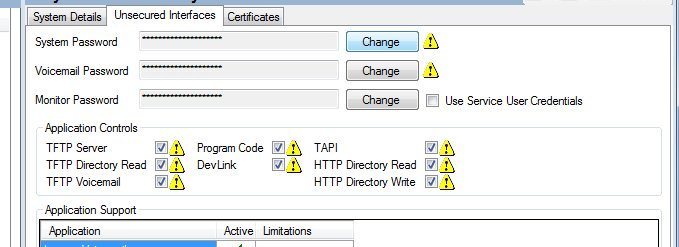
![[2thumbsup] [2thumbsup] [2thumbsup]](/data/assets/smilies/2thumbsup.gif)