The_Noob_One
Technical User
I am
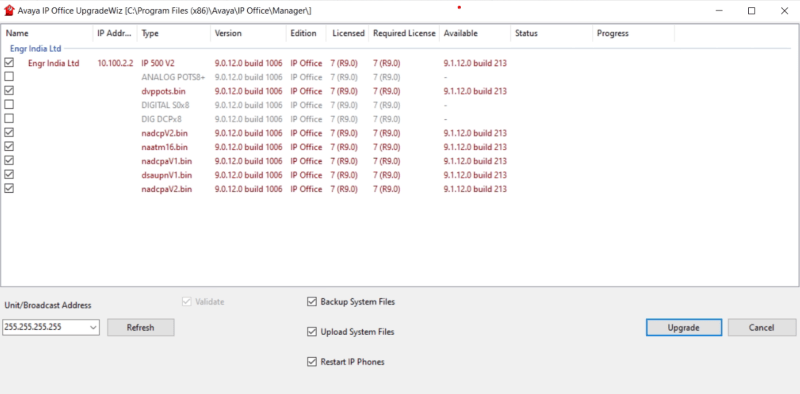 facing issue in the upgrade for Avaya IPO 500 form version 9.0.5.0 to the latest version 11.
facing issue in the upgrade for Avaya IPO 500 form version 9.0.5.0 to the latest version 11.
We processed with the minor upgrade from 9.0.5.0 to 9.0.7.0 and then 9.0.12.0 but when we try to upgrade to 9.1 or 10.0.X.X we encounter the some files are not upgradeable like the modules part i.e. ANALOG POTS8+, DIGITAL S0x8, DIG DCPx8.
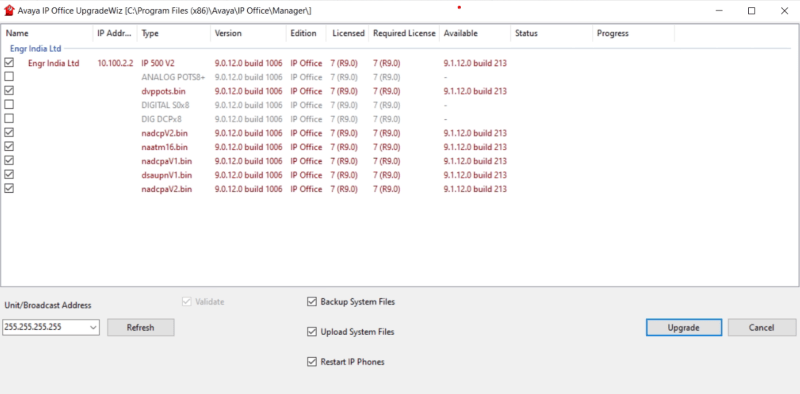
We processed with the minor upgrade from 9.0.5.0 to 9.0.7.0 and then 9.0.12.0 but when we try to upgrade to 9.1 or 10.0.X.X we encounter the some files are not upgradeable like the modules part i.e. ANALOG POTS8+, DIGITAL S0x8, DIG DCPx8.
