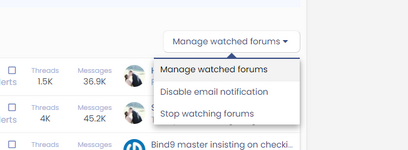-
2
- #1
Foxtrotter
IS-IT--Management
How do I turn off emails from this new forum? I have gone to my profile and unselected everything in there under email options and preferences.
Follow along with the video below to see how to install our site as a web app on your home screen.
Note: This feature may not be available in some browsers.
Click on your account tab (upper right side of page) select 'Preferences' deselect email options.