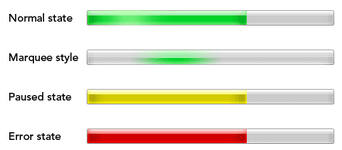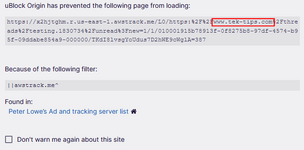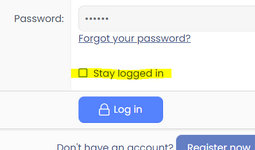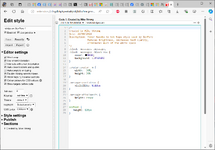And even thou I have read all posts in the Forum, they still show up in BOLD and with NEW icon next to them.
Also, tried to add an Image to the post using the little icon Insert Image(Ctrl-P), but 2 steps after that the page stopped responding, no error, no message what I did wrong, any click anywhere was ignored. I still do not know how to add an image to the post, step-by-step. Used to be easy...
Also, tried to add an Image to the post using the little icon Insert Image(Ctrl-P), but 2 steps after that the page stopped responding, no error, no message what I did wrong, any click anywhere was ignored. I still do not know how to add an image to the post, step-by-step. Used to be easy...