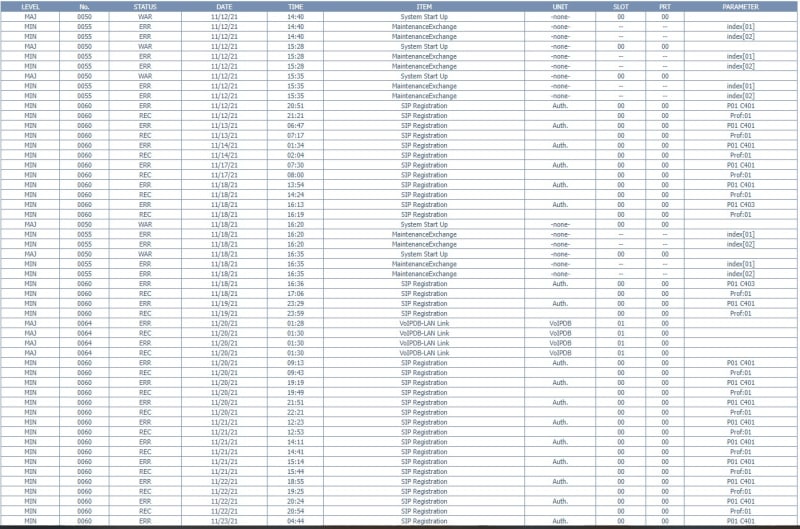Frank_And_Beans
IS-IT--Management
Hello,
I'm posting this as I've exhausted almost every other avenue including our PBX vendor, Edge (SIP vendor), and NEC but still have not been able to resolve the issue. For the past 5-6 months, we have had issues where the SIP trunks are down/disconnected. This manifested itself initially as customers complaining about our phones being busy. Then some of our employees complained that they could not make outgoing calls. I initially thought maybe we had more demand than SIP supply. I contacted Edge and they provided usage reports. Those reports showed that at no point have we ever had all 8 SIP trunks in use. We have a static IP and this is set in MB 10-12. The PBX vendor had me try switching the PBX to use IP instead of DNS, that didn't help. They also had the SIP provider change the registration process but that didn't help.
Once those settings were ruled out, I engaged our PBX vendor to see if it was something related to our firewall. We are using a USG4 Pro which is made by Ubiquiti. I do not believe this is a firewall issue as I manage another site that has a SV9100 and a Ubiquiti firewall as well and they do not have these issues. Nonetheless, I am currently running Wireshark on both the LAN and WAN side but after providing several logs to both our vendor and NEC, nothing has stood out as the issue.
If you log into the PBX and go to the System Alarm page, you can see each time the SIP trunk goes down. What is odd is that when it goes down, it takes exactly 30 minutes before reconnecting. I've attached an image showing this pattern. I've also found that if I reboot the SV9100 (System Initialization > 2nd Initialization), the SIP trunks come back online as soon as the PBX is has completed its reboot. This avoids/bypasses the 30 minute duration/downtime. Seems to me that it has something to do with the SIP provider or the PBX itself.
Any ideas/shots in the dark are greatly appreciated! Thank you.
I'm posting this as I've exhausted almost every other avenue including our PBX vendor, Edge (SIP vendor), and NEC but still have not been able to resolve the issue. For the past 5-6 months, we have had issues where the SIP trunks are down/disconnected. This manifested itself initially as customers complaining about our phones being busy. Then some of our employees complained that they could not make outgoing calls. I initially thought maybe we had more demand than SIP supply. I contacted Edge and they provided usage reports. Those reports showed that at no point have we ever had all 8 SIP trunks in use. We have a static IP and this is set in MB 10-12. The PBX vendor had me try switching the PBX to use IP instead of DNS, that didn't help. They also had the SIP provider change the registration process but that didn't help.
Once those settings were ruled out, I engaged our PBX vendor to see if it was something related to our firewall. We are using a USG4 Pro which is made by Ubiquiti. I do not believe this is a firewall issue as I manage another site that has a SV9100 and a Ubiquiti firewall as well and they do not have these issues. Nonetheless, I am currently running Wireshark on both the LAN and WAN side but after providing several logs to both our vendor and NEC, nothing has stood out as the issue.
If you log into the PBX and go to the System Alarm page, you can see each time the SIP trunk goes down. What is odd is that when it goes down, it takes exactly 30 minutes before reconnecting. I've attached an image showing this pattern. I've also found that if I reboot the SV9100 (System Initialization > 2nd Initialization), the SIP trunks come back online as soon as the PBX is has completed its reboot. This avoids/bypasses the 30 minute duration/downtime. Seems to me that it has something to do with the SIP provider or the PBX itself.
Any ideas/shots in the dark are greatly appreciated! Thank you.