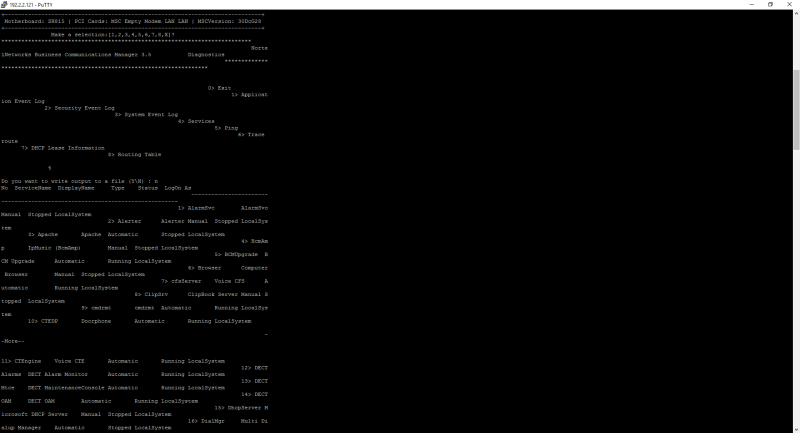Canadian IT Guy
IS-IT--Management
Hello everyone!
I am quite new to my company and one of things they've had an issue with is the Nortel BCM 400 system (v3.7). It works great, but we can't change anything anymore, apparently it was a "java" issue, but I can see that Apache isnt' even started when I SSH into the system.
I believe it's conflicting with the other server we have that delivers our eCommerce solution, running on ports 80 and 443, which are the ports our system is trying to bind to as well as 6800.
I can't access any three of the ports and a netstat -a -b shows "FIN_WAIT_2"
It looks like a completely custom system, not based on AIX or a Linux kernel of sorts, so typical commands through a Putty terminal won't work.
I was wondering if there is a way to restart just Apache, as I've changed the httpd.conf to bind to 81 and 6800.
If there isn't a way, since I haven't rebooted one of these before, how long does it usually take? It seems logging into either FTP or SSH takes forever, signalling it's quite a slow system.
Thanks!
Steve
I am quite new to my company and one of things they've had an issue with is the Nortel BCM 400 system (v3.7). It works great, but we can't change anything anymore, apparently it was a "java" issue, but I can see that Apache isnt' even started when I SSH into the system.
I believe it's conflicting with the other server we have that delivers our eCommerce solution, running on ports 80 and 443, which are the ports our system is trying to bind to as well as 6800.
I can't access any three of the ports and a netstat -a -b shows "FIN_WAIT_2"
It looks like a completely custom system, not based on AIX or a Linux kernel of sorts, so typical commands through a Putty terminal won't work.
I was wondering if there is a way to restart just Apache, as I've changed the httpd.conf to bind to 81 and 6800.
If there isn't a way, since I haven't rebooted one of these before, how long does it usually take? It seems logging into either FTP or SSH takes forever, signalling it's quite a slow system.
Thanks!
Steve



![[smile] [smile] [smile]](/data/assets/smilies/smile.gif)