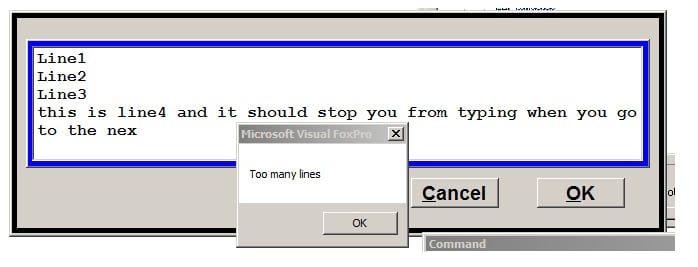PUBLIC oform1
oform1=NEWOBJECT("form1")
oform1.Show
RETURN
**************************************************
*-- Form: form1 (d:\temp\editwidth.scx)
*-- ParentClass: form
*-- BaseClass: form
*-- Time Stamp: 07/30/19 03:26:00 PM
*
DEFINE CLASS form1 AS form
Top = 0
Left = 0
Height = 193
Width = 476
DoCreate = .T.
Caption = "Form1"
Name = "Form1"
ADD OBJECT edit1 AS editbox WITH ;
FontBold = .F., ;
FontItalic = .F., ;
FontName = "Courier New", ;
FontOutline = .F., ;
FontShadow = .F., ;
FontSize = 9, ;
FontStrikethru = .F., ;
FontUnderline = .F., ;
FontCondense = .F., ;
FontExtend = .F., ;
Height = 144, ;
Left = 12, ;
MaxLength = 240, ;
ScrollBars = 0, ;
Top = 12, ;
Width = 432, ;
ControlSource = "cText", ;
Name = "Edit1"
PROCEDURE Load
Set Memowidth To 60
Create Cursor crsEdit (cText char(240))
Append Blank
replace cText with Replicate("1234567890",6)
ENDPROC
PROCEDURE edit1.InteractiveChange
Set Message to Textmerge("Length: <<Len(This.Value)>> Lines: <<Memlines(This.Value)>>")
ENDPROC
ENDDEFINE
*
*-- EndDefine: form1
**************************************************