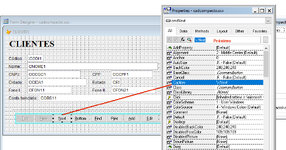SitesMasstec
Programmer
Hello dear colleagues!
I created a small form for data entry, using Wizard.
I came with the buttons I need, to add, delete and edit records, as you can see in the image bellow.
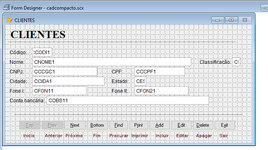
It runs fine, but I would like to change the terms, as my native language is Portuguese Brazilian.
For example, instead of the term "Next", I want to change it by "Próximo" in the button.
Is it possible?
Thank you.
I created a small form for data entry, using Wizard.
I came with the buttons I need, to add, delete and edit records, as you can see in the image bellow.
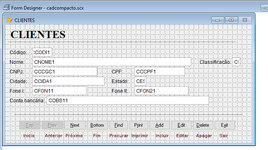
It runs fine, but I would like to change the terms, as my native language is Portuguese Brazilian.
For example, instead of the term "Next", I want to change it by "Próximo" in the button.
Is it possible?
Thank you.