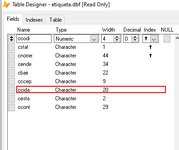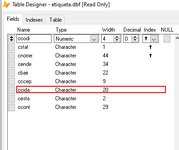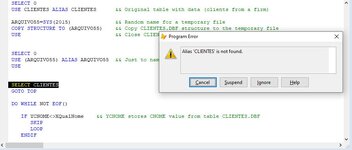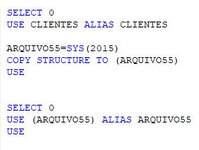That's a good example how the advice given in books can be good advice given at the time it was printed but be outdated.
Let me point out a service you might not know, Hentzenwerke publishes Updates/FAQ/Errata for their books.
For Kilofox that's at
https://www.hentzenwerke.com/catalog/kilofoxfaq.htm
And Kilofox (aka 1001 Things You Wanted to Know About Visual FoxPro) is from the year 2000. In 2000 VFP7 was the current version. You can't expect anything relevant for VFP 8 or 9 from that book, for example. And if you have a revision of the book that's even that old, that it doesn't use name expressions - as Tamar says in VFP5 - then that's even worse.
I'm not saying all in all VFP 8 and 9 have changed that much that this book has become useless, but the books "What's New in 8" and "What's New in 9" are good companion books to keep up to date with "How to FoxPro", if we call it that way. And even the 2000 revision of Kilofox could be more helpful than the revision you have.
You can't expect to become a better programmer from owning books, not even from reading them. If you don't practice and program regularly and the error "Alias XYZ is not found" does not tell you that you closed a workarea you thought is open - which is a prerequisite of using SELECT (not SQL-SELECT) and you need a heads up to realize that - then all the books you have seem to have been very fruitless especially if it's even a comment of your own code that the USE closes CLIENTES.
SELECT also is not a command that you only use once when Christmas and Easter occur at the same day of an eclipse, but every single day of programming with VFP. You make the impression you start learning Foxpro at day 1, while your account here at Tek-Tips is 15 years old and I'm sure you didn't created that account in your first day of FoxPro programming. At that year, 2010, VFP9 already was the latest VFP version, but you're more of a legacy FoxPro developer, so you must have started in the 80ies, perhaps. What you do mainly must be something else, I can't understand why you lack so much of FoxPro knowlegde after being here for 15 years.