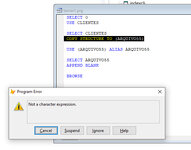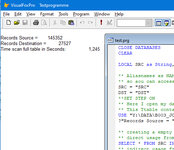SitesMasstec
Programmer
Hello colleagues!
I have a free table named ETIQUETA.DBF:
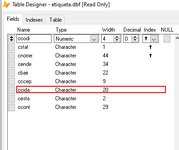
Now I want to create a TAG (ascending) for the field CCIDA, but programmaticaly.
I tried many commands like
, but I failed.
Is it possible?
In fact, I want this for another table, derived from another table. The above table is just to simplify the problem.
I have a free table named ETIQUETA.DBF:
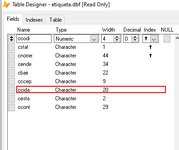
Now I want to create a TAG (ascending) for the field CCIDA, but programmaticaly.
I tried many commands like
Code:
ALTER TABLE ETIQUETA ... TAG CCIDAIs it possible?
In fact, I want this for another table, derived from another table. The above table is just to simplify the problem.