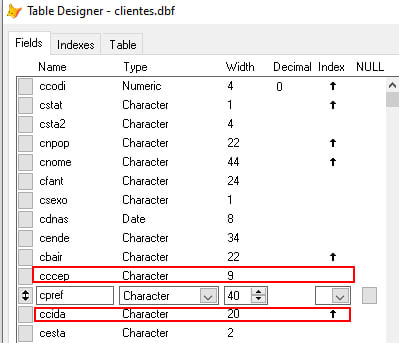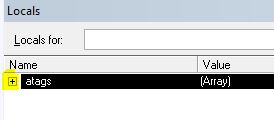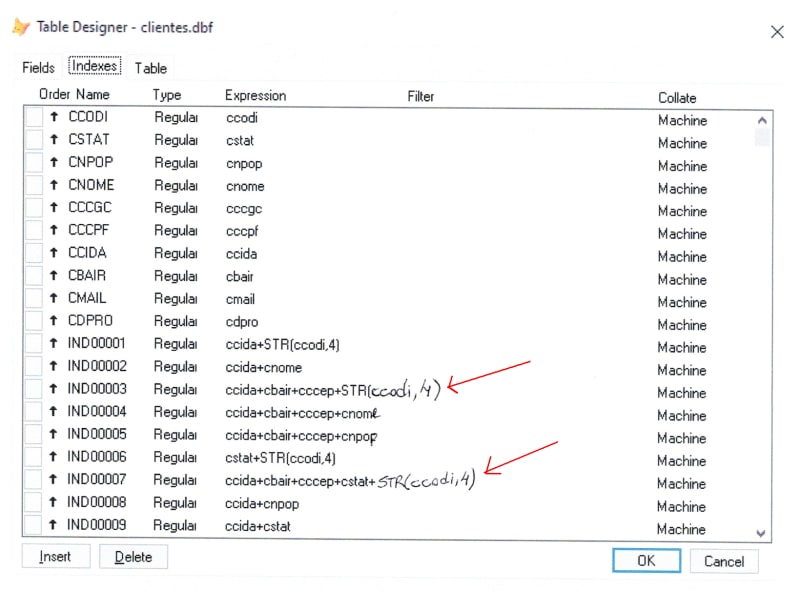SitesMasstec
Programmer
Hello colleagues!
I would like to have your opinion about INDEX clause when opening a file (free table only).
I have the following in a PRG file to add a new record, update or delete records:
This PRG file has evolved since FoxPro DOS, and now, after someone in this forum told me to use TAGs in the file so I do not need to use INDEX.
I have a lot of indexes for this file because in a report I need to order records by INDCCIDA+IND0003.
For another report: USE CLIENTES INDEX INDCNOME, or USE CLIENTES INDEX INDCCODI
Othe report uses USE CLIENTES INDEX IND00005, and so on.
I think it is an absurdity to have all this indexes opened when changing the file (add, exclude or delete records).
Can I get rid of all this indexes, and use TAG instead?
Thank you,
SitesMasstec
I would like to have your opinion about INDEX clause when opening a file (free table only).
I have the following in a PRG file to add a new record, update or delete records:
Code:
SELECT 1
USE CLIENTES INDEX INDCCODI,INDCSTAT,INDCNPOP,INDCNOME,INDCCCGC,INDCCCPF,INDCCIDA,INDCMAIL,INDCDPRO,IND00001,IND00002,IND00003,IND00004,IND00005,IND00006,IND00007,IND00008,IND00009This PRG file has evolved since FoxPro DOS, and now, after someone in this forum told me to use TAGs in the file so I do not need to use INDEX.
I have a lot of indexes for this file because in a report I need to order records by INDCCIDA+IND0003.
For another report: USE CLIENTES INDEX INDCNOME, or USE CLIENTES INDEX INDCCODI
Othe report uses USE CLIENTES INDEX IND00005, and so on.
I think it is an absurdity to have all this indexes opened when changing the file (add, exclude or delete records).
Can I get rid of all this indexes, and use TAG instead?
Thank you,
SitesMasstec