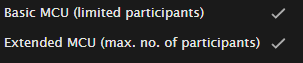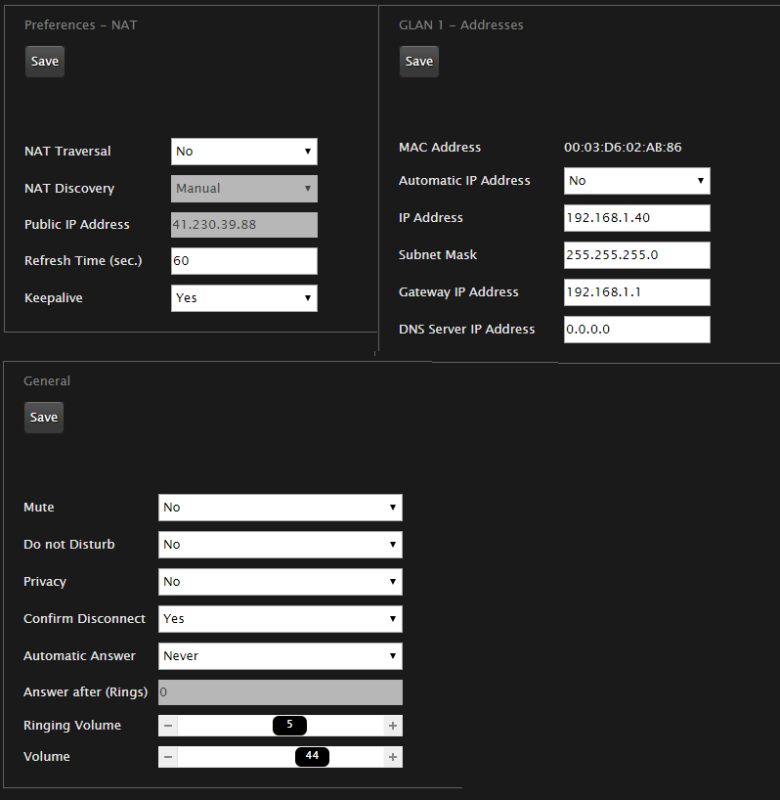MisterRobot
Technical User
i have implement Scopia XT5000 and Scopia XT Desktop Server with SMB Licence.
i have configured all necessary and testing with local Desktop and Mobile client.
when i decide to put the Scopia Over Internet, i have a home router , so i did NAT ports (to the XT5000 and to the XT Desktop Server) correctly and i did put range for the desktop server, the problem that the call doesnt reach the XT5000 from a remote Desktop Client. its mention that there is a call and the timer is running but not ringing and no communication.
anyone can help please bacause its urgent for a customer demo. thank you all
i have configured all necessary and testing with local Desktop and Mobile client.
when i decide to put the Scopia Over Internet, i have a home router , so i did NAT ports (to the XT5000 and to the XT Desktop Server) correctly and i did put range for the desktop server, the problem that the call doesnt reach the XT5000 from a remote Desktop Client. its mention that there is a call and the timer is running but not ringing and no communication.
anyone can help please bacause its urgent for a customer demo. thank you all