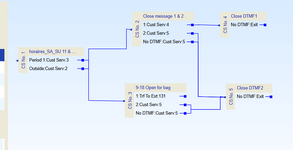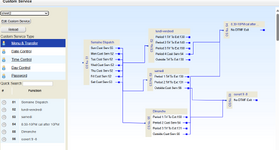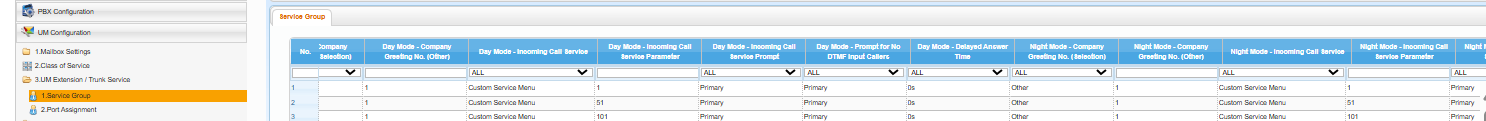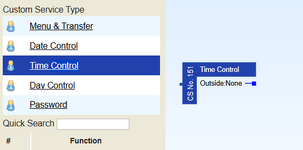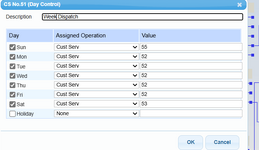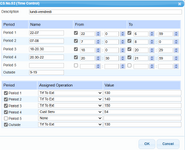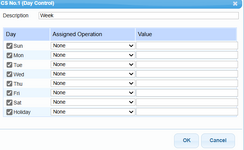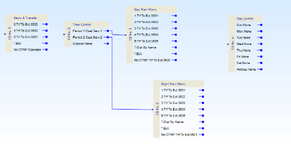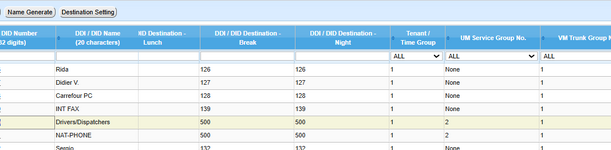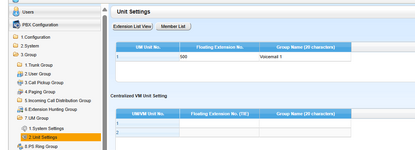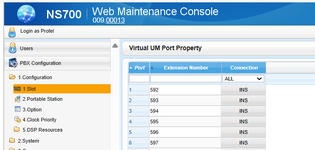Justin RSU34
IS-IT--Management
Once our school district passes 2:30pm, the phone system changes to night mode, but any calls just ring directly through and they don't get the night custom service menu. Also, I see things arranged thusly in the Custom Service window
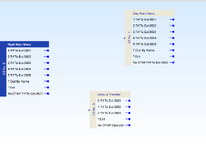
It looks like these can be dragged around and re-positioned. Do I need them set a certain way? Thanks.
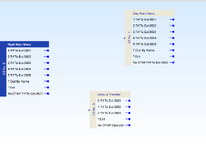
It looks like these can be dragged around and re-positioned. Do I need them set a certain way? Thanks.