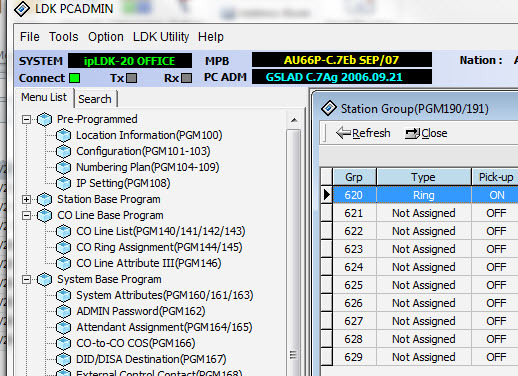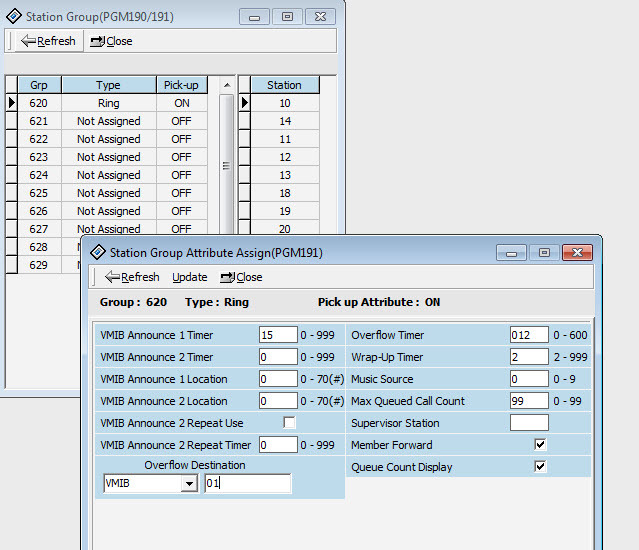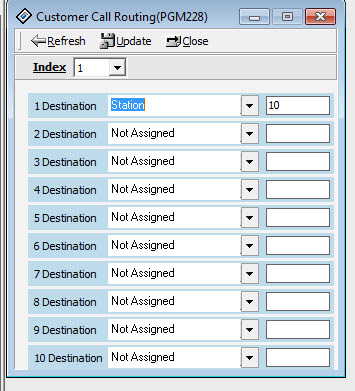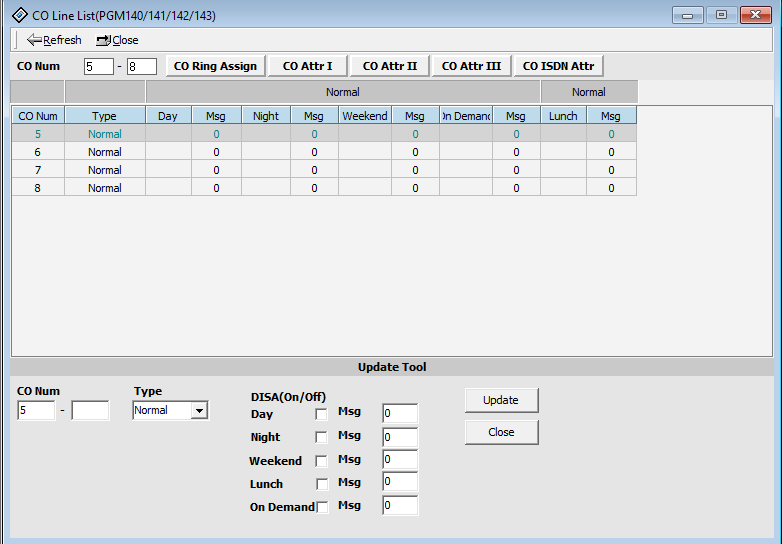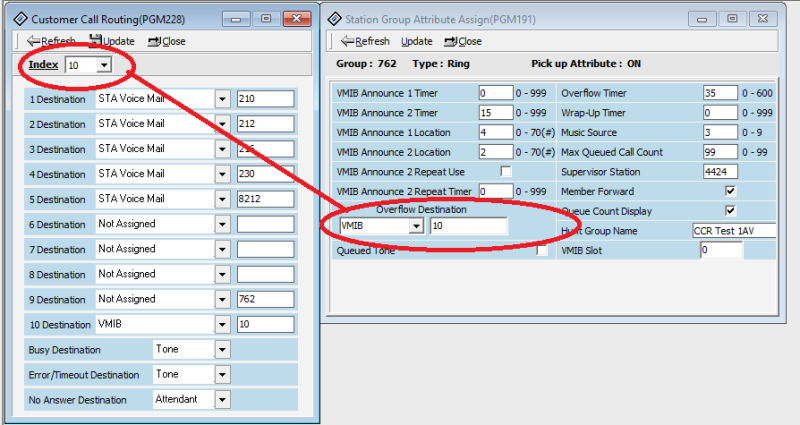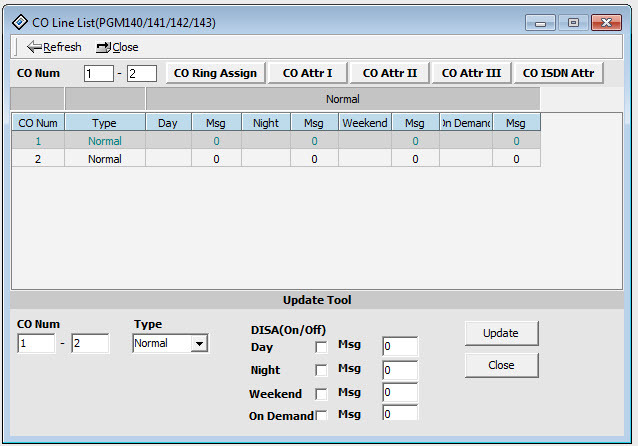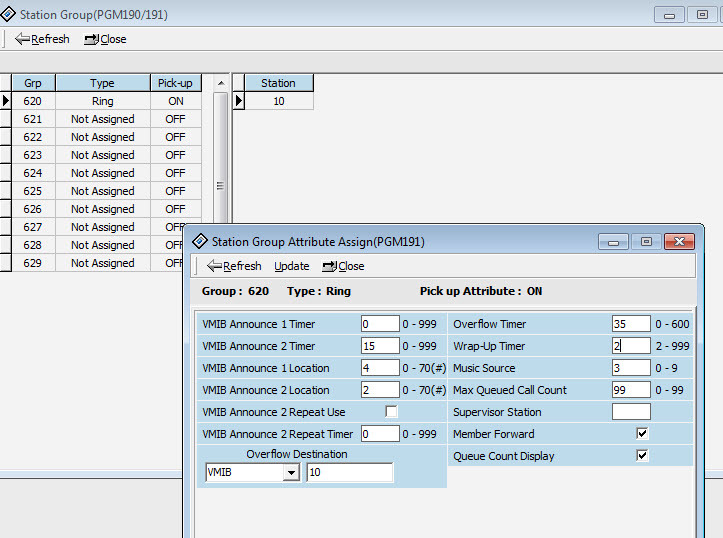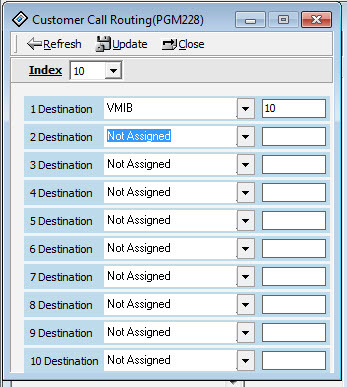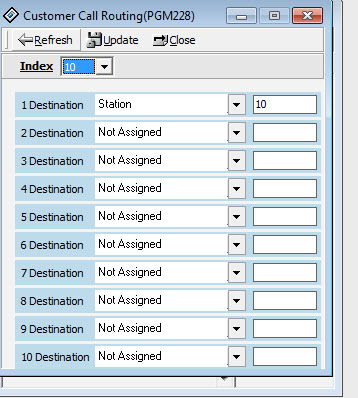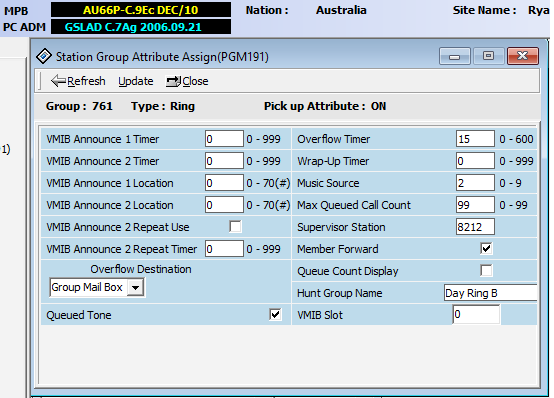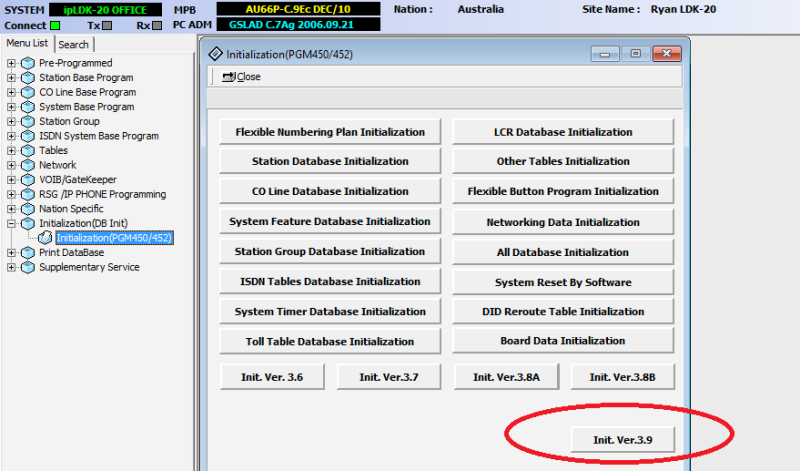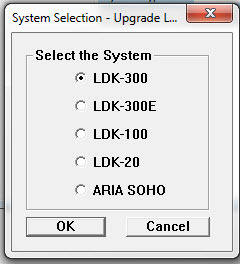LukeBurlet
Technical User
I've tried following post 1701778 but either our PGM numbers are quite different (i.e PGM 228 in your post does not get us to the menu item for CCR) or we have some other issue.
We did have incoming voice mail msg and recording working, as setup by the sales technician several years ago (2007 ...) but last month it stopped working and for the life of me I cannot figure out how to set it up.
I am actually wondering if the attendant phone (at reception desk) is not an 'attendant' any more .
We have an ARIA ip 24 and LG LDP-7016D handsets. We are in Sydney.
the people we got from are no longer in business and no one else seems to deal with this 'older system'.
thanks
Luke, (Ryde area, Sydney)
We did have incoming voice mail msg and recording working, as setup by the sales technician several years ago (2007 ...) but last month it stopped working and for the life of me I cannot figure out how to set it up.
I am actually wondering if the attendant phone (at reception desk) is not an 'attendant' any more .
We have an ARIA ip 24 and LG LDP-7016D handsets. We are in Sydney.
the people we got from are no longer in business and no one else seems to deal with this 'older system'.
thanks
Luke, (Ryde area, Sydney)