Navigation
Install the app
How to install the app on iOS
Follow along with the video below to see how to install our site as a web app on your home screen.
Note: This feature may not be available in some browsers.
More options
-
Congratulations strongm on being selected by the Tek-Tips community for having the most helpful posts in the forums last week. Way to Go!
You are using an out of date browser. It may not display this or other websites correctly.
You should upgrade or use an alternative browser.
You should upgrade or use an alternative browser.
J179 on R11 - Software Update Failed 7
- Thread starter dsm600rr
- Start date
- Status
- Not open for further replies.
- Thread starter
- #2
- Thread starter
- #3
- Thread starter
- #5
- Thread starter
- #7
teletechman: Did that, same issue on all 5 phones.
I uninstalled manager and re-installed manager, re-did the "Upload System Files", Same issue
I have re-created the card twice, Same issue.
I have defaulted the phones on my demo system, same issue.
ACSS
I uninstalled manager and re-installed manager, re-did the "Upload System Files", Same issue
I have re-created the card twice, Same issue.
I have defaulted the phones on my demo system, same issue.
ACSS
-
1
- #8
teletechman
Technical User
Sounds like a bad batch of phones. Are you plugging them into a POE switch or a POE injector. You might try an injector directly to the IPO to test if the switches have some routing that is causing issues.
Mike
Mike
- Thread starter
- #9
Try to I use another file server like HFS
IP Office remote service Fixed price SIP trunk configuration: CLI based cale blocking: SCN fallback over PSTN:
IP Office remote service Fixed price SIP trunk configuration: CLI based cale blocking: SCN fallback over PSTN:
-
2
- #11
Nutritional_Info
Vendor
Try repairing the installation of manager, then uploading system files.
What version of firwmare are the phones currently running? Is the firmware on the phone a newer release than 4.0.0.0.2? Try uploading latest firmware.
Do you have the Upgrade text file written correctly?
Are there any packet inspection rules on routers, FW, etc. blocking the traffic?
I have only run into this issue once at a client site. The fix for me was the latest firmware on the system.
What version of firwmare are the phones currently running? Is the firmware on the phone a newer release than 4.0.0.0.2? Try uploading latest firmware.
Do you have the Upgrade text file written correctly?
Are there any packet inspection rules on routers, FW, etc. blocking the traffic?
I have only run into this issue once at a client site. The fix for me was the latest firmware on the system.
- Thread starter
- #12
So I have both the phones I had from my Demo System and my Customers system right next to each other.
Demo System Phone:
Upgrade Info
Model: J179D02A
Version Number: 4.0.0.0.21
Upgrade Date: 2018-08-28 (This is before I had the phone in hand, so maybe these were already updated to the latest version and not done from my demo PBX)
Upgrade Status: Successful
Filename: Not a listed Option on this phone
SW Version: 4.0.0.0.21
Customers Phones:
Upgrade Info
Model: J179D03A
Version Number: 4.0.0.0.21
Upgrade Date: 2019-12-05
Upgrade Status: Failed (Reason Code 5)
Filename: FW_S_J179_R4_0_0_0_21.bin
SW Version: 4.0.1.0.11
ACSS
Demo System Phone:
Upgrade Info
Model: J179D02A
Version Number: 4.0.0.0.21
Upgrade Date: 2018-08-28 (This is before I had the phone in hand, so maybe these were already updated to the latest version and not done from my demo PBX)
Upgrade Status: Successful
Filename: Not a listed Option on this phone
SW Version: 4.0.0.0.21
Customers Phones:
Upgrade Info
Model: J179D03A
Version Number: 4.0.0.0.21
Upgrade Date: 2019-12-05
Upgrade Status: Failed (Reason Code 5)
Filename: FW_S_J179_R4_0_0_0_21.bin
SW Version: 4.0.1.0.11
ACSS
-
1
- #13
Nutritional_Info
Vendor
It looks like the upgrade is failig because the phone is on newer firmware.
Customer phones, it looks like the .bin you're uploading is 4.0.0.21, but the SW Version the phone appears to loaded at is 4.0.1.0.11, if I understand your breakdown correctly.
I believe the latest version is 4.0.3.1 for reference.
Customer phones, it looks like the .bin you're uploading is 4.0.0.21, but the SW Version the phone appears to loaded at is 4.0.1.0.11, if I understand your breakdown correctly.
I believe the latest version is 4.0.3.1 for reference.
- Thread starter
- #14
Nutritional_Info: I added:
o J100Supgrade.txt
o FW_S_J179_R4_0_0_0_21.bin
From: C:\Program Files (x86)\Avaya\IP Office\Manager
To: the Embedded File Management Primary Folder
As they were not originally there after the re-create.
ACSS
o J100Supgrade.txt
o FW_S_J179_R4_0_0_0_21.bin
From: C:\Program Files (x86)\Avaya\IP Office\Manager
To: the Embedded File Management Primary Folder
As they were not originally there after the re-create.
ACSS
teletechman
Technical User
What release are you on, you should make sure you are on the latest release of the IPO. The latest that I got from Avaya was R11.0.4.1.13 build1 this fixes an upgrade issue within Manager.
Mike
Mike
- Thread starter
- #16
teletechman
Technical User
not sure as I was given this from TS for the upgrade issue.
Mike
Mike
- Thread starter
- #19
Nutritional_Info:
This is the info on the phones failing to "Software Update"
Model: J179D03A
Version Number: 4.0.0.0.21
Upgrade Status: Failed (Reason Code 5)
Filename: FW_S_J179_R4_0_0_0_21.bin
SW Version: 4.0.1.0.11
IPO Version R11.0.4.1.0 Build 11
"it looks like the .bin you're uploading is 4.0.0.21, but the SW Version the phone appears to loaded at is 4.0.1.0.11, if I understand your breakdown correctly." That is the bin that is located in the Manager Files for this release. Which version is newer. 4.0.0.0.21 or 4.0.1.0.11?
I do see 4.0.3.1 software avail on the Avaya Downloads. Should I load that? What is the process? (new to J100's)
Can I just load the:
J100Supgrade.txt and
FW_S_J179_R4_0_3_1_4.bin
To the embedded file management? Do I need to load all of the files within the download?
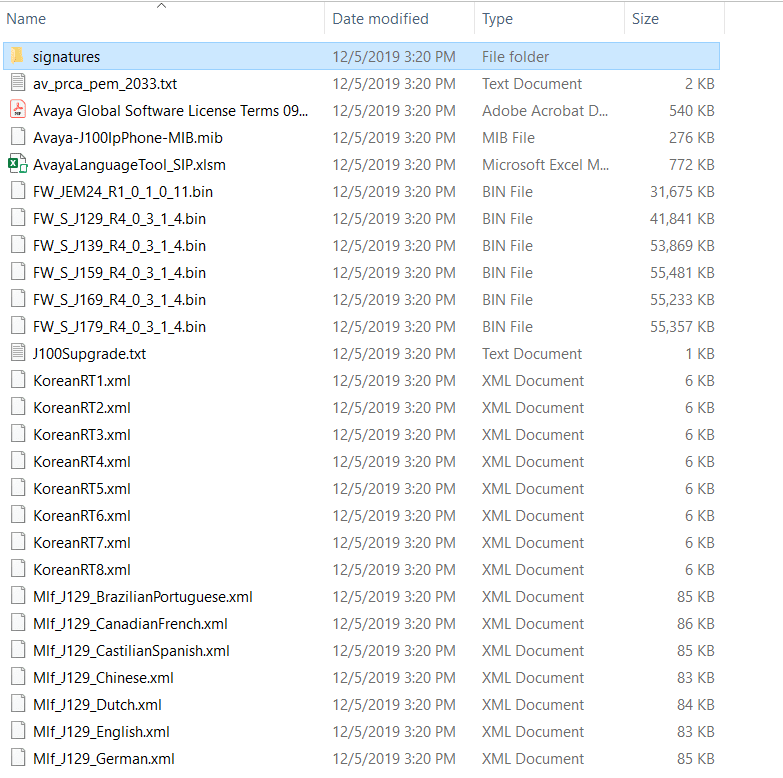
ACSS
This is the info on the phones failing to "Software Update"
Model: J179D03A
Version Number: 4.0.0.0.21
Upgrade Status: Failed (Reason Code 5)
Filename: FW_S_J179_R4_0_0_0_21.bin
SW Version: 4.0.1.0.11
IPO Version R11.0.4.1.0 Build 11
"it looks like the .bin you're uploading is 4.0.0.21, but the SW Version the phone appears to loaded at is 4.0.1.0.11, if I understand your breakdown correctly." That is the bin that is located in the Manager Files for this release. Which version is newer. 4.0.0.0.21 or 4.0.1.0.11?
I do see 4.0.3.1 software avail on the Avaya Downloads. Should I load that? What is the process? (new to J100's)
Can I just load the:
J100Supgrade.txt and
FW_S_J179_R4_0_3_1_4.bin
To the embedded file management? Do I need to load all of the files within the download?
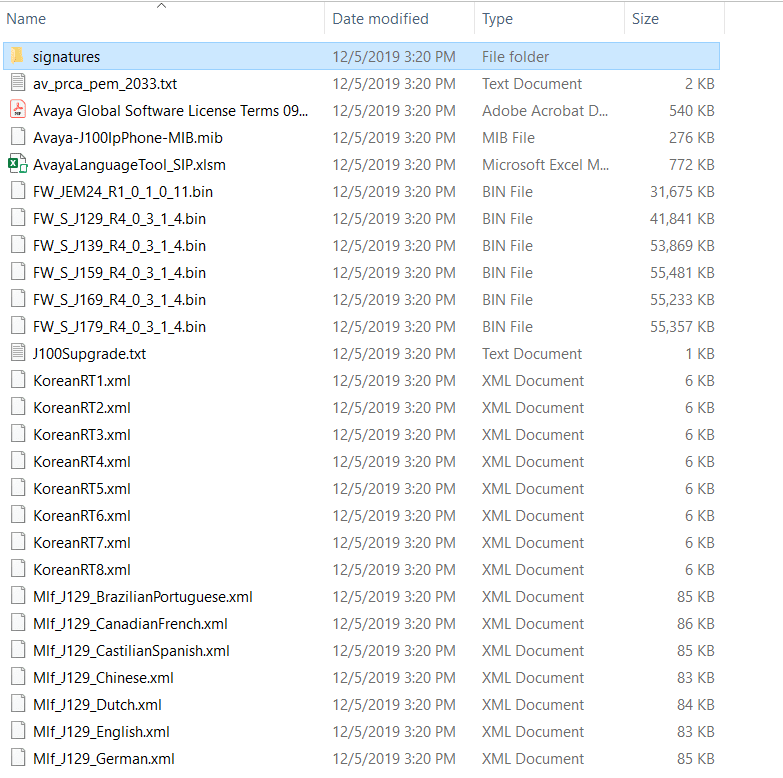
ACSS
teletechman
Technical User
yes just upload those files and it should run correctly.
Mike
Mike
- Status
- Not open for further replies.
Similar threads
- Question
- Replies
- 5
- Views
- 273
Part and Inventory Search
Sponsor
-
This site uses cookies to help personalise content, tailor your experience and to keep you logged in if you register.
By continuing to use this site, you are consenting to our use of cookies.
