arunknair82
Programmer
We tried to reset the IPO by pressing reset button (Erase All) and now we are not able to login to IPO or ping it.
I am afraid that the IPO firmware got corrupted, i tried the DTE option but even after hitting the ESC button i am not getting the option to enter command, its stuck on the below scree:
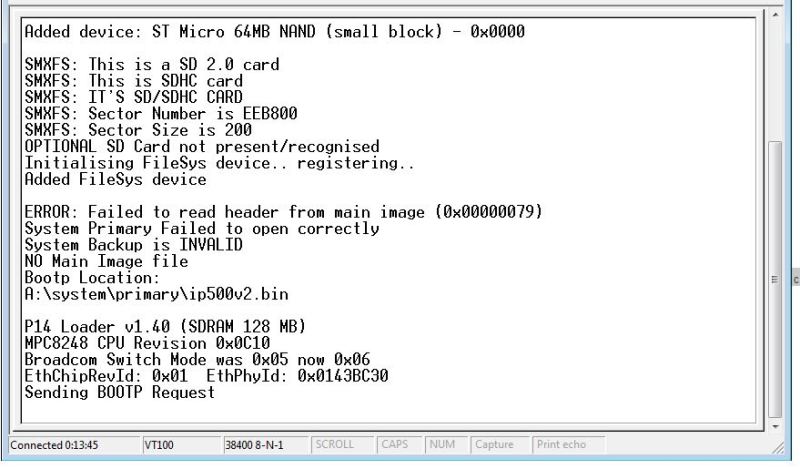
How can i solve the issue?
IPO 500 v2
SD card on release 9.1
I am afraid that the IPO firmware got corrupted, i tried the DTE option but even after hitting the ESC button i am not getting the option to enter command, its stuck on the below scree:
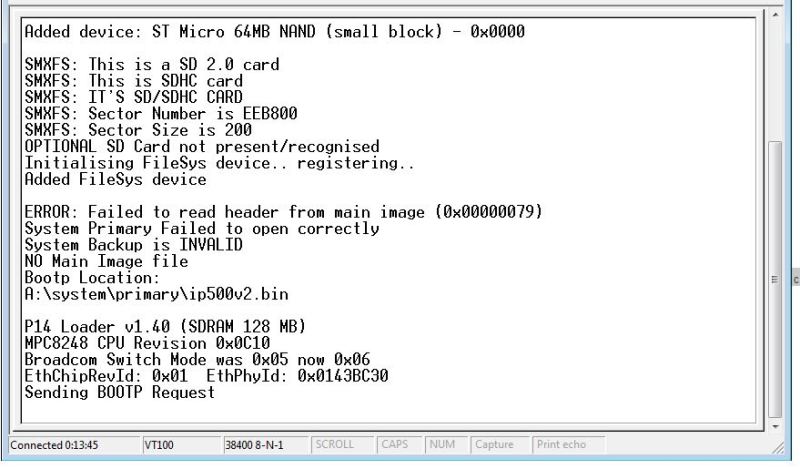
How can i solve the issue?
IPO 500 v2
SD card on release 9.1

