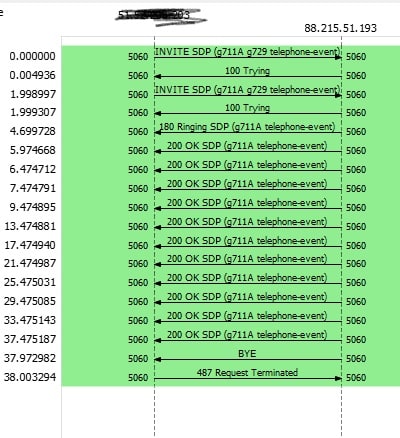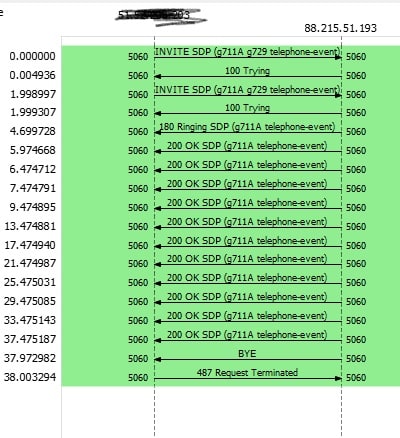Good Morning to you all, been watching this forum for a while and its been very helpful, I need help this time. We have several IP office 500 rls 11.1 all using gamma sips, all setup identical, same firewalls, same port forward, but a couple of newer sites we have done we are getting alot of 'Waiting for Lines' some numbers we cannot dial on them ever, but can on older ones we setup. Gamma have checked the trunks all working fine, and if we use a onsite 3cx to test they work. Any suggestions? One number we use for testing Gamma say they are not getting a response from the IP office and sent this imag