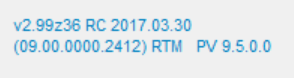Navigation
Install the app
How to install the app on iOS
Follow along with the video below to see how to install our site as a web app on your home screen.
Note: This feature may not be available in some browsers.
More options
-
Congratulations dencom on being selected by the Tek-Tips community for having the most helpful posts in the forums last week. Way to Go!
You are using an out of date browser. It may not display this or other websites correctly.
You should upgrade or use an alternative browser.
You should upgrade or use an alternative browser.
Foxypreviewer
- Thread starter FMSOFT
- Start date
- Status
- Not open for further replies.
Mike Lewis
Programmer
This might be to do with DPI Awareness - a topic we have discussed several times in this forum. (Alhtough I'm not aware of it being an issue with FoxyPreviewer.)
If so, the solution is to run this code near the start of your main program:
For further information, see thread184-1821313.
Mike
__________________________________
Mike Lewis (Edinburgh, Scotland)
Visual FoxPro articles, tips and downloads
If so, the solution is to run this code near the start of your main program:
Code:
DECLARE INTEGER SetProcessDPIAware IN WIN32API
SetProcessDPIAware()For further information, see thread184-1821313.
Mike
__________________________________
Mike Lewis (Edinburgh, Scotland)
Visual FoxPro articles, tips and downloads
- Thread starter
- #4
Tore Bleken
Programmer
I asked for the version of FP, meaning FoxyPreviewer.
- Thread starter
- #6
- Thread starter
- #7
Chris Miller
Programmer
See
A FoxyPreviewer prerequisite (requirement) is SP2, you run VFP9 without any SP and hotfix.
The service packs and the last hotfixes made some fixes in VFP reporting. Mikes advice about using DPI awareness might be more important about your specific issue, but it's advisable in general to upgrade your VFP9 IDE, the built exe and runtimes to SP2 Hotfix KB968409. It's explained in detail how to get there.
I'd also look into the overview of VFP versions, SPs and Hotfixes from The Bereznikers:
Chriss
A FoxyPreviewer prerequisite (requirement) is SP2, you run VFP9 without any SP and hotfix.
The service packs and the last hotfixes made some fixes in VFP reporting. Mikes advice about using DPI awareness might be more important about your specific issue, but it's advisable in general to upgrade your VFP9 IDE, the built exe and runtimes to SP2 Hotfix KB968409. It's explained in detail how to get there.
I'd also look into the overview of VFP versions, SPs and Hotfixes from The Bereznikers:
Chriss
Hi FMSOFT,
- Latest version of FoxyPreviewer 2.99 is 2.99z41 - - VFP 9 (RTM, SP 1, SP2) don't work correctly in report behavior mode 90 (reportlistener) if DPI text size is different 100%
- How to fix? Answer is in Mikes' post.
mJindrova
- Latest version of FoxyPreviewer 2.99 is 2.99z41 - - VFP 9 (RTM, SP 1, SP2) don't work correctly in report behavior mode 90 (reportlistener) if DPI text size is different 100%
- How to fix? Answer is in Mikes' post.
mJindrova
- Status
- Not open for further replies.
Similar threads
- Replies
- 3
- Views
- 363
- Replies
- 7
- Views
- 437
- Replies
- 8
- Views
- 508
Part and Inventory Search
Sponsor
-
This site uses cookies to help personalise content, tailor your experience and to keep you logged in if you register.
By continuing to use this site, you are consenting to our use of cookies.