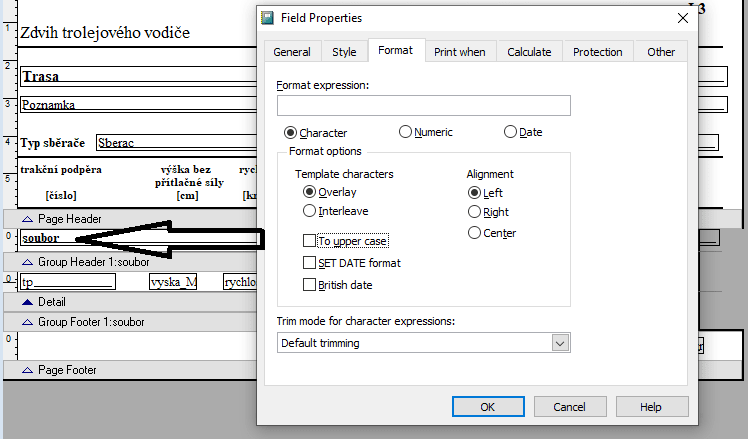Hi,
I need help with this programming language.
I need advice if anyone knows how I should implement with the incoming data (which is in the file "zdvih.txt") so that the program splits the file names on a new page. E.g. how in the file "zdvih.txt" is the name "Nedakonice-1k-smer-MoravskyPisek-StareMestouUhHrad" so that this data is on one page and as soon as there is a new section "Nedakonice-StareMestouUhHrad-1k" so that the data is already on the next page.
I am attaching the project below.
Unfortunately, I am not familiar with these databases at all, but I believe that it will not be difficult to quickly solve this problem with some command. Unfortunately, I really have no idea how, there is also a pdf file in the attachment and they are color coded. It should already be marked yellow on the next page with the required section and so on.
Note: the "zdvih.txt" file must be in the users/Reports file
I tried commands like NEWPAGE or SectionName.NewPage = .T. , but without result.
I hope I explained it clearly.
Thank you for your help and answer
I need help with this programming language.
I need advice if anyone knows how I should implement with the incoming data (which is in the file "zdvih.txt") so that the program splits the file names on a new page. E.g. how in the file "zdvih.txt" is the name "Nedakonice-1k-smer-MoravskyPisek-StareMestouUhHrad" so that this data is on one page and as soon as there is a new section "Nedakonice-StareMestouUhHrad-1k" so that the data is already on the next page.
I am attaching the project below.
Unfortunately, I am not familiar with these databases at all, but I believe that it will not be difficult to quickly solve this problem with some command. Unfortunately, I really have no idea how, there is also a pdf file in the attachment and they are color coded. It should already be marked yellow on the next page with the required section and so on.
Note: the "zdvih.txt" file must be in the users/Reports file
I tried commands like NEWPAGE or SectionName.NewPage = .T. , but without result.
I hope I explained it clearly.
Thank you for your help and answer

![[thumbsup2] [thumbsup2] [thumbsup2]](/data/assets/smilies/thumbsup2.gif)
![[smile] [smile] [smile]](/data/assets/smilies/smile.gif)
![[wink] [wink] [wink]](/data/assets/smilies/wink.gif)