hi
i am using foxbarcodeqr to generate qr code, it is working fine for non unicode characters.
but if i passed string with arabic text its printing different characters.
is foxbarcodeqr supports unicode/utf-8 characters?
is there anyone has tried this? pls help.
Thank you.
Elvie
i am using foxbarcodeqr to generate qr code, it is working fine for non unicode characters.
but if i passed string with arabic text its printing different characters.
is foxbarcodeqr supports unicode/utf-8 characters?
is there anyone has tried this? pls help.
Thank you.
Elvie

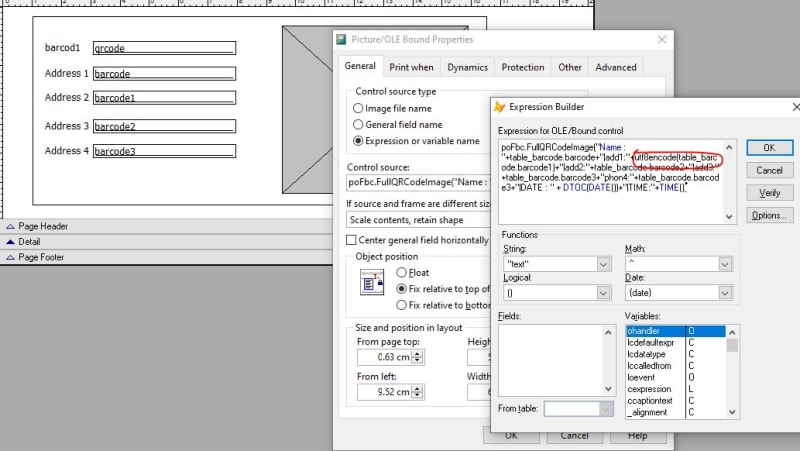
![[love2] [love2] [love2]](/data/assets/smilies/love2.gif)


