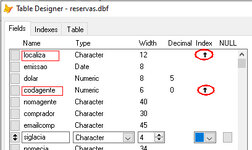SitesMasstec
Programmer
Hello colleagues!
I know how to create a free table programatically:
Well, I have not found in all VFP help and books, how to, programatically, index a field. In this case, I would like to create an index Tag, ascending, to the first (LOCALIZA) and the fourh (CODAGENTE) fields...
I know how to create a free table programatically:
Code:
CREATE TABLE RESERVAS (LOCALIZA C(12)) && Cod.Localizador
USE
ALTER TABLE RESERVAS ADD COLUMN EMISSAO D && Data de Emissão da Reserva
ALTER TABLE RESERVAS ADD COLUMN DOLAR N(8,5) && Cotação do Dolar
ALTER TABLE RESERVAS ADD COLUMN CODAGENTE N(6) && Código do Agente/Cliente
ALTER TABLE RESERVAS ADD COLUMN NOMAGENTE C(40) && Nome do Agente/ClienteWell, I have not found in all VFP help and books, how to, programatically, index a field. In this case, I would like to create an index Tag, ascending, to the first (LOCALIZA) and the fourh (CODAGENTE) fields...