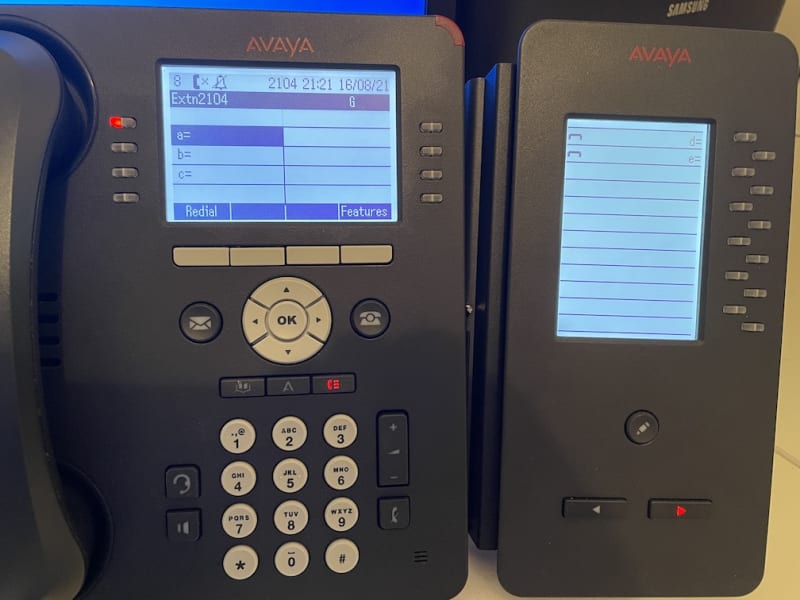I have a IP500v2 system with 9.1.12.0.213 firmware. I have connected a BM12 to a 9508 telephone instrument. Any button I program on the BM12, also appears on the 9508 telephone on what I would call the fourth screen. So if I program a line appearance on the BM12, it also appears on the 9508 telephone even though it isn't programmed on the telephone instrument.
Am I just missing something simple?
Thanks.
Am I just missing something simple?
Thanks.