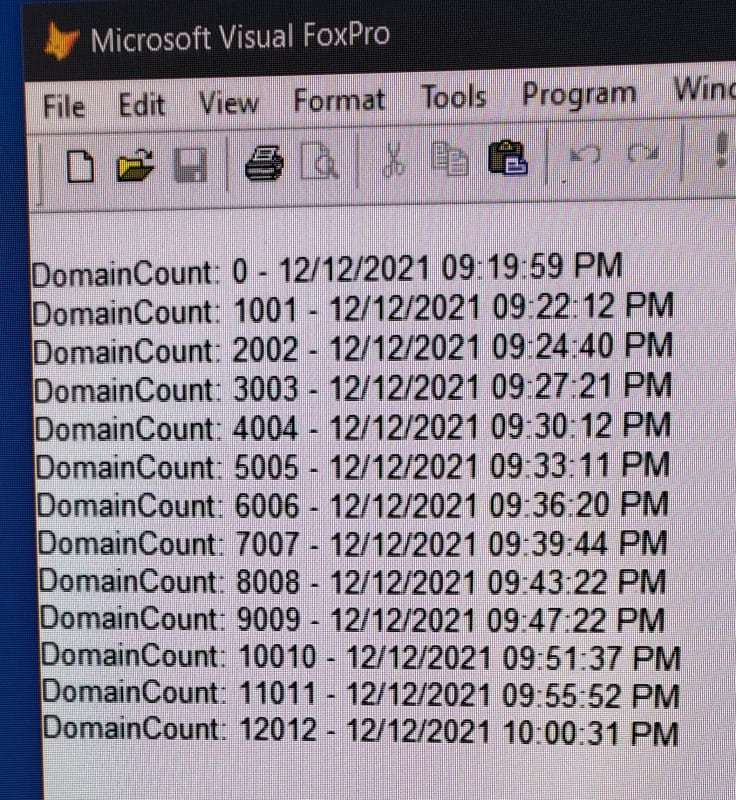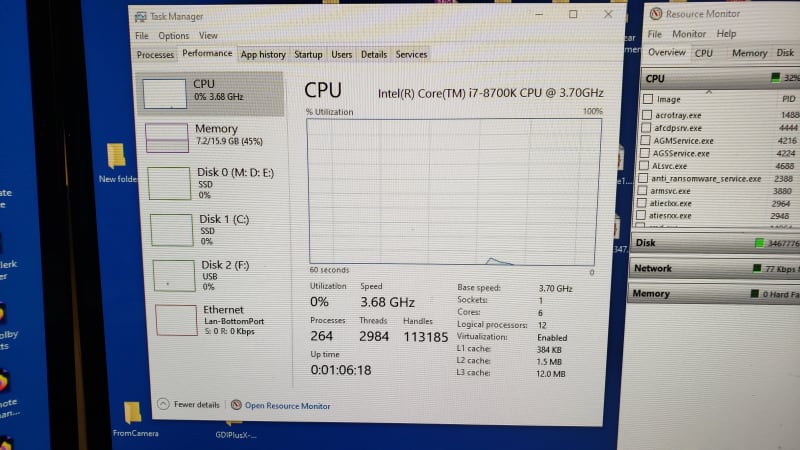Hi,
I'm having an issue running a batch file from Wscript.shell that has a redirector ">" to a file within. The batch file works perfectly if run from Explorer by double clicking it or command line with cmd. When running it via a VFP program, it creates an empty file (0kb). Here is the batch file contents
Using VFP's run command produces the same result.
Also, breaking the redirect parameter out of the .bat file and passing it as an external parameter also produces the same result.
The only way that I've been able to get a non-empty output.txt file is outside of VFP at the command line or Explorer.
Environment is Windows 10pro64 and VFP9sp2.
Any ideas?
Thanks, Stanley
I'm having an issue running a batch file from Wscript.shell that has a redirector ">" to a file within. The batch file works perfectly if run from Explorer by double clicking it or command line with cmd. When running it via a VFP program, it creates an empty file (0kb). Here is the batch file contents
Code:
whois.exe -v yahoo.com >C:\temp\output.txtUsing VFP's run command produces the same result.
Also, breaking the redirect parameter out of the .bat file and passing it as an external parameter also produces the same result.
The only way that I've been able to get a non-empty output.txt file is outside of VFP at the command line or Explorer.
Environment is Windows 10pro64 and VFP9sp2.
Any ideas?
Thanks, Stanley