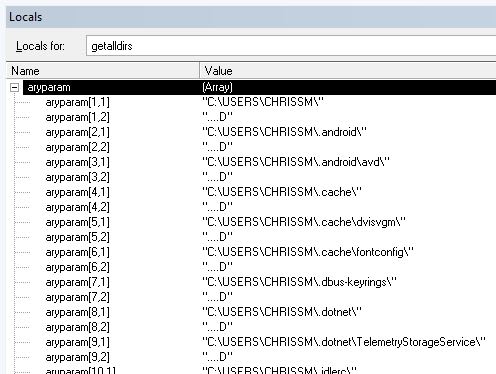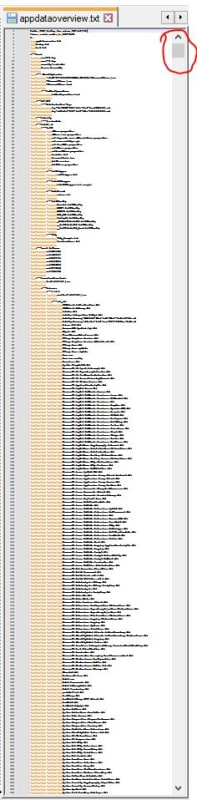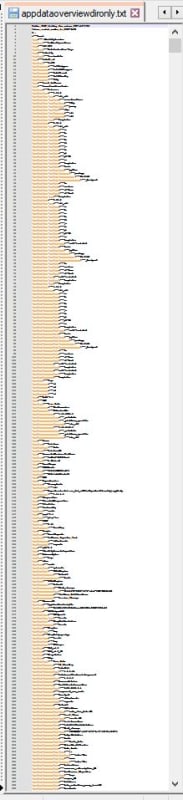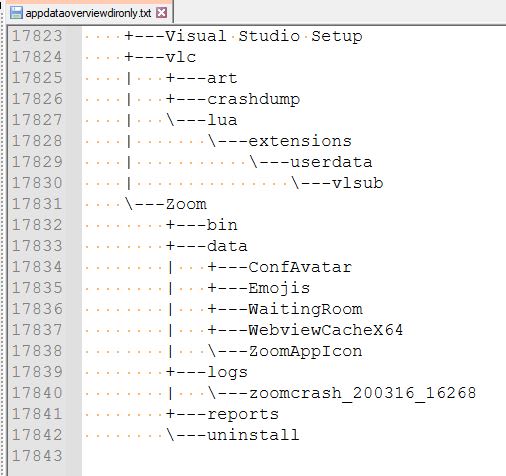Gendev,
just to clear up one point: When I said hiding folders, especiall the appdata folder, from the normal user, that wouldn't look into the options of file explorer to show hidden folder, too is like Microsoft saying that' "non of your business" I didn't mean you personally, also not as someone with less professional knowledge, I didn't want to be disrespectful. I hope you didn't get this wrong.
I also don't think your demand is useless, I like the simplicity of an ascii treeview TREE gives me and didn't know it before. It's more compact than what you can get from dir /s, actaully nice.
I still don't know whether your demand to let TREE also show hidden folders and their substructure is specifically about appdata or just a gneeral idea. But just for fun I did this:
1. I deleted as much from temp to get a less deep and less convoluted directory structure from the part of C:\Users\accountname\Local\Temp alone, vbesides all the other subfolders, and then I started cmd.exe ()in Admin mode, might not matter much, but of course you get the most from that). And then I CDed into the appdata folder that is hidden and ran tree from thgat as root folder, so within AppData I ran
[pre]tree /a /f >appdataoverview.txt[/pre]
It took a few minutes to finish , the file is about 6MB and then I opened it in notepad++, where you have a better handling of large textfile, a line numbering and a very simple way of zooming in and out (chaning font size) with the mouswheel. Thius is how the tree looks zoomed out to the minimum font size (not really readable, though I guess it's still 2x2 pxels per character:
I circled the scroolbar handle to emphasize how small the portio is you see from the overall tree. This is I estimate about 200 lines of the whole tree and the tree ends here:
So it's almost 110.000 lines of directories and files. True, the /f options means to also list all files.
I have fun, but I don't see a value in that for the human overview of something that is really not of interest in all details anyway. You see why I think there are better and more straight forward ways to get at what you're really after.
Here, by the way is the same thing without the /f option, so only directories:
Still long, but it ends here:
Just about 18.000 directories.
Still not anything I'd call an overall "overview" for a human. Did you follow some other threads here, recently there's been a bit of dicsussion of AI, ChatGPT et al., the measurement about units of processing there are tokens, I'd compare that to the ability of a humans short term memory of 7 seconds or the ability - unless you're an autist, perhaps, to spot (count, distinguish) 5-9 things at once in a picture. I don't mean this to be a 1:1 comparison, but there are such things that limit what's useful in a UI, too.
Not all hidden folders are that bloated as AppData. And my single case also is that large (despite cleaning temp) because I have Visual Studio installed, a lot is from that. But you see in that specific hidden folder AppData the only thing that is perhaps useful to get to a target you actually want is to have all that as data a query can search in, but not for display.
So all in all, I hope I'm making clear why I'm not so enthusiastic about your idea to get hidden folders with tree or a replacement of tree and I'm still here to help and guide you, if you would just tell what you're after with this feature.
Chriss