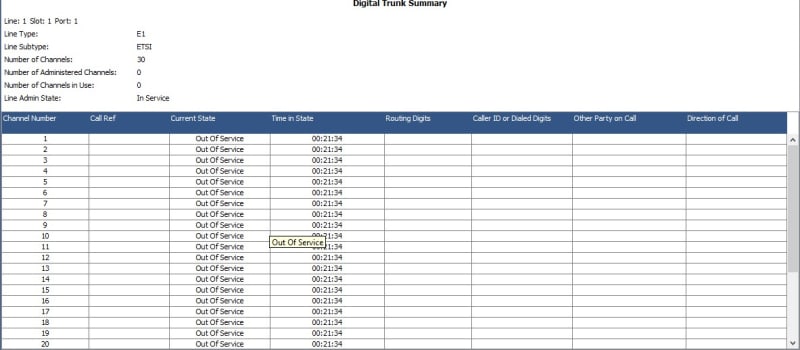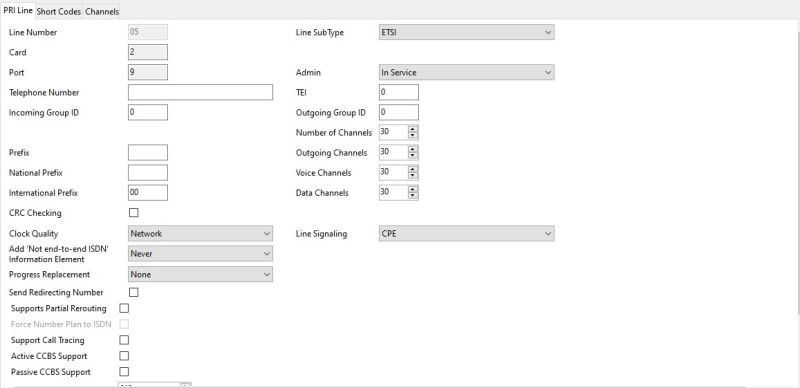Hai,
I have a avaya IPO500v2 running on R11.1xxxx. when I plug the PRI line to control box the led is trun on (green colour). On system status is showing trunk is "out of service". I had spoke with service provider and they said "PRI line is working". What could be the issue? Any one can help me on this.
Note : Control box and PRI card is new
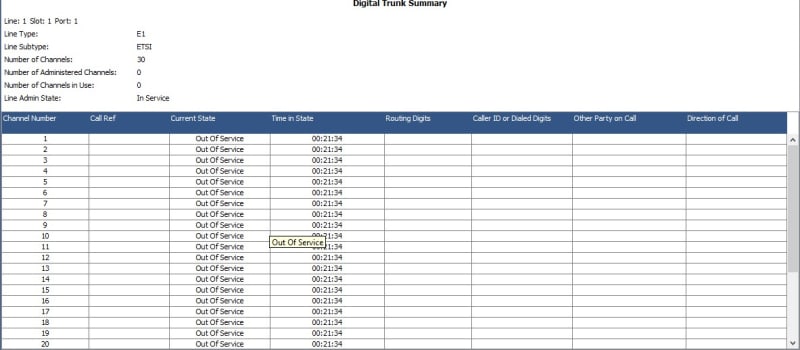
I have a avaya IPO500v2 running on R11.1xxxx. when I plug the PRI line to control box the led is trun on (green colour). On system status is showing trunk is "out of service". I had spoke with service provider and they said "PRI line is working". What could be the issue? Any one can help me on this.
Note : Control box and PRI card is new