BlueCookeh
Technical User
Hey all 
I've been searching and searching, trying tons of different options but not managing to get particularly far with setting up our Gamma SIP trunk with our Avaya IPO 9.0. I've tried the various Gamma PDF guides and settings on Tek-Tips but not managed to get them talking.
The Avaya IPO has been assigned 10.0.51.1 on LAN2 which is then NAT'd to a public IP (we'll call it 82.1.1.1) via our ISP and the ports all forwarded correctly. I have configured the LAN2 Topology with our public IP and 'Blocking Firewall' so we don't have to use STUN. Back to the Trunk config, I've left the ITSP Domain Name blank, and put the ITSP Proxy Address to 123.123.123.123 (Gamma's signalling IP on UDP 5060).
I used IP Routes on the IPO to send all traffic destined to Gamma via LAN2, and can confirm that's looking good when looking at the LAN2 Interface monitor, although I cannot see any packets incoming from Gamma (although I don't know if I should be yet, I'm not well versed on SIP). I trust our ISP has configured their end properly since they do this for a lot of customers and I can see incoming ICMP if I ping 82.1.1.1, so I'm leaning to it being a problem with our Avaya box.
At the moment our SIP Trunk is being set to out of service and the log is looking like this:
[pre] 12:37:15 364476mS SIP Reg/Opt Tx: 18
OPTIONS sip:123.123.123.123 SIP/2.0
Via: SIP/2.0/UDP 82.1.1.1:5060;rport;branch=z9hG4bKda424f39b2629b03d961065ea7f1b0ad
From: <sip:123.123.123.123>;tag=8a6e0ae3a2d904e1
To: <sip:123.123.123.123>
Call-ID: c9986a22e97f45a9e0eda9f8519b89f0
CSeq: 288926440 OPTIONS
Contact: <sip:82.1.1.1:5060;transport=udp>
Max-Forwards: 70
Allow: INVITE,ACK,CANCEL,OPTIONS,BYE,INFO,NOTIFY
Supported: timer
User-Agent: IP Office 9.0.0.0 build 829
Content-Length: 0
12:37:15 364477mS SIP Tx: UDP 10.0.51.1:5060 -> 123.123.123.123:5060
OPTIONS sip:123.123.123.123 SIP/2.0
Via: SIP/2.0/UDP 82.1.1.1:5060;rport;branch=z9hG4bKda424f39b2629b03d961065ea7f1b0ad
From: <sip:123.123.123.123>;tag=8a6e0ae3a2d904e1
To: <sip:123.123.123.123>
Call-ID: c9986a22e97f45a9e0eda9f8519b89f0
CSeq: 288926440 OPTIONS
Contact: <sip:82.1.1.1:5060;transport=udp>
Max-Forwards: 70
Allow: INVITE,ACK,CANCEL,OPTIONS,BYE,INFO,NOTIFY
Supported: timer
User-Agent: IP Office 9.0.0.0 build 829
Content-Length: 0
12:37:17 366477mS Sip: SIP Line (18) No response to SIP Options Messages - setting trunk out of service
12:37:17 366478mS Sip: SIPDialog f4ea10dc destroyed, size 0
[/pre]
Is this looking correct? I really can't figure out what's going wrong.
I've attached the info sheet from Gamm here:
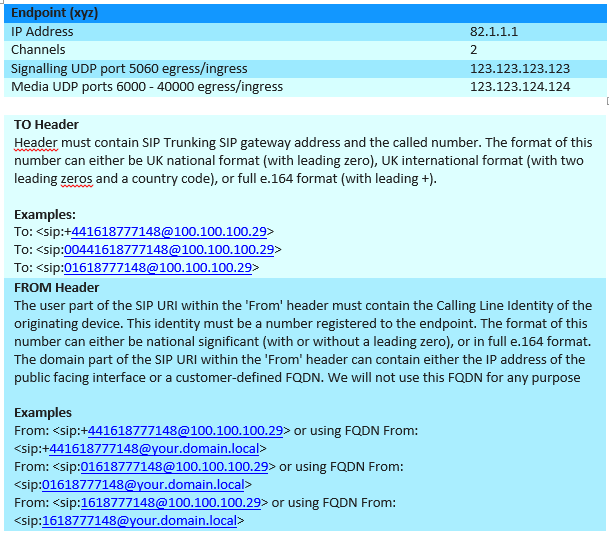
Cheers
I've been searching and searching, trying tons of different options but not managing to get particularly far with setting up our Gamma SIP trunk with our Avaya IPO 9.0. I've tried the various Gamma PDF guides and settings on Tek-Tips but not managed to get them talking.
The Avaya IPO has been assigned 10.0.51.1 on LAN2 which is then NAT'd to a public IP (we'll call it 82.1.1.1) via our ISP and the ports all forwarded correctly. I have configured the LAN2 Topology with our public IP and 'Blocking Firewall' so we don't have to use STUN. Back to the Trunk config, I've left the ITSP Domain Name blank, and put the ITSP Proxy Address to 123.123.123.123 (Gamma's signalling IP on UDP 5060).
I used IP Routes on the IPO to send all traffic destined to Gamma via LAN2, and can confirm that's looking good when looking at the LAN2 Interface monitor, although I cannot see any packets incoming from Gamma (although I don't know if I should be yet, I'm not well versed on SIP). I trust our ISP has configured their end properly since they do this for a lot of customers and I can see incoming ICMP if I ping 82.1.1.1, so I'm leaning to it being a problem with our Avaya box.
At the moment our SIP Trunk is being set to out of service and the log is looking like this:
[pre] 12:37:15 364476mS SIP Reg/Opt Tx: 18
OPTIONS sip:123.123.123.123 SIP/2.0
Via: SIP/2.0/UDP 82.1.1.1:5060;rport;branch=z9hG4bKda424f39b2629b03d961065ea7f1b0ad
From: <sip:123.123.123.123>;tag=8a6e0ae3a2d904e1
To: <sip:123.123.123.123>
Call-ID: c9986a22e97f45a9e0eda9f8519b89f0
CSeq: 288926440 OPTIONS
Contact: <sip:82.1.1.1:5060;transport=udp>
Max-Forwards: 70
Allow: INVITE,ACK,CANCEL,OPTIONS,BYE,INFO,NOTIFY
Supported: timer
User-Agent: IP Office 9.0.0.0 build 829
Content-Length: 0
12:37:15 364477mS SIP Tx: UDP 10.0.51.1:5060 -> 123.123.123.123:5060
OPTIONS sip:123.123.123.123 SIP/2.0
Via: SIP/2.0/UDP 82.1.1.1:5060;rport;branch=z9hG4bKda424f39b2629b03d961065ea7f1b0ad
From: <sip:123.123.123.123>;tag=8a6e0ae3a2d904e1
To: <sip:123.123.123.123>
Call-ID: c9986a22e97f45a9e0eda9f8519b89f0
CSeq: 288926440 OPTIONS
Contact: <sip:82.1.1.1:5060;transport=udp>
Max-Forwards: 70
Allow: INVITE,ACK,CANCEL,OPTIONS,BYE,INFO,NOTIFY
Supported: timer
User-Agent: IP Office 9.0.0.0 build 829
Content-Length: 0
12:37:17 366477mS Sip: SIP Line (18) No response to SIP Options Messages - setting trunk out of service
12:37:17 366478mS Sip: SIPDialog f4ea10dc destroyed, size 0
[/pre]
Is this looking correct? I really can't figure out what's going wrong.
I've attached the info sheet from Gamm here:
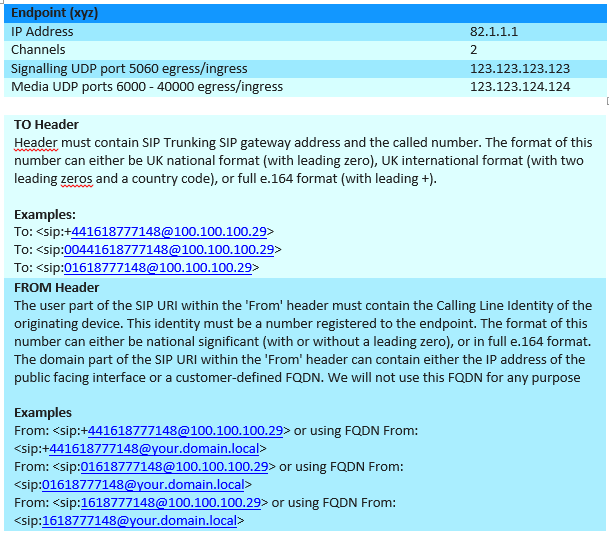
Cheers

