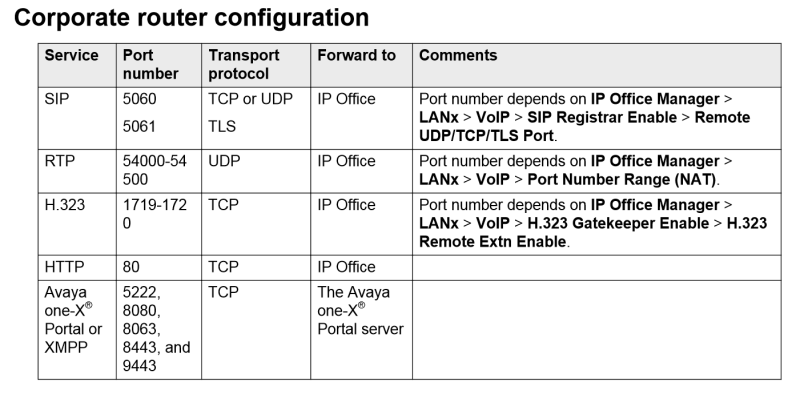I am banging my head against the wall.. I am trying to get One X mobile preferred working for a customer and I am missing something.
I can log into One X portal desktop application on the customer Lan
I can log into One X Portal desktop Application from Outside customers network
I can log into One X Mobile application on the customers lan/Wireless network
I am unable to connect to One X Mobile application outside customers network
Customer has set up a split DNS with a FQDN and names do resolve to correct IP address
This is what I have
SE 9.0.9 with a separate Application server just for One X Portal.
And 16 IP500s with One X users on them
Customer has opened 5060,5061, 5222,8063,8443,8444, 9443 and rtp 54000-545000
IPO Server -192.168.10.10
Application Server/One X -- 192.168.10.11
SIP registar and remote extn enable on all systems
The Docs I am looking at say to Forward ports port 5060 and 5061 and the RTP ports 54000-54500 to the IP Office and forward Ports 5222,8063,8443,8444 and 9443 to One X portal server.
What IP Office are they referring to? Is it the IPO Server Edition or is it the application server??
Any help is appreciated
I can log into One X portal desktop application on the customer Lan
I can log into One X Portal desktop Application from Outside customers network
I can log into One X Mobile application on the customers lan/Wireless network
I am unable to connect to One X Mobile application outside customers network
Customer has set up a split DNS with a FQDN and names do resolve to correct IP address
This is what I have
SE 9.0.9 with a separate Application server just for One X Portal.
And 16 IP500s with One X users on them
Customer has opened 5060,5061, 5222,8063,8443,8444, 9443 and rtp 54000-545000
IPO Server -192.168.10.10
Application Server/One X -- 192.168.10.11
SIP registar and remote extn enable on all systems
The Docs I am looking at say to Forward ports port 5060 and 5061 and the RTP ports 54000-54500 to the IP Office and forward Ports 5222,8063,8443,8444 and 9443 to One X portal server.
What IP Office are they referring to? Is it the IPO Server Edition or is it the application server??
Any help is appreciated