I have a customer that is looking to get Power User for a few remote employees. I have started to look into this but was looking for programming manuals for Workplace. Can anyone point me to any documents on setting this up so users can use Workplace and Softphone? Customer is 11.0. Any help is greatly appreciated! Thank you!
Navigation
Install the app
How to install the app on iOS
Follow along with the video below to see how to install our site as a web app on your home screen.
Note: This feature may not be available in some browsers.
More options
-
Congratulations dencom on being selected by the Tek-Tips community for having the most helpful posts in the forums last week. Way to Go!
You are using an out of date browser. It may not display this or other websites correctly.
You should upgrade or use an alternative browser.
You should upgrade or use an alternative browser.
Workplace setup for IPO Prefered 11.0
- Thread starter BTI09
- Start date
- Thread starter
- #2
Also, what needs to be done in the background for this app to work...I have a customer that is looking to get Power User for a few remote employees. I have started to look into this but was looking for programming manuals for Workplace. Can anyone point me to any documents on setting this up so users can use Workplace and Softphone? Customer is 11.0. Any help is greatly appreciated! Thank you!
On support.Avaya.com look for Avaya Workplace Client For Windows (or as needed) release 3.x
Many of the setting can be left on the default but note that some are for systems other than IP Office
Tip for set up which pulls in the settings from the IP Office
Services – autoconfigure – web address
URL http://<IP address>/46xxsettings.txt
Many of the setting can be left on the default but note that some are for systems other than IP Office
Tip for set up which pulls in the settings from the IP Office
Services – autoconfigure – web address
URL http://<IP address>/46xxsettings.txt
- Thread starter
- #4
I have the client, I need the supporting documents on how to set up the backend to be able to setup IPO so they can connect...On support.Avaya.com look for Avaya Workplace Client For Windows (or as needed) release 3.x
Many of the setting can be left on the default but note that some are for systems other than IP Office
Tip for set up which pulls in the settings from the IP Office
Services – autoconfigure – web address
URL http://<IP address>/46xxsettings.txt
I've set mine up in parallel to existing deskphones so on the user I have just enabled power user and mobile VOIP client. Login details are the same as the phone. You probably remote worker for your setup.
I am sure someone else can explain how to set up as a standalone client.
The service is provided by the IP Office itself rather than older systems which relied on One-X portal on a separate server so I recall very straight forward.
I am sure someone else can explain how to set up as a standalone client.
The service is provided by the IP Office itself rather than older systems which relied on One-X portal on a separate server so I recall very straight forward.
There are various settings to do in IPO and DNS and you will also have to care about the correct certificates. I did it many times. It’s hard to get it only from docs but without experience.Getting instructions while setting it up is the best way to learn.
- Thread starter
- #8
Thank you for all responses. The system is IP500 Preferred. The users will be using both mobile and PC depending on the situation. No requirement for TLS that I know of and there is a VPN in place for remote users currently. Again, thank you all for your assistance!
- Thread starter
- #9
If your system is setup for IP J100 phones s then is should just work once you have allocated the power user license. You will need to enable remote extensions.
I would recommend using an FQDN and domain to simplify it for the users.
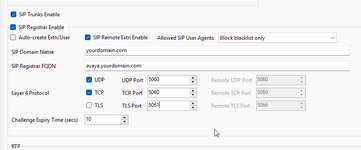
Then it just if you want to use spaces to allow users to provision workplaces with an email address.
I would get this working first.
I would recommend using an FQDN and domain to simplify it for the users.
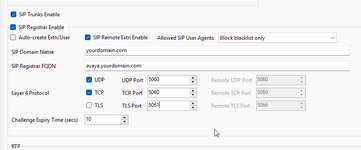
Then it just if you want to use spaces to allow users to provision workplaces with an email address.
I would get this working first.
Similar threads
- Replies
- 3
- Views
- 302
- Replies
- 13
- Views
- 966
- Replies
- 1
- Views
- 269
- Replies
- 7
- Views
- 465
Part and Inventory Search
Sponsor
-
This site uses cookies to help personalise content, tailor your experience and to keep you logged in if you register.
By continuing to use this site, you are consenting to our use of cookies.
