philhill74
Technical User
Hi Guys,
I have an IPOSE 11.1.2.3.0(47) - its hosted in the cloud, and I am using TLS for security.
I am also installing an Yealink W90B DECT with approx 40 bases and 50 handsets.
I was initially able to get the Yealink to connect using TLS with the public identity certificate from the IPO - at this time the WebRootCA.pem file was uploaded manually to the IPOSE and matched the identity certificate.
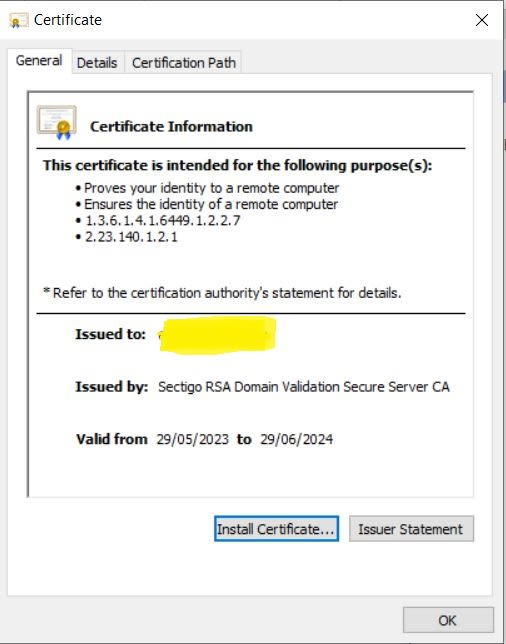
The J series handsets however did not connect successfully, after some trial and error I found after deleting the WebRootCA.pem - the IPO began using the Root Identity Certificate (Sectigo AAA) and the J series handsets , updated, connected via TLS OK
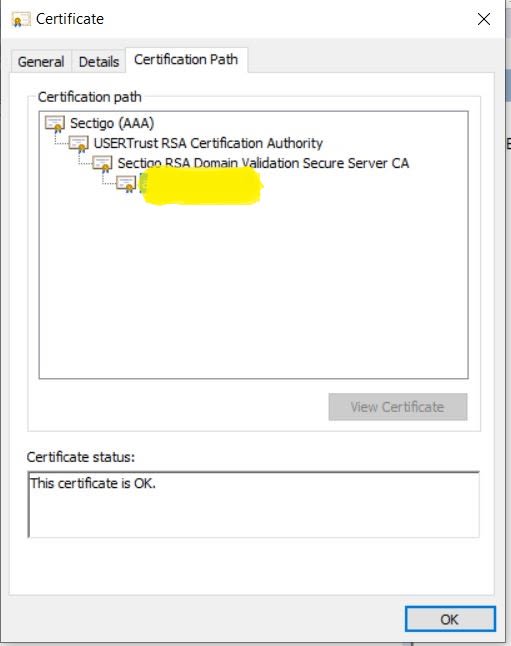
Now the J series phones are OK , and Workplace (using the Identity certificate) also connects OK
I am unable to get the Yealink phones to connect via TLS - they connect via TCP OK
I have deleted the identity certificate - the public certificate AAA Sectigo already exists on the Yealink , I have tried to add the missing certificates in the chain without success.
Does anyone know the Yealink W90B ?
Any ideas on what certificate the Yealink needs to use and how to apply?
Thanks for your help
I have an IPOSE 11.1.2.3.0(47) - its hosted in the cloud, and I am using TLS for security.
I am also installing an Yealink W90B DECT with approx 40 bases and 50 handsets.
I was initially able to get the Yealink to connect using TLS with the public identity certificate from the IPO - at this time the WebRootCA.pem file was uploaded manually to the IPOSE and matched the identity certificate.
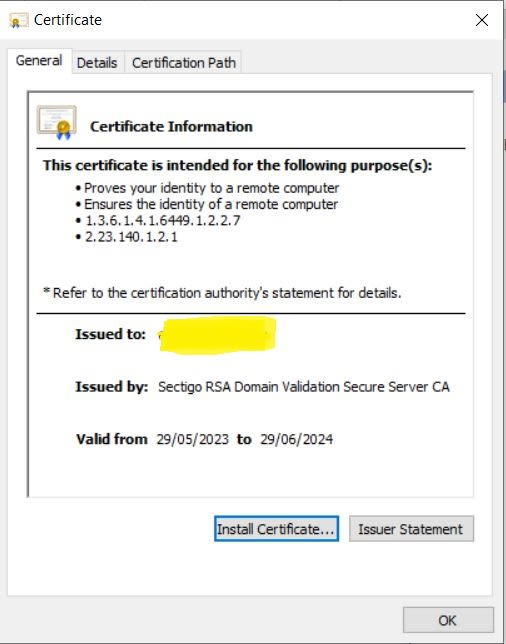
The J series handsets however did not connect successfully, after some trial and error I found after deleting the WebRootCA.pem - the IPO began using the Root Identity Certificate (Sectigo AAA) and the J series handsets , updated, connected via TLS OK
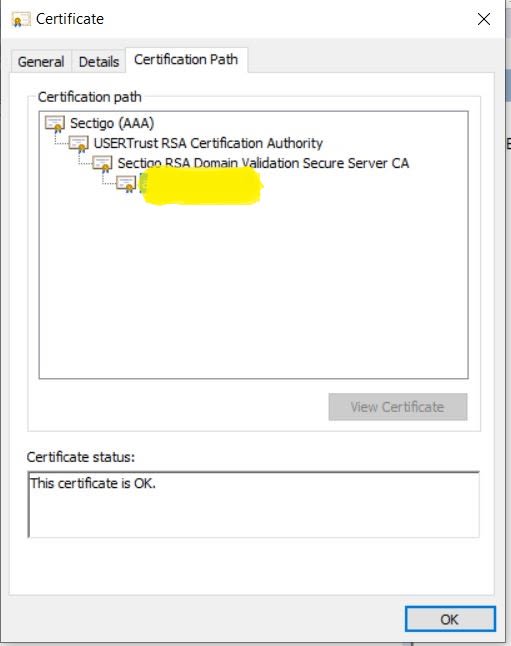
Now the J series phones are OK , and Workplace (using the Identity certificate) also connects OK
I am unable to get the Yealink phones to connect via TLS - they connect via TCP OK
I have deleted the identity certificate - the public certificate AAA Sectigo already exists on the Yealink , I have tried to add the missing certificates in the chain without success.
Does anyone know the Yealink W90B ?
Any ideas on what certificate the Yealink needs to use and how to apply?
Thanks for your help
