Hi,
on Windows 7 update stopped working. When ever I execute check for updates in Windows Update window the message "Checking for updates" never finishes. Today I have left this running for 6 hours and still not displaying how many new updates were found. There is no error message nothing, just looks like "Checking for updates" never ending story.
I searched the web and nothing helps. Did the following:
1. I downloaded latest Windows Update application and installed it. The same problem.
2. I downloaded fix-me solution for Windows Update. The same problem.
3. With two separate programs I have checked the virus/malware and nothing was found.
4. I disabled antivirus and firewall. No other "special" security program installed. The same.
5. I downloaded throubleshooting windows program for Windows Update Diagnostic and got the following: Windows Update error 0x80070005
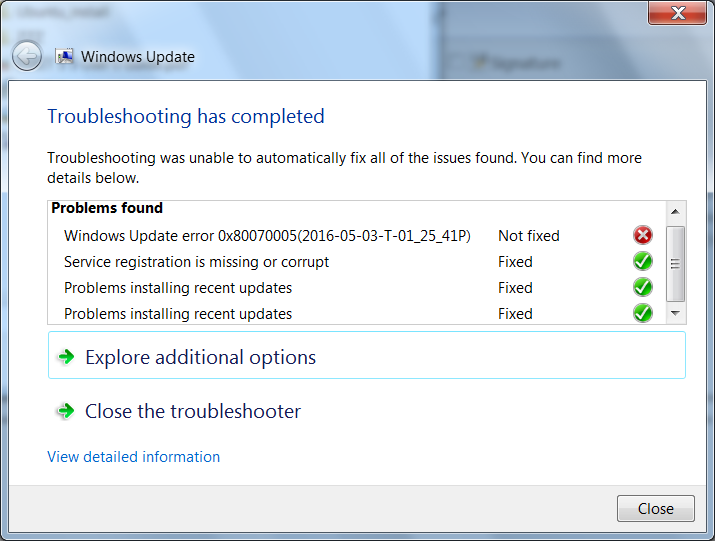
Don't know what else to try out. Any suggestions?
Thanks
on Windows 7 update stopped working. When ever I execute check for updates in Windows Update window the message "Checking for updates" never finishes. Today I have left this running for 6 hours and still not displaying how many new updates were found. There is no error message nothing, just looks like "Checking for updates" never ending story.
I searched the web and nothing helps. Did the following:
1. I downloaded latest Windows Update application and installed it. The same problem.
2. I downloaded fix-me solution for Windows Update. The same problem.
3. With two separate programs I have checked the virus/malware and nothing was found.
4. I disabled antivirus and firewall. No other "special" security program installed. The same.
5. I downloaded throubleshooting windows program for Windows Update Diagnostic and got the following: Windows Update error 0x80070005
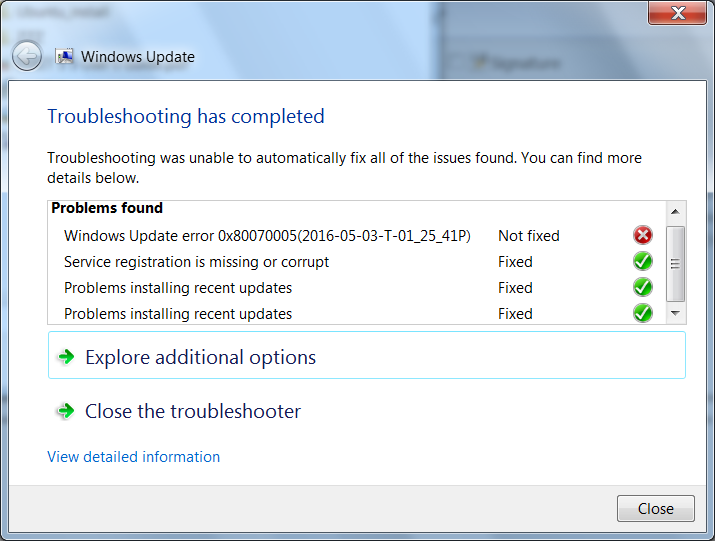
Don't know what else to try out. Any suggestions?
Thanks

![[cheers] [cheers] [cheers]](/data/assets/smilies/cheers.gif)