I copied a column from an Excel document and pasted it into Word. The numbers are all followed by a symbol. The symbol does not appear to be live text, because it cannot be highlighted or deleted. Maybe some sort of symbol that Word uses to signify a return? Does anyone know what the symbol indicates?
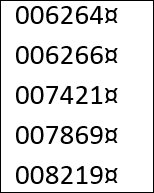
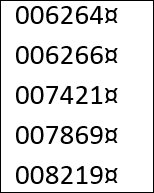

![[glasses] [glasses] [glasses]](/data/assets/smilies/glasses.gif) Just traded in my OLD subtlety...
Just traded in my OLD subtlety...![[tongue] [tongue] [tongue]](/data/assets/smilies/tongue.gif)
![[thumbsup2] [thumbsup2] [thumbsup2]](/data/assets/smilies/thumbsup2.gif)