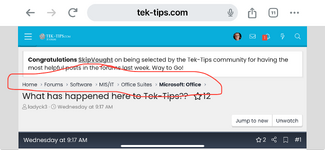-
3
- #1
I'm just sending this as a test. I can't find out where my group is and I'm hoping this is the location for Excel questions.
If so, I'll bookmark it specifically.
I'm lost with this new format... AI has infiltrated? GRRRRRRRRRR Change is a 4-letter "C" word. I mean really, I've been using Tek-tips for at the very least --15+ years-- More like closer to 20... and its always been easy to get around and see just what I want.
All of a sudden I'm getting notifications on things that are of no concern whatsoever to me, like its greek as far as I know... so I thought I'd jump in to see what happened to my preferences regarding email... it was all messed up.
I'm old school... just because you CAN change something doesn't always mean you SHOULD! sigh...
Is this the Excel portion of Tek-Tips? Thank you in advance and where is the left panel... tabs... geeesh... I'm lost in Tek-Tip-land...
Laurie
If so, I'll bookmark it specifically.
I'm lost with this new format... AI has infiltrated? GRRRRRRRRRR Change is a 4-letter "C" word. I mean really, I've been using Tek-tips for at the very least --15+ years-- More like closer to 20... and its always been easy to get around and see just what I want.
All of a sudden I'm getting notifications on things that are of no concern whatsoever to me, like its greek as far as I know... so I thought I'd jump in to see what happened to my preferences regarding email... it was all messed up.
I'm old school... just because you CAN change something doesn't always mean you SHOULD! sigh...
Is this the Excel portion of Tek-Tips? Thank you in advance and where is the left panel... tabs... geeesh... I'm lost in Tek-Tip-land...
Laurie