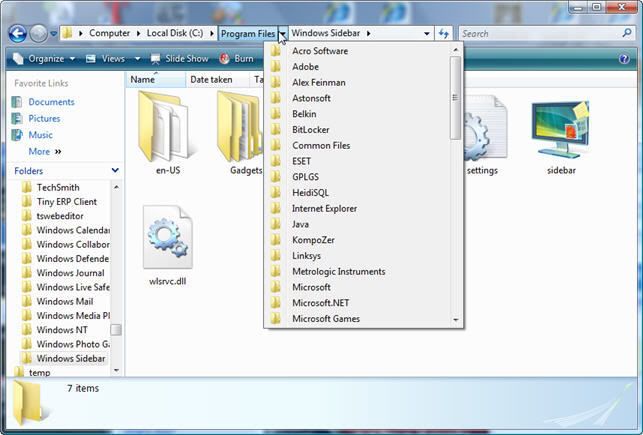Navigation
Install the app
How to install the app on iOS
Follow along with the video below to see how to install our site as a web app on your home screen.
Note: This feature may not be available in some browsers.
More options
Style variation
-
Congratulations Chriss Miller on being selected by the Tek-Tips community for having the most helpful posts in the forums last week. Way to Go!
You are using an out of date browser. It may not display this or other websites correctly.
You should upgrade or use an alternative browser.
You should upgrade or use an alternative browser.
What do you hate most about Vista? 2
- Thread starter cpjust
- Start date
- Status
- Not open for further replies.
- Thread starter
- #21
-
1
- #22
-
1
- #24
Navigation is really easy in Vista, we only have to use the right keywords. (W) - is a Windows key
TCP properties - (W), type "ne sh", click Network Sharing Center, click Manage Network Connections; from there you can create a network adapter shortcut on your desktop so it's always at your fingertips.
Device Manager - (W), type "dev" and hit Enter
Backup - (W), type "bac" and hit Enter
Add/Remove Programs - (W), type "pr fe" and hit Enter
You can do a lot more using Vista search feature effectively; just start using it, it's great and puts all Vista features at your fingertips.
TCP properties - (W), type "ne sh", click Network Sharing Center, click Manage Network Connections; from there you can create a network adapter shortcut on your desktop so it's always at your fingertips.
Device Manager - (W), type "dev" and hit Enter
Backup - (W), type "bac" and hit Enter
Add/Remove Programs - (W), type "pr fe" and hit Enter
You can do a lot more using Vista search feature effectively; just start using it, it's great and puts all Vista features at your fingertips.
dilettante
MIS
Windows Explorer does seem to be missing the "up a level" toolbar button though. Anybody found it?
I used to be able to drag the address bar icon and drop it on a CMD window. Great for CD'ing (type CD<space> then drag/drop from Explorer's address bar, then <ENTER>) or SETting an environment variable. Am I just doing this wrong or is it gone now too?
I used to be able to drag the address bar icon and drop it on a CMD window. Great for CD'ing (type CD<space> then drag/drop from Explorer's address bar, then <ENTER>) or SETting an environment variable. Am I just doing this wrong or is it gone now too?
- Thread starter
- #26
dilettante - try Alt+up arrow
cpjust - they are not cryptic, I only type the beginnig of the word but you can type entire words as well
type "bac" is the same as type "backup" or
type "pr fe" is the same as type "programs and features"
type "dev" is the same as type "device manager"
Simple, just type the name of function you require and Vista will find it. Need to check performance? Just type "performance" into the search box, no need to click through the control panel.
cpjust - they are not cryptic, I only type the beginnig of the word but you can type entire words as well
type "bac" is the same as type "backup" or
type "pr fe" is the same as type "programs and features"
type "dev" is the same as type "device manager"
Simple, just type the name of function you require and Vista will find it. Need to check performance? Just type "performance" into the search box, no need to click through the control panel.
Let me count the ways:
1) Obsessive checking for certification. I needed to reinstall Realtek drivers which are not signed. A five minute instsall took forever, requiring I manually confirm my desire to install everything.
2) The babysitting. When I want to open, change or install I need to double verify, sometimes tripple my intent.
3) Some driver conflicts.
4) Loss of control.
5) The nasty habit of selling a lesser version and pushing an upgrade. The combination is more expensive than the higher version would be alone. In my case I need to do this because Ultimate recognizes drives Home Premium does not, a fact conveniently left out on the Microsoft comparison page.
6) Relocation of access of various resources. "Oh, that's where they put it."
7) I haven't yet been able to set up my Start menu the way I want to.
8) Everything goes by default into my documents. I hate my documents, having chosen long ago to give various programs their own data storage space on a separate drive (this has served me well many times, apart from the fact that Vista won't recognize the drive). "My Pictures" and "My Scrapbooking" or whatever it is are pita when what I really want is My Client Database.
9) The benighted 3D hype. I don't want or need it, it snacks on memory. It's a gimmick.
10) Did I mention that my sound, too disappeared after some infernal upgrade and it took me over a week to figure out what to do, after uninstalling a lot including some security updates (will see what happens when I reinstall them.) The Vista sound issue is wide spread.
11) Hopefully not y'all's problem, as you are too smart to do something this hair brained: I made the bone headed mistake of buying an off the shelf computer and got Acer's tweaked OS. Vista's culpability with groups like Acer, which tweak.
12) IE7. I had a mother. She's dead and I miss her but now my browser is channeling her less appealing mannerisms. You'll put your eye out.
13) Ongoing lack of drivers for some legacy hardware, which may be over two years old but would still work fine. Let's poison another landfill. Oh, wait, I can't do it. I have to take half a day to drive it to the recycling center.
14) Incompatibility with some programs. I made money off of vista by buying stock in some companies which were bound to have a boost from a system which made heaps of programs useless. My old Corel Illustrator only draws square circles. Adobe Illustrator does not work properly. Forget older web design programs, (Yes, I know that the Web has progressed). Many smaller apps still not up to speed, and No, Compatibility Mode Does Not Solve The Problem..
15) I have turned of many automatic updates and they continue to update, which sr**s things up. Have lost date when the blasted system just says: "Save everything. Shutting down in a couple of secs, buddy. Tough luck."
16) Did I mention lack of control, or was that someone else?
17) I don't know about other manufacturers, but Acer's tech service stands before Vista issues like deer in the headlights. If tech doesn't get it, then it's just too messed up. I take full responsibility for buying that system, though.
18) I would upgrade memory, but from what I have read Vista rarely recognizes more than about 2gb. Maybe wrong?
I am in an odd situation. I have and love XP64 on my main desktop, but exchanged it for oem (I built it, so it's righteous) Vista Ultimate -- MS was being obtuse, so the parts people just exchanged it. Reason was that there are a lot fewer drivers for XP64 than Vista, but this is becoming a non issue. I haven't upgraded yet. I would rather, I think, keep XP64 on the office (buying a new and legitimate copy) and move the OEM to the home computer. Anyone know how much trouble MS will make on that?
1) Obsessive checking for certification. I needed to reinstall Realtek drivers which are not signed. A five minute instsall took forever, requiring I manually confirm my desire to install everything.
2) The babysitting. When I want to open, change or install I need to double verify, sometimes tripple my intent.
3) Some driver conflicts.
4) Loss of control.
5) The nasty habit of selling a lesser version and pushing an upgrade. The combination is more expensive than the higher version would be alone. In my case I need to do this because Ultimate recognizes drives Home Premium does not, a fact conveniently left out on the Microsoft comparison page.
6) Relocation of access of various resources. "Oh, that's where they put it."
7) I haven't yet been able to set up my Start menu the way I want to.
8) Everything goes by default into my documents. I hate my documents, having chosen long ago to give various programs their own data storage space on a separate drive (this has served me well many times, apart from the fact that Vista won't recognize the drive). "My Pictures" and "My Scrapbooking" or whatever it is are pita when what I really want is My Client Database.
9) The benighted 3D hype. I don't want or need it, it snacks on memory. It's a gimmick.
10) Did I mention that my sound, too disappeared after some infernal upgrade and it took me over a week to figure out what to do, after uninstalling a lot including some security updates (will see what happens when I reinstall them.) The Vista sound issue is wide spread.
11) Hopefully not y'all's problem, as you are too smart to do something this hair brained: I made the bone headed mistake of buying an off the shelf computer and got Acer's tweaked OS. Vista's culpability with groups like Acer, which tweak.
12) IE7. I had a mother. She's dead and I miss her but now my browser is channeling her less appealing mannerisms. You'll put your eye out.
13) Ongoing lack of drivers for some legacy hardware, which may be over two years old but would still work fine. Let's poison another landfill. Oh, wait, I can't do it. I have to take half a day to drive it to the recycling center.
14) Incompatibility with some programs. I made money off of vista by buying stock in some companies which were bound to have a boost from a system which made heaps of programs useless. My old Corel Illustrator only draws square circles. Adobe Illustrator does not work properly. Forget older web design programs, (Yes, I know that the Web has progressed). Many smaller apps still not up to speed, and No, Compatibility Mode Does Not Solve The Problem..
15) I have turned of many automatic updates and they continue to update, which sr**s things up. Have lost date when the blasted system just says: "Save everything. Shutting down in a couple of secs, buddy. Tough luck."
16) Did I mention lack of control, or was that someone else?
17) I don't know about other manufacturers, but Acer's tech service stands before Vista issues like deer in the headlights. If tech doesn't get it, then it's just too messed up. I take full responsibility for buying that system, though.
18) I would upgrade memory, but from what I have read Vista rarely recognizes more than about 2gb. Maybe wrong?
I am in an odd situation. I have and love XP64 on my main desktop, but exchanged it for oem (I built it, so it's righteous) Vista Ultimate -- MS was being obtuse, so the parts people just exchanged it. Reason was that there are a lot fewer drivers for XP64 than Vista, but this is becoming a non issue. I haven't upgraded yet. I would rather, I think, keep XP64 on the office (buying a new and legitimate copy) and move the OEM to the home computer. Anyone know how much trouble MS will make on that?
- Thread starter
- #31
Vista SP1 is apparently only days away from release, someone said Feb 15th, whether that is correct or not, I don't know.
What is it that they say about waiting for the release of the first Service Pack before buying any new operating system?
What is it that they say about waiting for the release of the first Service Pack before buying any new operating system?
I've been running SP1 for a while and it has made a big improvement. I still don't think SuperFetch is any good and I'd recommend disabling in favour of ReadBoost.
But for the first time ever I have got Windows Explorer to display EXACTLY what columns and widths I want displayed for each partition on my drive. Who would have thought that it would take all those generations of Windows before something that simple works!
Regards: tf1
But for the first time ever I have got Windows Explorer to display EXACTLY what columns and widths I want displayed for each partition on my drive. Who would have thought that it would take all those generations of Windows before something that simple works!
Regards: tf1
Ok - just have to join in! jlockley's list covers a lot of ground (relocation of various control functions I particularly agree with), so I'll just mention 3 specifics which impact on my day to day work.
1. I use a third party file manager called Salamander - have been using it for many years. Its got 2 panes - not a Vista specific issue, but why did MS not update file manager rather than develop explorer. So many file actions are so much easier when you can see source and destination, but never mind. Basically Vista's 'junctions' and weird security settings have bug*****d a lot of Salamander's functionality (ie, you can't access files and folders using it where you can via explorer - and I still don't like no 'up' arrow. Salamander is a commercial product, but produced part time - so it will be a while before they can address this.
2. Data recovery - connecting drives I wish to attempt to recover data from to Vista machine. Vista basically gives you no permissions to such a drive (whereas XP does). So, given that the drive may be dying (and in almost all cases is damaged), you want access as quickly as possible - before you have no access. BUT, have to spend lots of time taking ownership and changing permissions - or trying to (have you tried changing permissions on a drive where lots of sectors are not accessible - it hangs). So, luckily I still have my 'old' XP machine as a test PC - now data recovery goes on there.
3. Vmware just started hanging my 32 bit vista (still works on 64 bit). One day it worked, next it didn't - no changes made between. This is a specific - I've had ongoing problems with various apps. I've had to abandon it - alternative is to do a clean install, hoping that will cure it and knowing it may just happen again with me none the wiser.
I have put one of the versions of SP1 on a vmware virtual machine, but haven't had chance to see if it sorts any of my problems - frankly I spent so much time beta testing Vista where the test went, tried to install Vista (64 bit) - after some time and several attempts found I couldn't - I don't want to spend any more 'testing'.
I'm sure vista is basically ok - after all whatever MS says its just XP tweaked - but its the manner of the tweaks!
1. I use a third party file manager called Salamander - have been using it for many years. Its got 2 panes - not a Vista specific issue, but why did MS not update file manager rather than develop explorer. So many file actions are so much easier when you can see source and destination, but never mind. Basically Vista's 'junctions' and weird security settings have bug*****d a lot of Salamander's functionality (ie, you can't access files and folders using it where you can via explorer - and I still don't like no 'up' arrow. Salamander is a commercial product, but produced part time - so it will be a while before they can address this.
2. Data recovery - connecting drives I wish to attempt to recover data from to Vista machine. Vista basically gives you no permissions to such a drive (whereas XP does). So, given that the drive may be dying (and in almost all cases is damaged), you want access as quickly as possible - before you have no access. BUT, have to spend lots of time taking ownership and changing permissions - or trying to (have you tried changing permissions on a drive where lots of sectors are not accessible - it hangs). So, luckily I still have my 'old' XP machine as a test PC - now data recovery goes on there.
3. Vmware just started hanging my 32 bit vista (still works on 64 bit). One day it worked, next it didn't - no changes made between. This is a specific - I've had ongoing problems with various apps. I've had to abandon it - alternative is to do a clean install, hoping that will cure it and knowing it may just happen again with me none the wiser.
I have put one of the versions of SP1 on a vmware virtual machine, but haven't had chance to see if it sorts any of my problems - frankly I spent so much time beta testing Vista where the test went, tried to install Vista (64 bit) - after some time and several attempts found I couldn't - I don't want to spend any more 'testing'.
I'm sure vista is basically ok - after all whatever MS says its just XP tweaked - but its the manner of the tweaks!
I've been using Vista Ultimate at home on a Dell XPS-410 for about one year. This morning, after Vista failed, yet again, to install the latest available Microsoft updates, I took a look at Admin Events. It shows a total of 30 Critical Events, 3019 Errors, and 5176 Warnings. The computer came with Vista pre-installed. Since I started using it, it seems like I've spent more time trying fix Vista problems than I have actually using the machine to get work done. I plan to do everything I can to avoid deploying Vista in my workplace. I don't have the time, resources, or inclination to support it in a production environment.
- Moderator
- #37
The main problem that I have had with Vista (I've been running home premium on a brand-new XPS-420 for about a month) is the stupid mouse.
When I first got it, the tip of the mouse pointer was "off". I was told if I went in and turned off the Aero theme, it would fix that. Well, it did... until I tried CorelDraw 12.
Now, here I am, with a high-end vector graphics program, and I *need* accuracy on that program.... and the mouse is off. By about 1/4" on my screen.
NO mouse changes or downloading new drivers from Logitech helped.
Any ideas on that one?
I can't wait for SP1.
Just my 2¢
-Cole's Law: Shredded cabbage
--Greg
When I first got it, the tip of the mouse pointer was "off". I was told if I went in and turned off the Aero theme, it would fix that. Well, it did... until I tried CorelDraw 12.
Now, here I am, with a high-end vector graphics program, and I *need* accuracy on that program.... and the mouse is off. By about 1/4" on my screen.
NO mouse changes or downloading new drivers from Logitech helped.
Any ideas on that one?
I can't wait for SP1.
Just my 2¢
-Cole's Law: Shredded cabbage
--Greg
If you have room, you could try XP in a Virtual Machine inside Vista and see if it is hardware or a Windows Software problem. Does the mouse have any Sensitivity settings in the Control Panel?
Automatic file start on mouse pause
thread779-1314008
Virtual PC 2007
Automatic file start on mouse pause
thread779-1314008
Virtual PC 2007
a) after I installed WAVE1 (SP1) on VISTA my sound was still there and still is today...
b) glad that some of the CRAP-Ware does not work on VISTA...
Well, lucky you and aren't you special, but there are many who do lose sound. Like me. It turns out that there is a conflict with Realtek drivers. You can't get info on it, but that's the deal. It's a Windows scrwup, and it's annoying as sin.
The crapware that does not work on Vista is about $400 worth of graphics programs, which do not run in compatibility mode, thank you very much.
Another total gripe is access/permissions. I can't seem to get admin permission, even as admin, so I can't uninstall/delete, among other things, Symantec Live Update (bloat ware. I like Symantec about as much as I like Vista). Note that it's already out of the registry, as per Symantec's own instructions.
And just HOW do I turn off Windows defender, please? I am tired of being defended. It's as if the whole dept of homeland security is running amok inside my desktop.
What I really hate is that I paid this much to be this miserable. What kind of idiot am I? How do I get permission to get rid of programs???
- Status
- Not open for further replies.
Similar threads
- Replies
- 5
- Views
- 1K
- Replies
- 3
- Views
- 656
- Replies
- 2
- Views
- 459
Part and Inventory Search
Sponsor
-
This site uses cookies to help personalise content, tailor your experience and to keep you logged in if you register.
By continuing to use this site, you are consenting to our use of cookies.