Hi, I would like to ask an expert about Installshield.
I have 2 questions, I have a problem creating the installation package "setup.exe"
1. Question :
I have a problem adding an icon to the startup exe file, if I add it there, when compiling the installation package, the extension .msi is created for me and not "setup.exe", don't you know why? I am attaching a picture here.
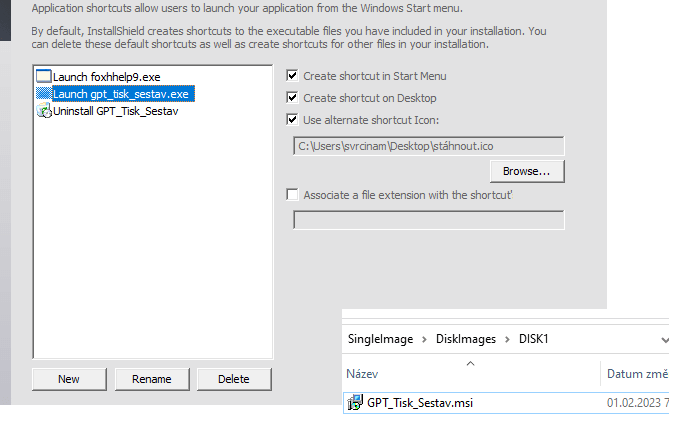
2. Question:
If I don't change any icon and leave it as default, the installation file (setup.exe) can already be compiled, and in the final phase of the installation, I don't have any icon on the desktop and it also gives me this message (see picture), don't you know how to treat it? Thank you
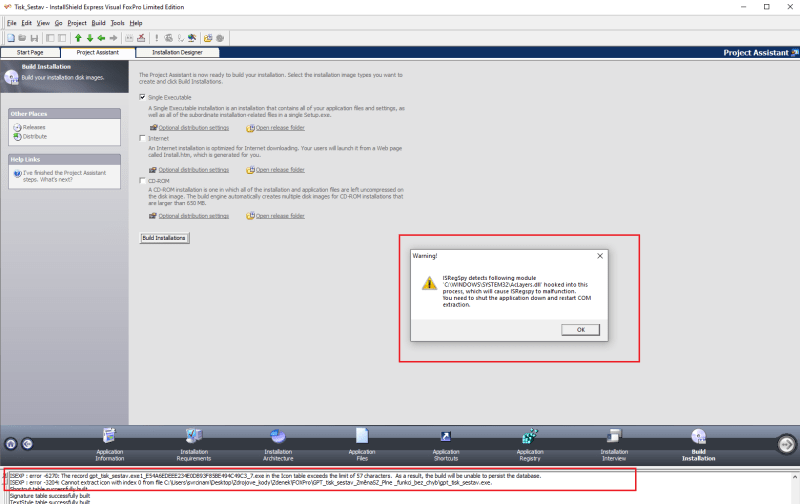
Here he writes something about an icon, but I didn't add one.
Thank you for help
I have 2 questions, I have a problem creating the installation package "setup.exe"
1. Question :
I have a problem adding an icon to the startup exe file, if I add it there, when compiling the installation package, the extension .msi is created for me and not "setup.exe", don't you know why? I am attaching a picture here.
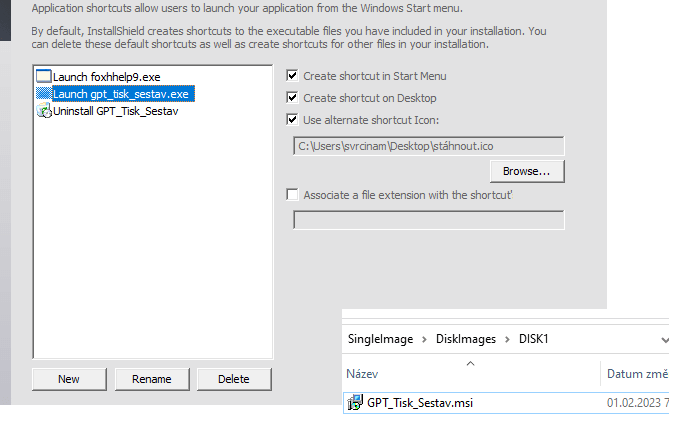
2. Question:
If I don't change any icon and leave it as default, the installation file (setup.exe) can already be compiled, and in the final phase of the installation, I don't have any icon on the desktop and it also gives me this message (see picture), don't you know how to treat it? Thank you
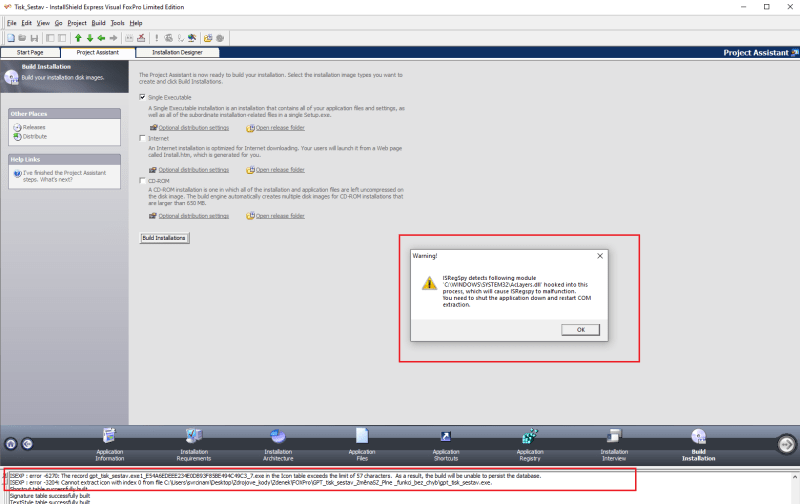
Here he writes something about an icon, but I didn't add one.
Code:
ISEXP : error -6270: The record gpt_tisk_sestav.exe_E54A6EDEEE234E0DB93F85BE494C49C3_7.exe in the Icon table exceeds the limit of 57 characters. As a result, the build will be unable to persist the database.
ISEXP : error -6270: The record gpt_tisk_sestav.exe1_E54A6EDEEE234E0DB93F85BE494C49C3_7.exe in the Icon table exceeds the limit of 57 characters. As a result, the build will be unable to persist the database.