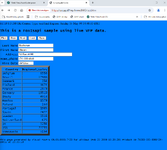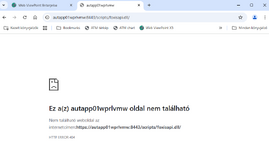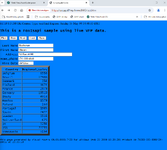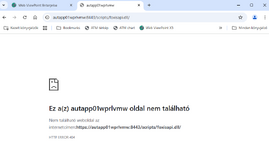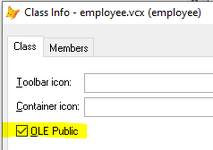Perhaps you need a few clarifications what you only get, if this is working:
Foxisapi.dll is built from cpp code and is a helper DLL that enabled web http requests arriving in IIS to reach to VFP by instanciating a VFP COM server dll.
Foxis is not foxisapi. It's a sample project making use of foxisapi.dll by building into a VFP COM Server DLL or EXE which then is run by foxisapi.dll.
Foxisapi does not run an SCX or VCX, it forwards the http request to a COM server method in the VFP code. A given example URL in the help is /scripts/foxisapi.dll/FoxIS.employee.startup. which first arrives in the foxisapi.dll with the last part (FoxIS.employee.startup) as paramter And tells it to create the Foxis.employee OLE class and call its startup method. That's not the stsrtup of the whole VFP application, that's the starting point of showing the employee form in HTML. You got there somehow, halfways, in your screenshot.
But take a closer look at what's in there:
1. the employee class in the employee.vcx of the foxis project is indeed an OLE Public class.
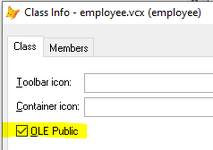
The employee.startup method is inherited from the general (framework) class isform.startup, that's this code:
Code:
LPARAMETERS p1,p2,pDisp
thisform.Errorhtml = "" &&reset error property
IF TYPE("m.p1") = 'C' AND m.p1= "ASP Cookie"
thisform.fASP = .t. && started from an Active Server Framework page
* use the ASP generated cookie
thisform.cookie = SUBSTRC(m.p1,RATC("=",m.p1)+1)
ELSE
thisform.fASP = .f. &&started from an HTML page
pDisp = thisform.nReleaseServer && signal the client to not release this instance
thisform.inifile = m.p2
thisform.cookie = this.MakeCOOKIE()
ENDIF
thisform.GenHtmlStats(m.p1)
thisform.log("startup" + IIF(type("m.p1") = 'C',m.p1,""))
SELECT (thisform.dbfalias)
LOCATE
this.writeCookieInfo
return this.GenHTML("FORM")
It ends in this.GenHTML(), which generates HTML of the form. But this method is far from being mature to turn any form into HTML, no matter how little you care for the looks, if it just works. You still have almost nothing to start with. I spare to post the GenHTML method code. It looks complex, but it's not even close to getting any VFP form to a HTML representation.
And forget to get any interactivity code of the form run. Let's assume the best case scenario, where any form could be turned into HTML, a HTML form is still void of any mouseover code in the VFP form, any click code of buttons. The only main action a HTML form can do is submit it's content to the webserver and let it process that. In short: There is only HTML generated here, not JS that would reflect all the interactions the form does with itself in any control events. Even considering adding the necesary JS. there is no easy 1:1 html/js equivalent of a VFP form and the foxis genhtml code is far from a complete framework of translating the actually running VFP form class to HTML and let that HTML represent the VFP form running server side and letting the user interact with it, though the user is not seeing the VFP form, just the partial imperfect html representation of it.
The forms of the foxis project are limited in comparison to what VFP forms and controls can do, so that this GenHTML method is sufficient for the foxis forms. One little more detail: It all works based on VFP control objects, some of which provide their own GenHTML method, but it won't do anything for legacy screen forms not using the VFP form and form controls, objects. GenHTML uses AMEMBERS to get all member objects of a form and then iterates over them. You don't get anything from AMEMBERS from a legacy screen.
So in summary: Even if you get the foxis sample to run, you don't know how disappointed you will be in the end, as it's not providing a simple and easy way to turn any VFP form into a web equivalent. You expect too much of this sample.