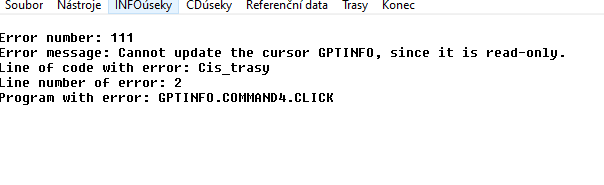Hi,
I don't know how to correctly create the installation file of the project, because if I create only an exe file (see picture) and replace it in the project, it no longer works correctly.

How should I create an installation file so that the user can just install the program and it works?
I tried this procedure and it doesn't work, I just keep getting a pjx file (picture 2)

In FoxPro, you can create an installation file using the "Setup Wizard" or "Save As" tool.
1.Launch the FoxPro program.
2.From the main menu, select "File" and then "Save As".
3.Choose "Setup" as the file type.
4.Enter a name for the installation file and the location where you want to save it.
5.Click on the "Save" button and then the "Setup Wizard" window will appear or the saving process will begin.
In the Setup Wizard, click on the "Next" button and select the files that you want to include in the installation file.
6.Click on the "Next" button and set up the installation options, such as the target folder or installation preferences.
7.Click on the "Next" button and create informational pages that will be displayed during the installation.
8. Click on the "Finish" button to create the installation file.
Note: It's important that you have write access to the location where you want to save the installation file.
This guide explains how to create an installation file in FoxPro that includes all necessary files, settings, and instructions for installation.
thank you for the advice
I don't know how to correctly create the installation file of the project, because if I create only an exe file (see picture) and replace it in the project, it no longer works correctly.

How should I create an installation file so that the user can just install the program and it works?
I tried this procedure and it doesn't work, I just keep getting a pjx file (picture 2)

In FoxPro, you can create an installation file using the "Setup Wizard" or "Save As" tool.
1.Launch the FoxPro program.
2.From the main menu, select "File" and then "Save As".
3.Choose "Setup" as the file type.
4.Enter a name for the installation file and the location where you want to save it.
5.Click on the "Save" button and then the "Setup Wizard" window will appear or the saving process will begin.
In the Setup Wizard, click on the "Next" button and select the files that you want to include in the installation file.
6.Click on the "Next" button and set up the installation options, such as the target folder or installation preferences.
7.Click on the "Next" button and create informational pages that will be displayed during the installation.
8. Click on the "Finish" button to create the installation file.
Note: It's important that you have write access to the location where you want to save the installation file.
This guide explains how to create an installation file in FoxPro that includes all necessary files, settings, and instructions for installation.
thank you for the advice

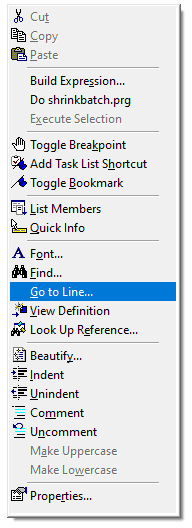
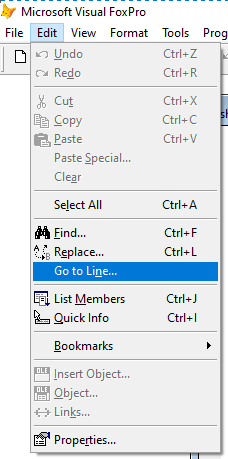
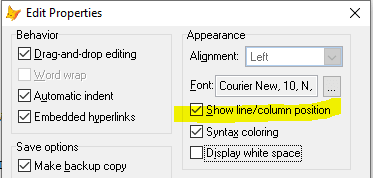
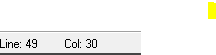
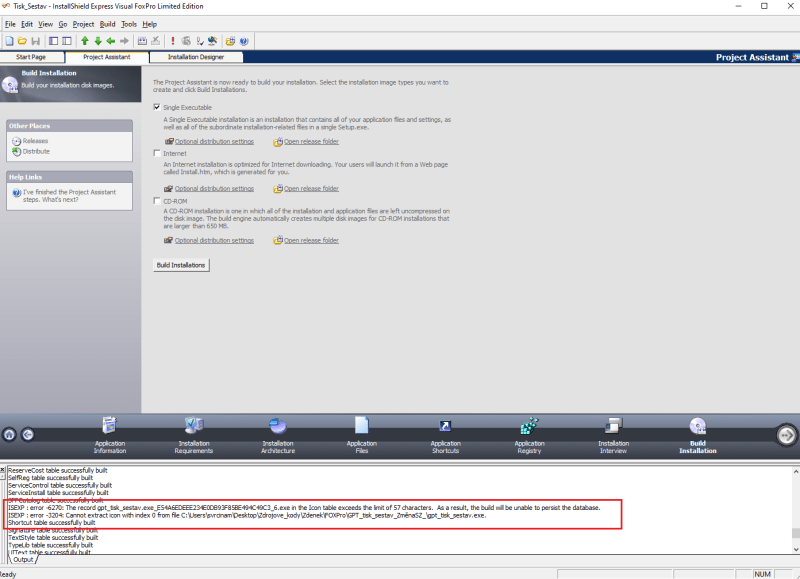
![[smile] [smile] [smile]](/data/assets/smilies/smile.gif)
![[rednose] [rednose] [rednose]](/data/assets/smilies/rednose.gif) Have a nice day
Have a nice day