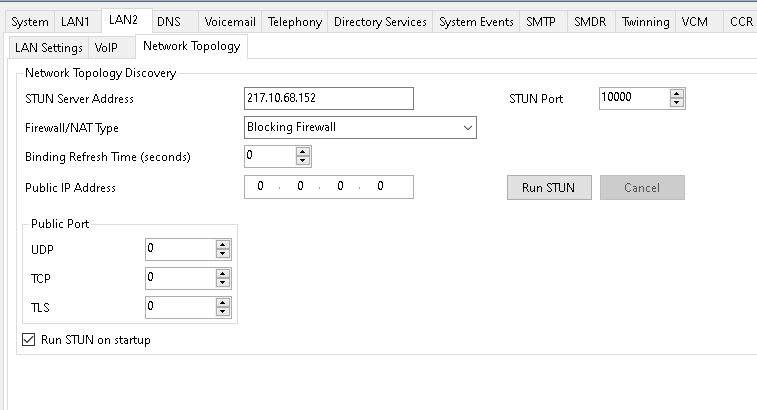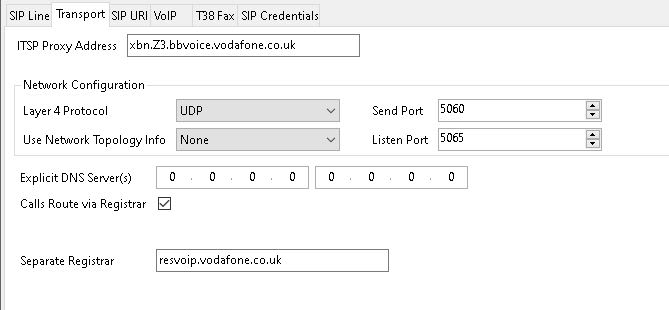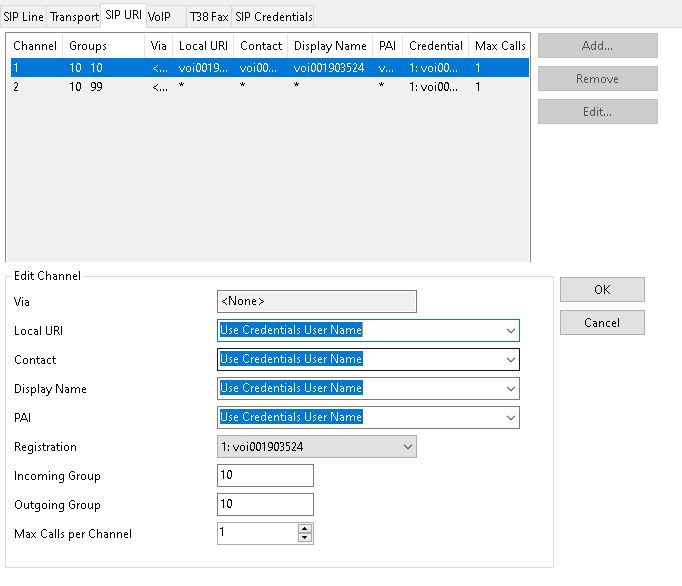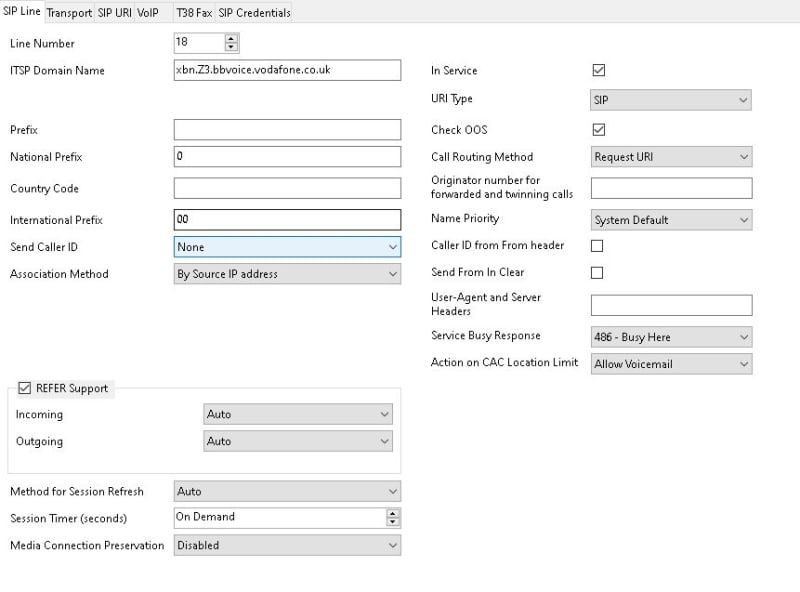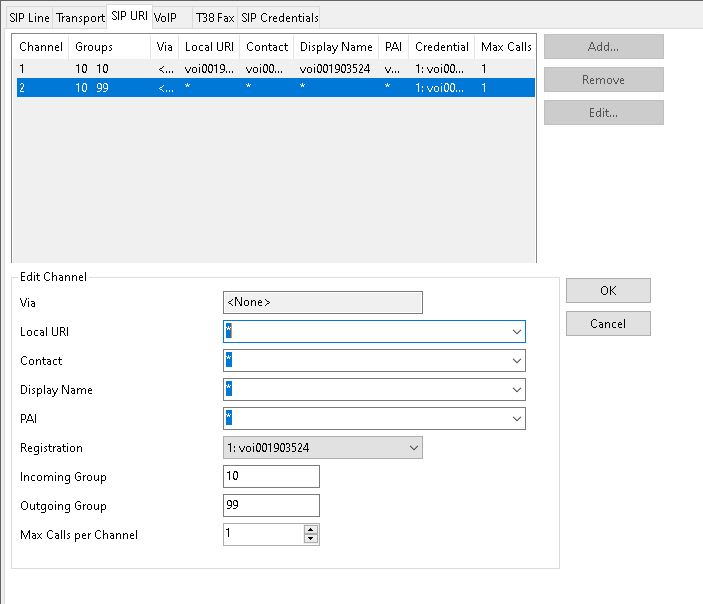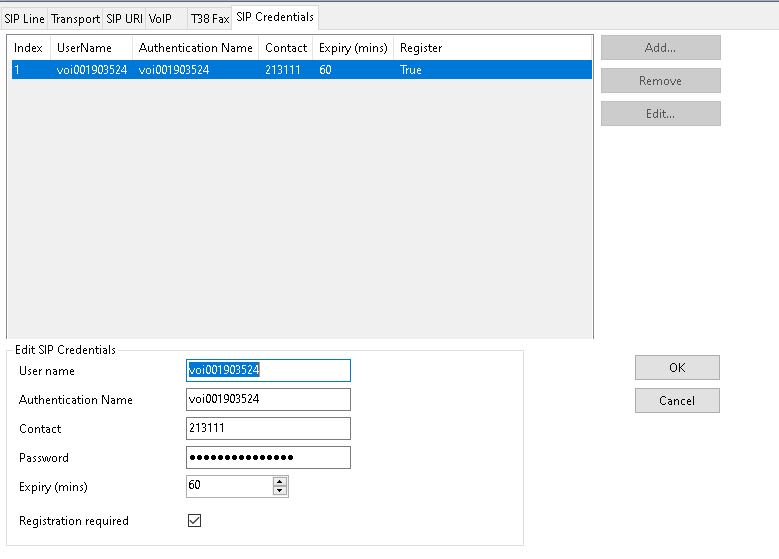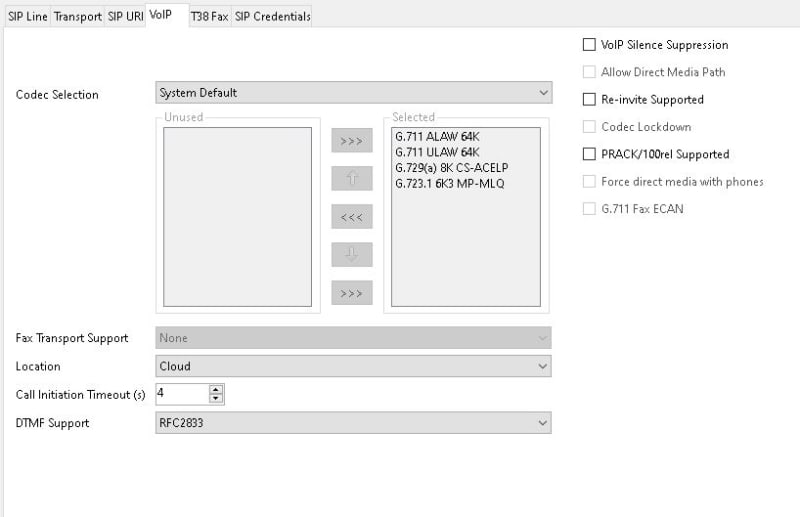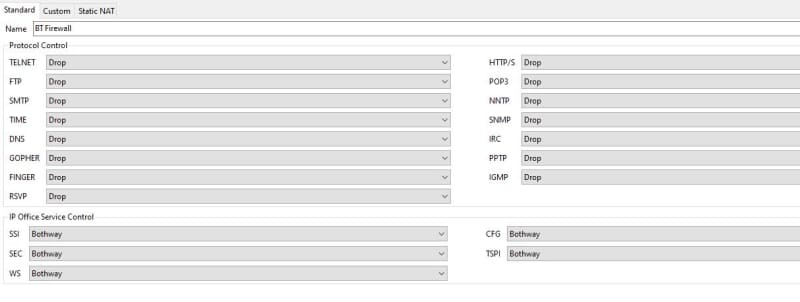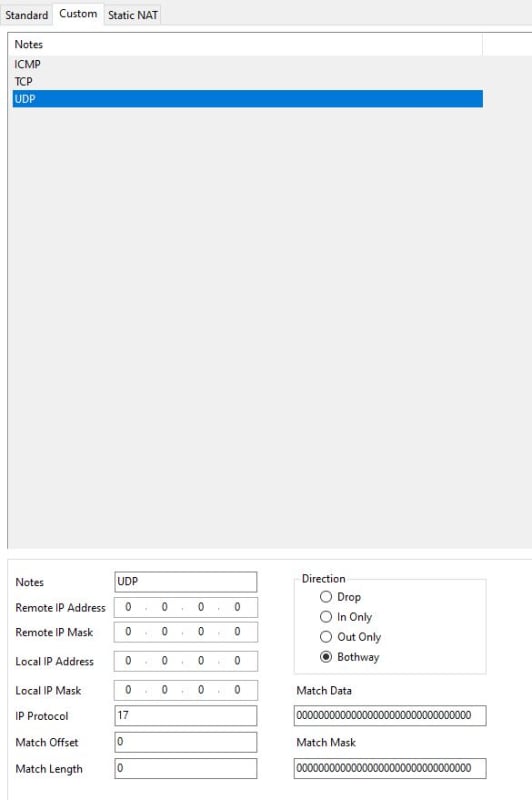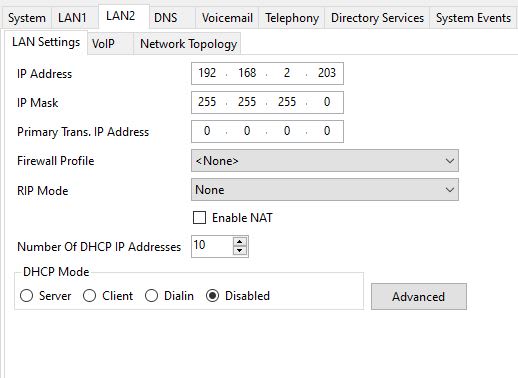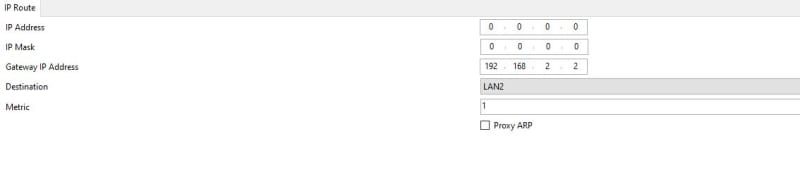Hi
I am trying to setup a SIP/VOIP trunk from Vodafone on my IPO500v2 but unable to get it to register.
Any help would be appreciated, thanks in anticipation.
The info they have provided -
Product information for VoIP
Username / Password
voi001903524 / xxxxxxxxxxxxx
SIP proxy
xbn.Z3.bbvoice.vodafone.co.uk
SIP registrar
resvoip.vodafone.co.uk
SIP URI
voi001903524
Screen Shots on IPO
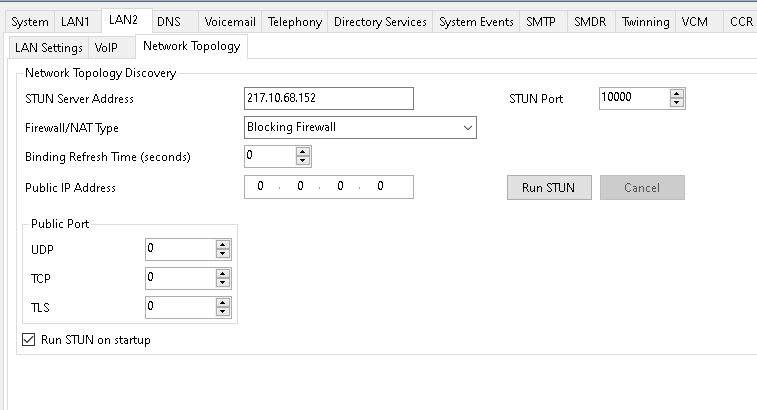
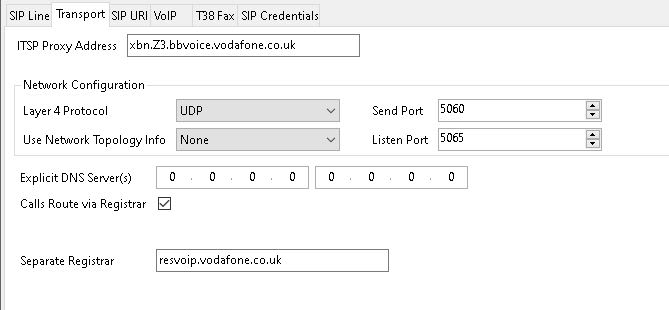
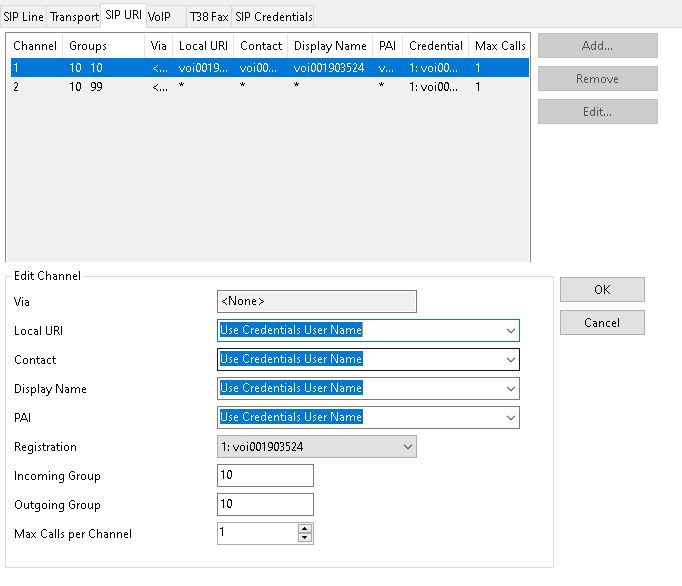
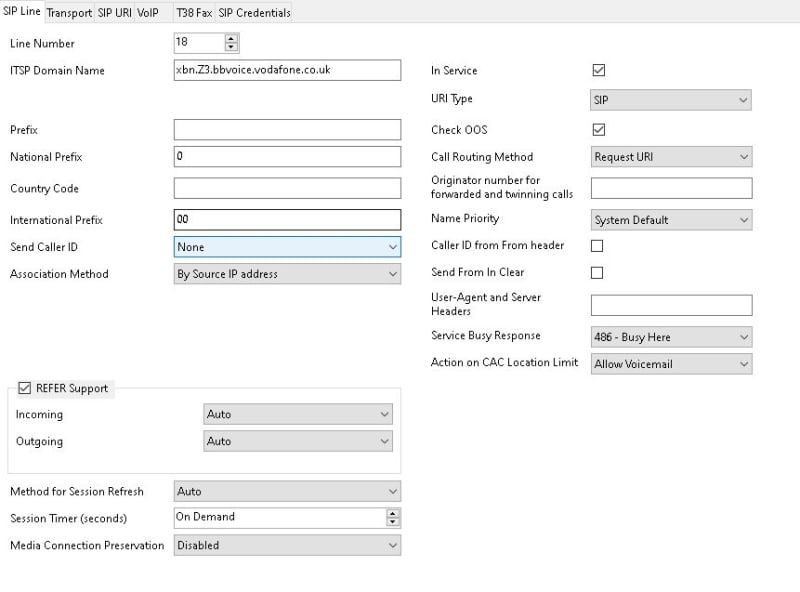
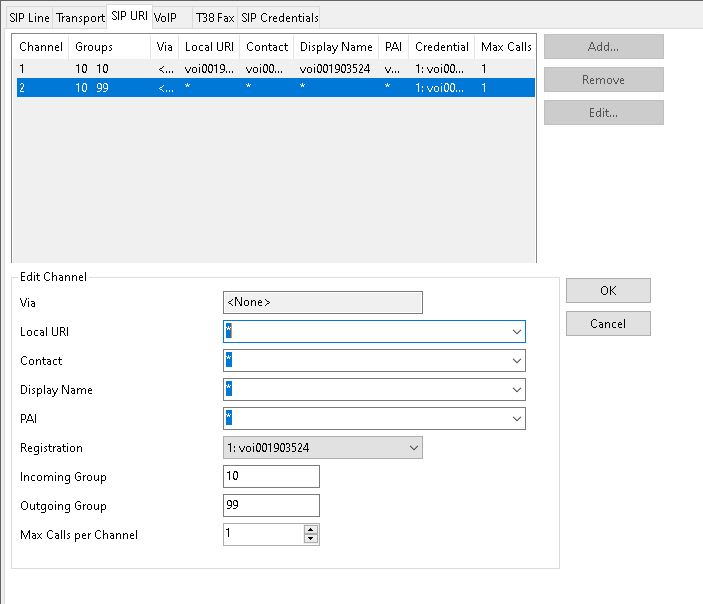
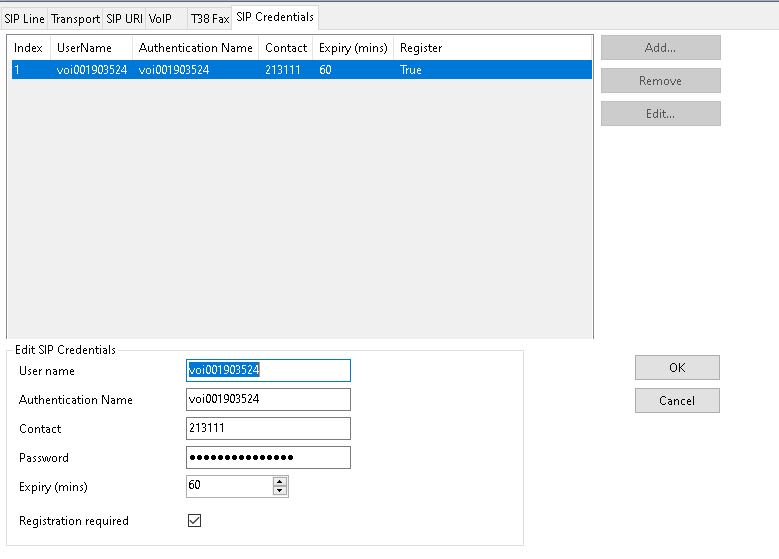
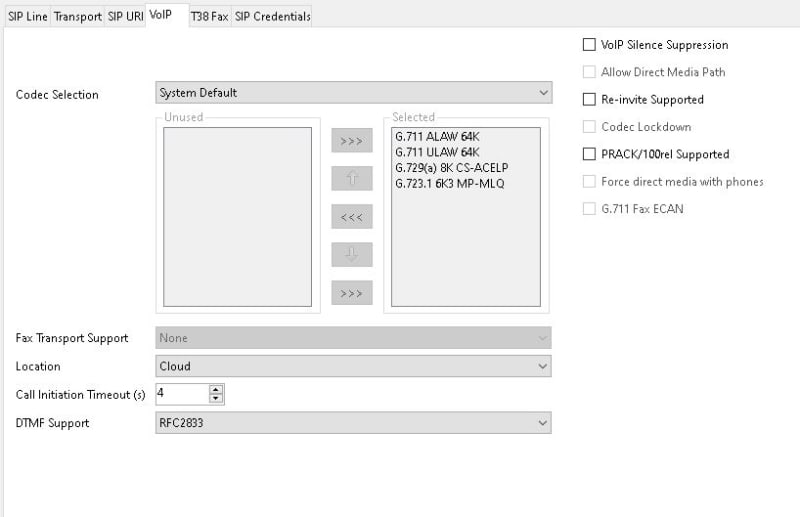
I am trying to setup a SIP/VOIP trunk from Vodafone on my IPO500v2 but unable to get it to register.
Any help would be appreciated, thanks in anticipation.
The info they have provided -
Product information for VoIP
Username / Password
voi001903524 / xxxxxxxxxxxxx
SIP proxy
xbn.Z3.bbvoice.vodafone.co.uk
SIP registrar
resvoip.vodafone.co.uk
SIP URI
voi001903524
Screen Shots on IPO