Help me out here guys, It's been a while since I dealt with this but just went from POTS lines to SIP>Analog converter(grandstream) and the calls are having an issue disconnecting after a calling party hangs up. Is it just the Disconnect Clear that I need to lower well below 500ms?
Also, the Grandstream device default is 200ms. The provider had it at 500ms however, do we want the Grandstream device lower than the Avaya or vice versa?
Also, the Grandstream device default is 200ms. The provider had it at 500ms however, do we want the Grandstream device lower than the Avaya or vice versa?

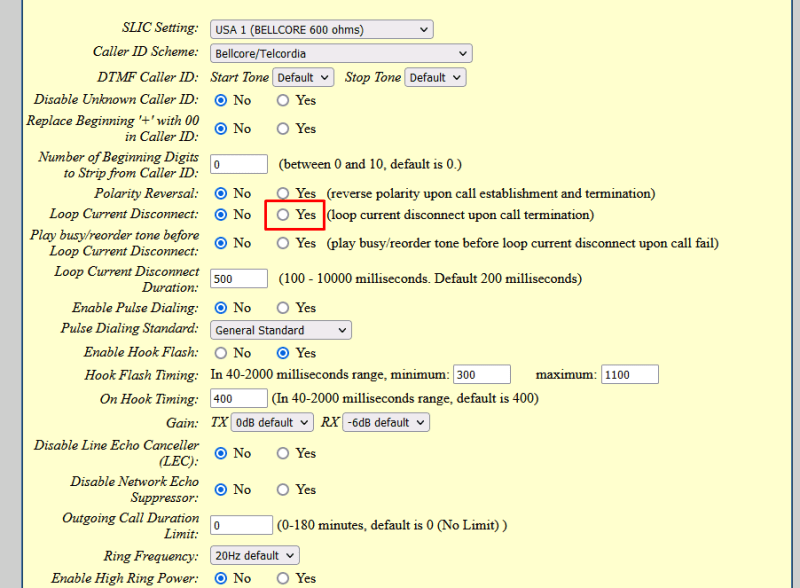
![[wink] [wink] [wink]](/data/assets/smilies/wink.gif)