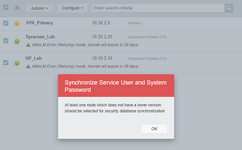Decided finally upgrade our Lab Primary server to 12.1 by moving it from an Avaya-provided server to our VMware environment.
An issue I ran into was I couldn't upload the VMPRO backup (otherbackups folder). I can select it in 7071 and press "ok" but it does nothing. I had to manually upload all backup vmpro files including the mdb.
Now the big issue is if I try to upgrade our V2s through web manager, it is giving this error. The Primary is on 12.1 and the V2s are on 11.1.3.1.
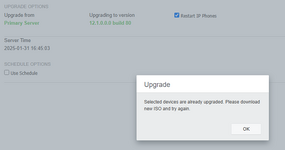
Any ideas?
An issue I ran into was I couldn't upload the VMPRO backup (otherbackups folder). I can select it in 7071 and press "ok" but it does nothing. I had to manually upload all backup vmpro files including the mdb.
Now the big issue is if I try to upgrade our V2s through web manager, it is giving this error. The Primary is on 12.1 and the V2s are on 11.1.3.1.
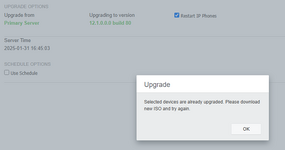
Any ideas?