Hello all,
Has anyone encountered an issue with opening CMS Supervisor, where whenever you are trying to login then you get this error dialog box as below or attached?
I have tried re-installing and also made sure I have supported the version of CMS Supervisor accordingly to the CMS.
Version info: 19.1
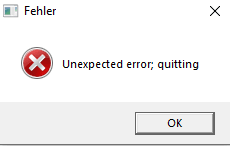
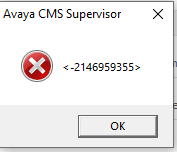
Kind Regards!
Has anyone encountered an issue with opening CMS Supervisor, where whenever you are trying to login then you get this error dialog box as below or attached?
I have tried re-installing and also made sure I have supported the version of CMS Supervisor accordingly to the CMS.
Version info: 19.1
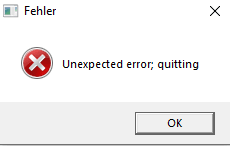
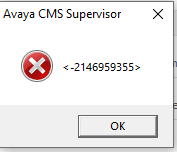
Kind Regards!
