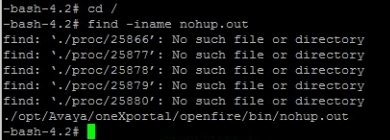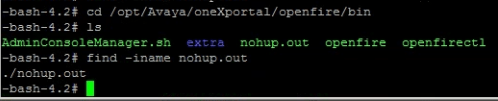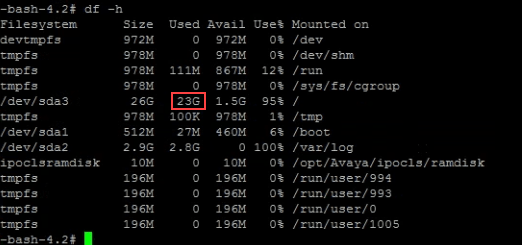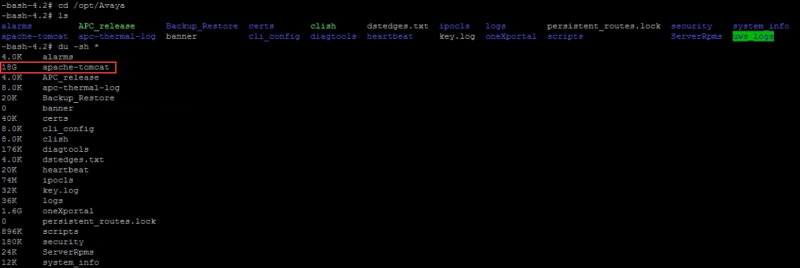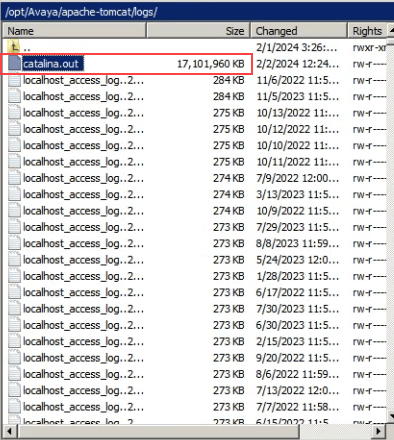Hello Y'all,
I have a client on a VCM V2 that is showing the disk space is 94% Full.
They have a total of 51 Voicemails (New/Old/Saved) so I doubt that has anything to do with it.
If I try and launch the VM Pro Client Application, I get this error:
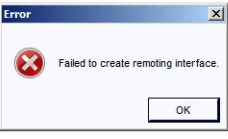
I remember clearing the nohup file back on the V1's, is that still a thing on V2's?
They are running R11.1
Logging is not enabled.
ACSS / ACIS
Dcomm, LLC
I have a client on a VCM V2 that is showing the disk space is 94% Full.
They have a total of 51 Voicemails (New/Old/Saved) so I doubt that has anything to do with it.
If I try and launch the VM Pro Client Application, I get this error:
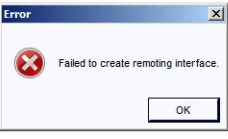
I remember clearing the nohup file back on the V1's, is that still a thing on V2's?
They are running R11.1
Logging is not enabled.
ACSS / ACIS
Dcomm, LLC