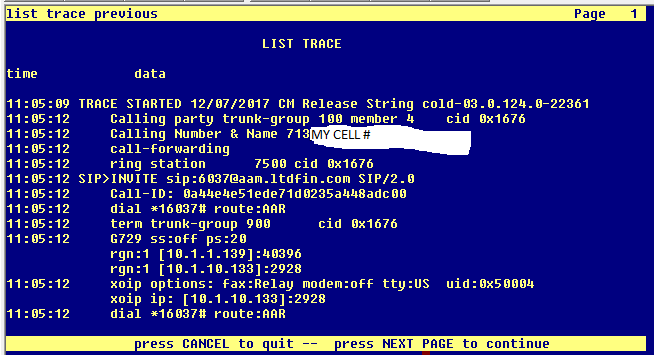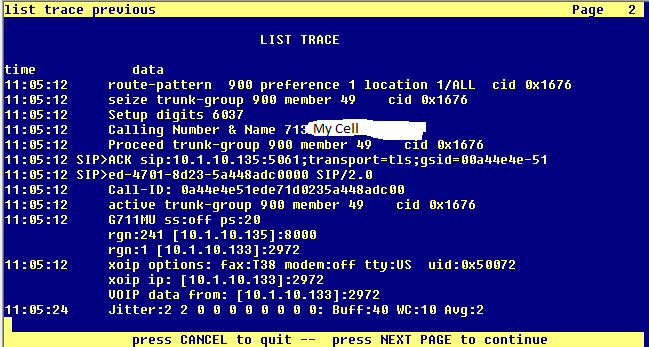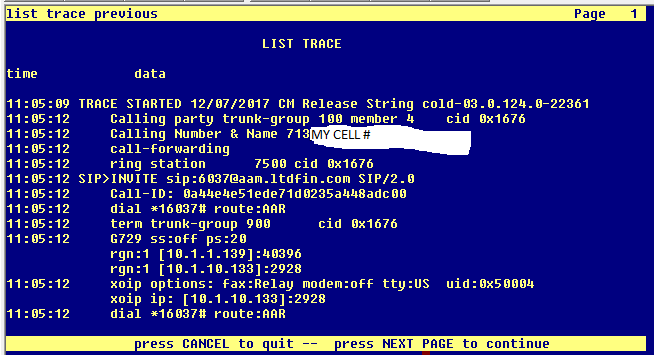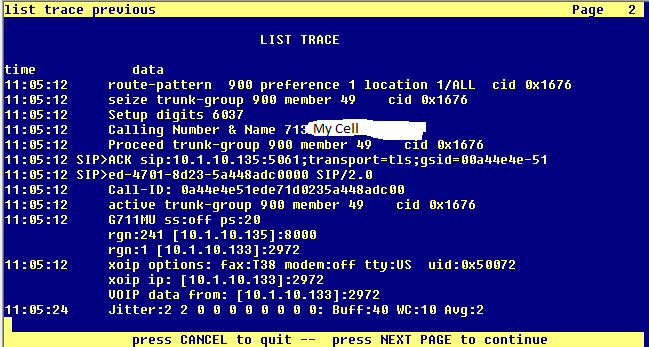I have main 800 number that point to our ext 7500 where it greets " welcome to the company, if you know your ext please dial now...". I want to trace this message. Any thoughts or inputs are appreciated. I don't see any VDN involved in here. Here my ext 7500 tracing: