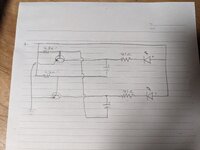Navigation
Install the app
How to install the app on iOS
Follow along with the video below to see how to install our site as a web app on your home screen.
Note: This feature may not be available in some browsers.
More options
-
Congratulations John Tel on being selected by the Tek-Tips community for having the most helpful posts in the forums last week. Way to Go!
You are using an out of date browser. It may not display this or other websites correctly.
You should upgrade or use an alternative browser.
You should upgrade or use an alternative browser.
Testing 2
- Thread starter strongm
- Start date
- Status
- Not open for further replies.
I keep getting emails about new posts even though I've never marked to be informed about any posts or replays.
And is coming from Tek-Tips <no-reply@tek-tips.com>, so there is no way to notify anybody about it.
Now I have to find out where do I need to go to turn it off....
And is coming from Tek-Tips <no-reply@tek-tips.com>, so there is no way to notify anybody about it.
Now I have to find out where do I need to go to turn it off....
This is my own test
Hmmm.... I can't see an edit icon to format as 'code'...
EDIT: Aaah...I found the 'code' format icon... but the 'Language' dropdown doesn't include PowerShell, VB or VBS (or AutoHotkey) which is strange, given that there are forums on here for them.
Hmmm - bold formatting looks great in Preview mode... but hardly shows at all once you post/save.
Hmmm.... I can't see an edit icon to format as 'code'...
EDIT: Aaah...I found the 'code' format icon... but the 'Language' dropdown doesn't include PowerShell, VB or VBS (or AutoHotkey) which is strange, given that there are forums on here for them.
Code:
# Change $dump_path from example "C:\Users\user\Documents" below to wherever you want and the length up to the full filepath max. of 256 characters
$dump_path = "C:\Users\user\Documents"
Get-ChildItem $dump_path -Recurse | Where-Object {$_.Name.Length -gt 100} | select FullNameThis is my own test
Hmmm - bold formatting looks great in Preview mode... but hardly shows at all once you post/save.
Attachments
Last edited:
Tek tips suddenly no longer works on some of my computers. I have not tested all of them yet, but so far this is my only computer on which I can access TT.Just testing the new interface ...
The plus is that this is the FIRST time I have been able to directly post to TT in YEARS without hacking TT pages.
Edit.
Based on what I see so far, the new interface sucks except for now being able to post.
Last edited:
- Thread starter
- #6
Click your name top right, select Preferences, unclick "Receive email when a new conversation message is received"I keep getting emails about new posts even though I've never marked to be informed about any posts or replays.
And is coming from Tek-Tips <no-reply@tek-tips.com>, so there is no way to notify anybody about it.
Now I have to find out where do I need to go to turn it off....
- Thread starter
- #7
the 'Language' dropdown doesn't include PowerShell, VB or VBS (or AutoHotkey) which is strange, given there are forums on here for them.
Did the old site support that? At least this one supports some language formatting, which is a step forward.
I'm getting old... I can't remember.Did the old site support that? At least this one supports some language formatting, which is a step forward.
all okJust testing the new interface ...
yes this as with most other products where they redesign stuff isnt an improvement - much harder to find what you want to look for
would be nicer if they added back a single list of forums so you can go directly without scrolling though them all
perhaps im just getting old and grumpy ( or older and grumpier)
would be nicer if they added back a single list of forums so you can go directly without scrolling though them all
perhaps im just getting old and grumpy ( or older and grumpier)
I am not against improvement, but why does every "improvement" make things make things harder, if not impossible? My biggest gripe is fixing things that are not broken. Second biggest gripe is when things do break, everything else is "fixed" except what broke.yes this as with most other products where they redesign stuff isnt an improvement
I agree... previously I could see at a glance whether any of the forums I follow had new posts. Now it's more complicated, slower and I have to scroll.yes this as with most other products where they redesign stuff isnt an improvement - much harder to find what you want to look for
would be nicer if they added back a single list of forums so you can go directly without scrolling though them all
perhaps im just getting old and grumpy ( or older and grumpier)
Also, I can't quite see the point of having a 'Similar threads' panel as a footer if the results it shows are from 14 years ago or more.
Thank you. That workedClick your name top right, select Preferences, unclick "Receive email when a new conversation message is received"
![[thanks] [thanks] [thanks]](/data/assets/smilies/thanks.gif)
- Status
- Not open for further replies.
Similar threads
- Replies
- 2
- Views
- 273
- Replies
- 9
- Views
- 469
- Replies
- 1
- Views
- 221
- Replies
- 2
- Views
- 242
Part and Inventory Search
Sponsor
-
This site uses cookies to help personalise content, tailor your experience and to keep you logged in if you register.
By continuing to use this site, you are consenting to our use of cookies.