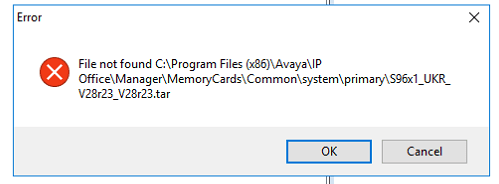I have an interesting situation occurring with one of my IPO at a remote location.
I started receiving the warning regarding the TCS expiry in X days for all my systems, I followed the direction from and it worked on 3 of 4 systems.
However, on the 4th system, I can't seem to load the web manager from any system or browser, but I can load the web manager for the other systems with issues. Also find it odd, that when I check the SD card for the certificate folder, it doesn't exist on the 4th system, but does on the rest.
There is a slight version difference. System 1 & 2 are on 10.1.0.4.0 Build 7, system 3 & 4 are on 10.1.0.1.0 build 3.
Has anyone come across this kind of issue?
I started receiving the warning regarding the TCS expiry in X days for all my systems, I followed the direction from and it worked on 3 of 4 systems.
However, on the 4th system, I can't seem to load the web manager from any system or browser, but I can load the web manager for the other systems with issues. Also find it odd, that when I check the SD card for the certificate folder, it doesn't exist on the 4th system, but does on the rest.
There is a slight version difference. System 1 & 2 are on 10.1.0.4.0 Build 7, system 3 & 4 are on 10.1.0.1.0 build 3.
Has anyone come across this kind of issue?