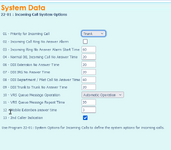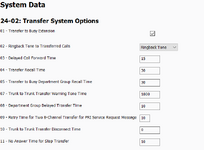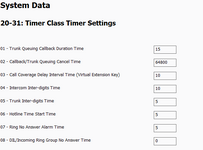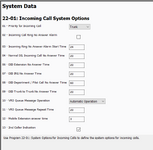Navigation
Install the app
How to install the app on iOS
Follow along with the video below to see how to install our site as a web app on your home screen.
Note: This feature may not be available in some browsers.
More options
-
Congratulations strongm on being selected by the Tek-Tips community for having the most helpful posts in the forums last week. Way to Go!
You are using an out of date browser. It may not display this or other websites correctly.
You should upgrade or use an alternative browser.
You should upgrade or use an alternative browser.
SV9100 VE 100 - need to set number of rings before VM daytime
- Thread starter Ray4x4x4
- Start date
- Status
- Not open for further replies.
Solution
Do you have 24-09-01 set for the Virtual Extension like the other extensions?
Is it analog CO lines or is it a PRI?We have a main call-in number that rings to a virtual ring group 100. In night mode, it goes right to a mailbox. But during the day, it rings forever. Where do I change it so that after X rings it goes to In-mail?
View attachment 906
View attachment 907
- Thread starter
- #3
Assuming the 'virtual ring group 100' is programmed at 22-01 -02, Transfer Target, remove that and put the VRG 100 in a Ring Group at 22-04. At 22-11-05, Transfer Target 1, put in the Ring Group number you assigned VRG 100 to and at 22-11-06, Transfer Target 2, put in 102 (an internal code to send the call to InMail).Sorry for the delay. Yes it is a PRI,
If all of your PRI trunks are in Trunk Group 1 you need to go to 47-12 and adjust the time and days you want InMail to answer. You will see that, at default, the Answering Mailbox Number is 1. That refers to 47-07-01 and that MB, at default, is assigned to Dial Action Table 1, which is where you will set the Options the caller has access to when the Auto Attendant answers. Record a greeting for Call Routing MB 001 from the InMail System Admin menu accessible via a phone.
If you need to change the timer for an inbound call to transfer to InMail you can find that at 22-01-07. At default it is set to 20 Seconds.
Assuming the virtual for the day ring is forwarded to voicemail, check the timer for no answer forwarding in 24-02-03. There could also be a timer class assigned to the virtual, in 20-29. If that is the case check the setting for the assigned class in 20-31-03.
- Thread starter
- #6
- Thread starter
- #7
- Thread starter
- #8
- Thread starter
- #10
- Thread starter
- #11
- Status
- Not open for further replies.
Similar threads
- Replies
- 11
- Views
- 569
Part and Inventory Search
Sponsor
-
This site uses cookies to help personalise content, tailor your experience and to keep you logged in if you register.
By continuing to use this site, you are consenting to our use of cookies.