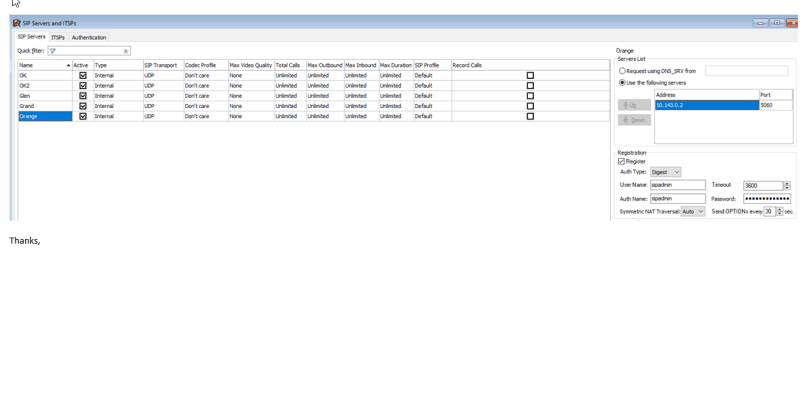cayres1003
IS-IT--Management
I have a customer that we are trying to tie 3 avaya systems to the SV9100 via sip trunks.
We have 1 avaya system as our inbound/outbound and ext dialing - registered trunks and they are working.
I tried to do registered trunks to the other avaya systems with no success. So now I am trying Sip tie trunks...
has anyone everyone done multiple sip trunks with the 9100 to multiple carriers/pbxs with sip tie or even registered trunks? No getting anywhere.
We have 1 avaya system as our inbound/outbound and ext dialing - registered trunks and they are working.
I tried to do registered trunks to the other avaya systems with no success. So now I am trying Sip tie trunks...
has anyone everyone done multiple sip trunks with the 9100 to multiple carriers/pbxs with sip tie or even registered trunks? No getting anywhere.